How To: 3 Foolproof Ways to Block or Ignore Annoying Callers on Your Samsung Galaxy S3
You don't have to be in debt to receive annoying calls from unwanted numbers. You may love your grandma, but if she calls you three times a day to ask how to turn on the television, you might just want to push all of her calls to voicemail.Whatever your reason is for blocking a number from calling you, there are many ways to do it on your Samsung Galaxy S3—or any other Android phone—and here are a few of the simplest methods. Please enable JavaScript to watch this video.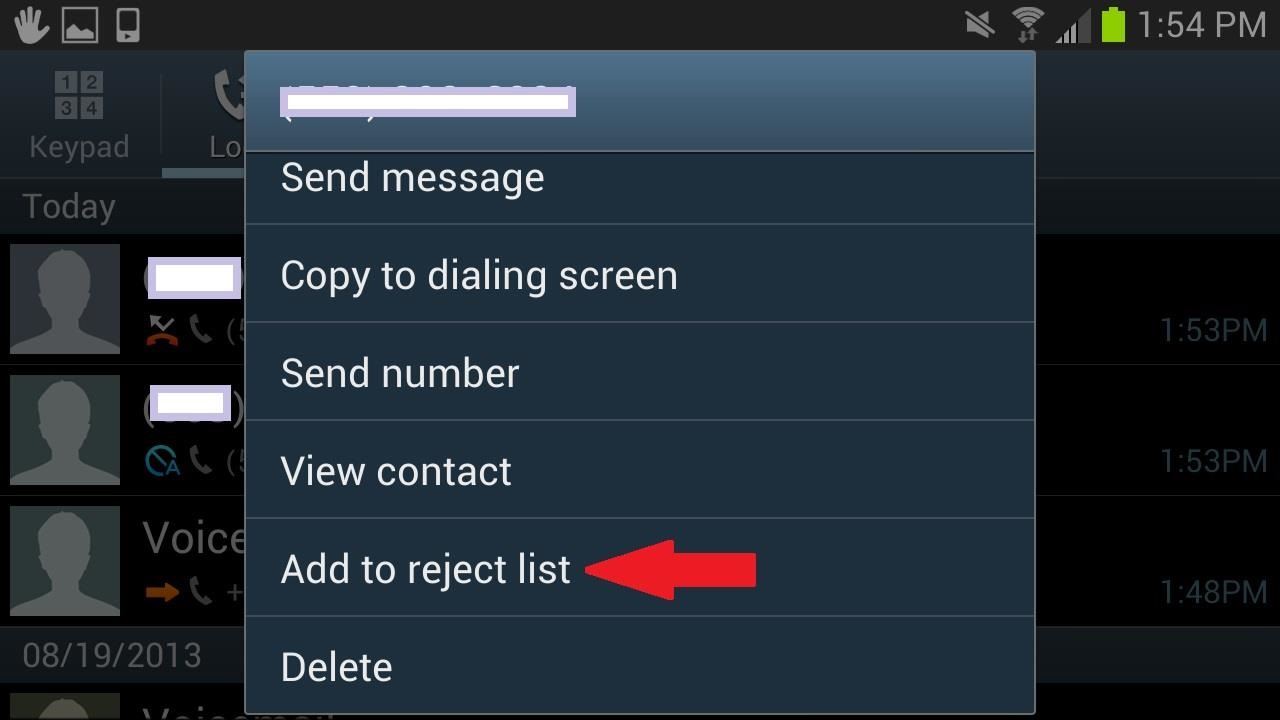
How to Add Numbers to Your Auto Reject ListOn your GS3, you can add any phone number you want to a reject list. When contacts on this list call you, they will automatically be ignored and sent to your voicemail. It doesn't get much easier than that.You can add a person to the reject list from the Contacts app, or by finding the number in your call Logs if you don't already have it programmed in. Just tap and hold the number or contact and a small menu will pop up. When you press Add to reject list, you'll be shown a second message to confirm. Press OK and that number shouldn't be bothering you again. This doesn't disable them from leaving voicemails, but at least your phone won't ring anymore when they call.
How to Remove Numbers from Auto-RejectIf the guilt of not answering your poor old grandmother right away is starting to eat away at you, you can simply go to Call settings in the Phone app, then hit Call rejection, then Auto reject list, and remove the number.
How to Set a Silent Ringtone for Annoying CallersAnother way to avoid annoying callers is to silence their ringer. You'd think you could just go to your ringtones and select silent, but unfortunately a silent ringtone does not exist on the GS3. You can make your whole phone silent, but that would defeat the purpose of selectively ignoring a specific number.So, you will need to download a silent ringtone and add it to your phone. You can search for a silent ringtone .apk or download an app like Zedge and install a silent ringer from there. Once you find a silent ringer, hit Set to bring up the menu. From there, select Contact Ringtone and choose the contact you wish to silence. Now, you can check the contact info to make sure it applied correctly.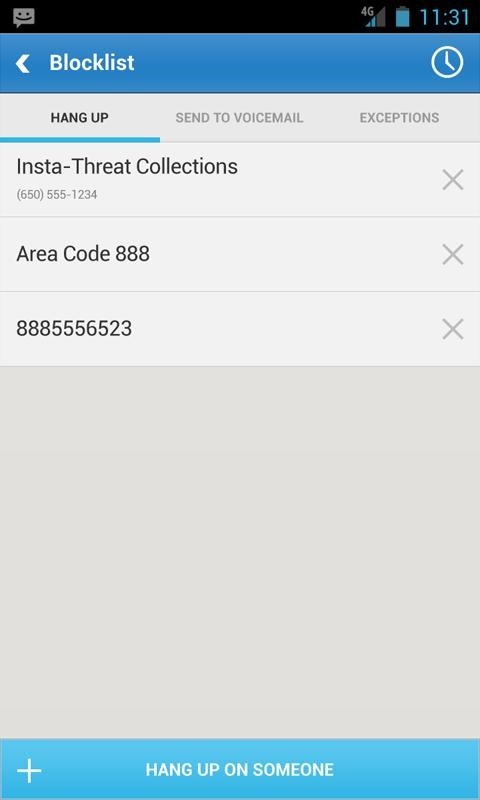
Manage Your Call Blocks with Third-Party SolutionsThere are a bunch of third-party applications that help S3 owners screen incoming calls. You can do a quick search for a call blocker or try one of these three trusted and highly rated applications.Mr. Number WhosCall Calls Blacklist Images via ggpht.com With these apps, you can block calls from unknown numbers, block texts from crazy exes, and create blacklists for groups of people you would rather not talk to.
How to Block Your Number from Showing Up to OthersNow that you know how to properly block calls, you probably want to know how to not get blocked yourself. If you don't want anyone screening your calls, there are several ways to block your number from appearing on their caller ID.Questions or feedback? Leave them in the comments section below.
Get a brand new 5" HTC One A9 Black Display Assembly (LCD and Touch Screen) at Fixez.com. Find HTC One A9 replacement screens and parts to get your smartphone working like new again quickly.
HTC Screen Replacement Kits | Display Glass Repair
Pandora's dominance. Image via Statista. While Pandora has consistently rolled out new updates that improve their application, making it increasingly more popular as they add labels, artists, and countries in which the service operates, there's one important feature that they have persistently neglected to touch—music controls in the notification shade.
The Fastest Way to Access the Notification Tray in Full
How To Change Boot Animation On Any Samsung Mobile For those of you who want custom Android boot animations on your Samsung devices such as Galaxy S4, S5, S6
Easily Change Boot Animations on Your Samsung Galaxy S5
drippler.com/drip/easily-change-boot-animations-your-samsung-galaxy-s5
Easily Change Boot Animations on Your Samsung Galaxy S5. Most Android devices allow you to simply replace a ZIP file in your /system/media folder if you want to change your boot animation. Unfortunately, though, this isn't the case for the Galaxy S5, as it's been buried deep in Samsung's TouchWiz skin.
How to change your Android Boot Animation - androidfact.com
androidfact.com/how-to-change-your-android-boot-animation/
If you need to revert your boot animation back to the stock Boot Animation, just delete your current bootanimation.zip file, (this is safe to do, because this was the file we downloaded, so it's disposable, as long as you didn't delete the backup of the stock boot animation we had earlier), and rename the stock boot animation file from
[Boot Animation] [TW] [SAMSUNG] Change Boot … | Samsung
26 Uber and Lyft Tricks to Save You Money on Your Next Ride which equal free rides for you! When using Uber, every time a new user signs up the same for Uber
Uber vs Lyft: A Side-By-Side Comparison | Ridester.com
You Can Now Save Instagram Live Videos | News & Opinion
Open Cydia. Cydia apps cannot be uninstalled like traditional App Store apps. The quickest way to uninstall apps that have been installed with Cydia is to delete them through Cydia's package manager. To do this, you will need to open the Cydia app from your Home Screen. See the next section if Cydia will not open.
How to Delete Cydia from iPhone/iPod Touch: 15 Steps
The race is on to break Samsung's near-OLED Monopoly. Google joined the race back in April, reducing their reliance on Samsung's OLED's by supposedly investing about $880 million into using LG's OLED's for their Pixel phone screens. Now, Apple's stepping up with a rumored $2.5 billion investment into LG's OLED Display initiative for their
Apple vs. LG: How Does the iPhone X Compare to the LG V30?
Even with all of the iOS-friendly features built in to Mac OS X Yosemite, your Mac can still feel kind of "old" in comparison to an iOS device—but it doesn't have to. Using the tips and tricks below, you can easily make your Mac desktop or laptop look and feel like iOS 8 in no time.
How To Make Android Look Like iOS 11! (No Root - Free - 2017
How to Install a Light bar. In this episode of Project Night Light, I show you how to wire an LED light bar properly using a relay. I go though every step so after watching this you will know how
Wiring Police Light Bar | Electronics Forums
Hello Everybody! In this tasker tutorial I am going to discuss a profile as to how to change wallpapers randomly and automatically. You don't need to manually do it by going to gallery or file
Everything You Need to Know about Author Profile Pages
Samsung Could Lose Grip on OLED Monopoly Thanks to Google & Apple
Apple Releases iOS 12.4 Public Beta 3 Today for Software
San Jose, California — Apple today previewed iOS 11, a major update to the world's most advanced mobile operating system, bringing new experiences and hundreds of features to iPhone and iPad this fall. iOS 11 is the biggest software release ever for iPad, with powerful multitasking features, the Files app and more ways to use Apple Pencil.
BIAS AMP 2 - for iPhone on the App Store - itunes.apple.com
0 comments:
Post a Comment