Your Face, Beyoncé's Body: New Microsoft App Swaps Your Face into Any Picture
You may not have woken up like this, but you're still #flawless thanks to Microsoft's new Face Swap app for Android.The free app — currently available on Google Play — lets you take a picture of your face and transfer it onto any face in any picture. Unlike the popular face swap feature on Snapchat, this app doesn't replace your face with the face next to yours, or a face from a selected photo. Instead, Face Swap uses facial recognition technology to put your face onto a face in any picture you choose. That means you can use the app to try out a new hairstyle, trick your friends into thinking you went somewhere you didn't, or to see how you'd look with Beyoncé's toned legs and glorious hair. Okay, maybe that last one is just a personal dream.Alright, now here's how to use the app.
Step 1: Choose a SelfieYou start by taking a picture of yourself using your phone's front camera. The app recommends that you take a close up picture with your hair pulled back so your face can easily be swapped into other pictures. You can also select a photo from your image library or search the web for a face you want to swap. Image by Company Name/Youtube Once you're satisfied with the picture, you can start having fun with it.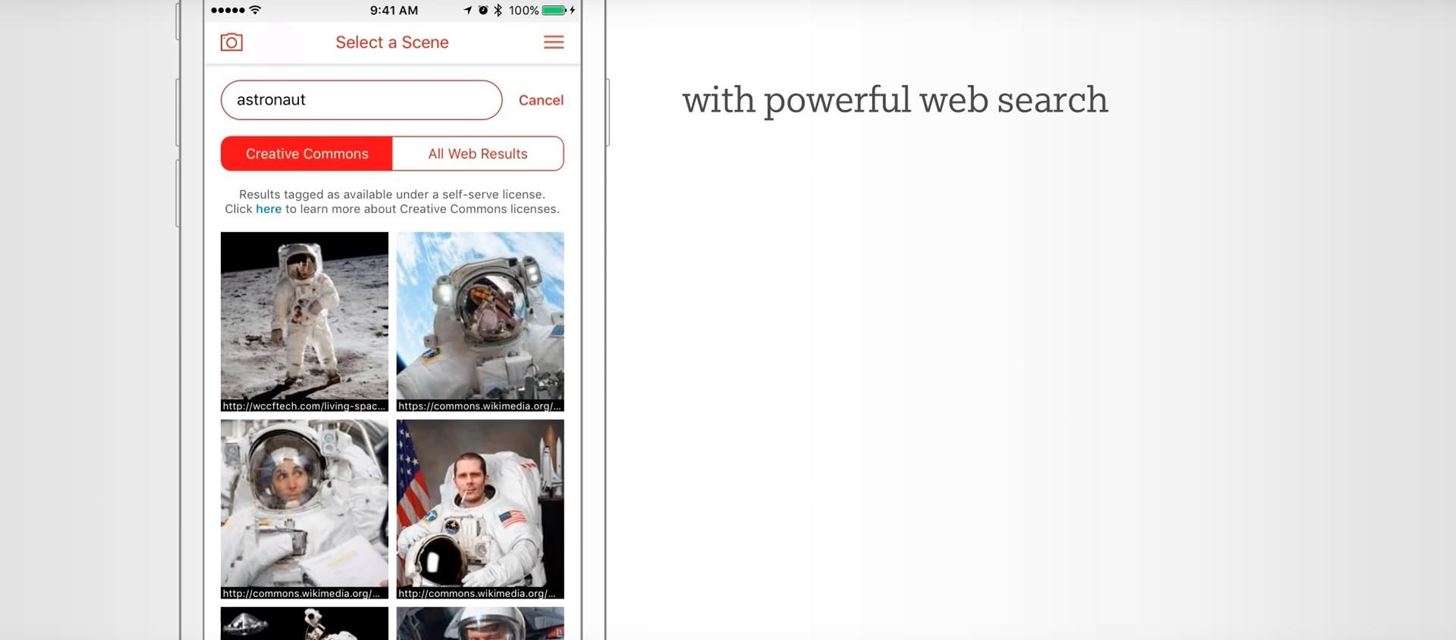
Step 2: Choose a SettingThe app lets you select a scene to place yourself in by choosing from your photo gallery, selecting from the app's stock images, or performing a Bing image search. Image by Company Name/Youtube You can swipe through various scenes before choosing one. Image by Company Name/Youtube Face Swap automatically adjusts your skin tone and the photo's lighting, but you can edit the photo further on the app to make it look more realistic.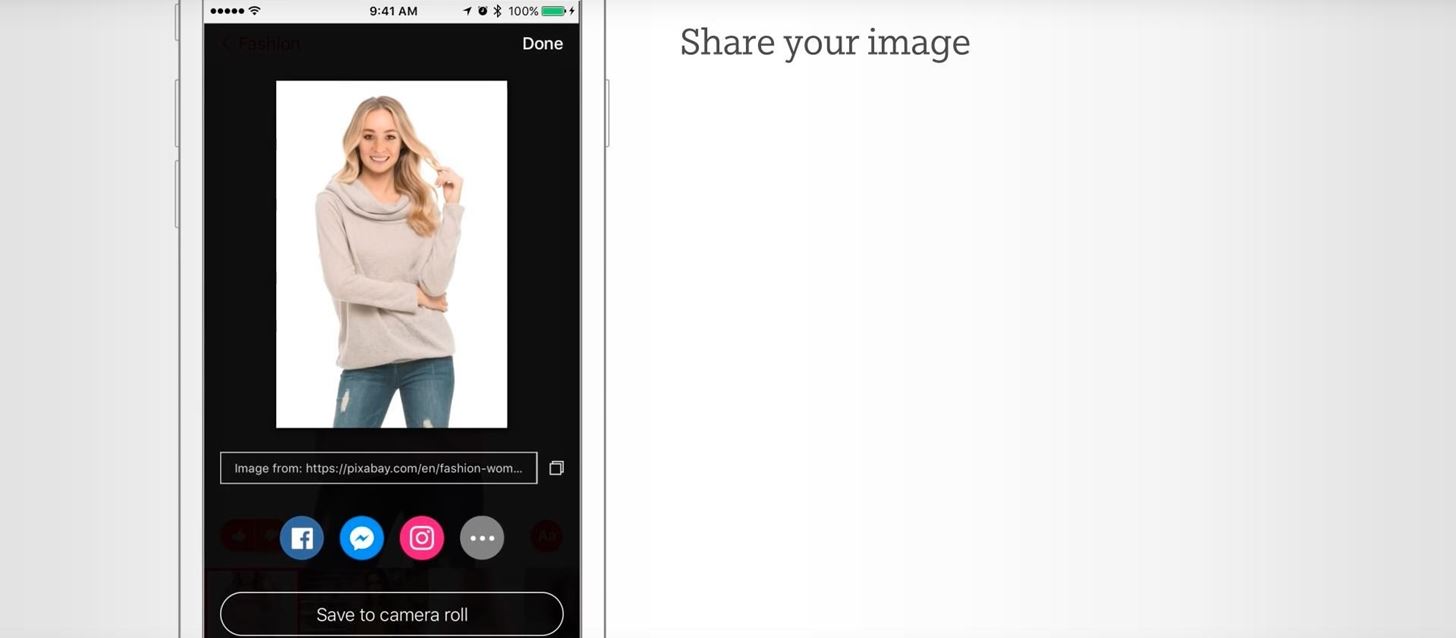
Step 3: Share or Save the PictureThe app lets you share your new picture to various social media platforms or save it to your image gallery. Image by Company Name/Youtube The app is currently only available for Android users, although it's rumored that it will be expanded to iOS if it's successful. For now, Apple users will have to stick with apps like FACEinHOLE®.Early reviews of the app on the Play Store have been positive, with users enjoying that Face Swap is ad-free. While Microsoft has emphasized that the app can help you try out new hairstyles or outfits, there's no doubt that the app will be used to spawn hilarious and disturbing images, much like Snapchat's face swap feature has. I'm eagerly awaiting the memes that will result.Don't Miss: Perfect Video Selfies by Putting a Teleprompter on Your Android's ScreenFollow Gadget Hacks on Facebook, Twitter, Google+, and YouTube Follow WonderHowTo on Facebook, Twitter, Pinterest, and Google+
Cover image via Pixabay
The boot animation is the first thing that you see when powering on your Android phone or tablet, after the operator or manufacturer logo. Although it does not serve a purpose functionally, an eye-catching boot animation can certainly make your device stand out while booting.
How To Download and Install Android 8.0 Oreo on Any Android Phone
sweatingoutpd.com-How to search gmail & compose new emails straight from .I'm all about saving time. If there's a quicker way to do something, I'm going to find it. For this reason, whenever I need to search through old emails or compose new ones in Gmail, I do it directly from Chrome's address bar, or as Google likes to call it, the omnibox—and you can,
Type Faster Emails with Predictive Text for Gmail in Chrome
CNET is the world's leader in tech product reviews, news, prices, videos, forums, how-tos and more.
Best Buy | Official Online Store | Shop Now & Save
xda-developers Huawei Nexus 6P Nexus 6P Q&A, Help & Troubleshooting Swap recents and back soft buttons? by tommyg562000 XDA Developers was founded by developers, for developers. It is now a valuable resource for people who want to make the most of their mobile devices, from customizing the look and feel to adding new functionality.
Swapping "Back" & "Recent… | Google Pixel XL
If you're suffering from digestive distress, these tips may help you feel good again. 10 Tips for Getting Your Digestive Health Back on Track - SheKnows sheknows.com
9 Warning Signs You're On the Wrong Track
How To: Automatically Hibernate Apps for Better Battery Life—No Root Required How To: Preserve Battery Life on Android in Just One Tap How To: Preserve Battery Life on Your Jelly Bean-Powered Samsung Galaxy S III How To: Fix Delayed Notifications on Your Galaxy S8 or S8+
Finally, an Easy Way to Share Large Video Files from Android
This video will show you how to test the speed of your USB drives. If you feel that your computer is slow in transferring data from USB drive or hard drive check the speed with HD Tune. This is a tool that shows you the current transferring speed. So you can take decision to increase data transfer speed. This tool can also scan your drives for
BlackArch and How to Install It on Your USB Flash Drive
News: 'Metaphor' Exploit Threatens Millions of Android Devices—Here's How to Stay Safe News: Here's Everything We Know About What's Coming in the iPhone 7 News: The Oculus Rift Is Finally Out—Here Are Its Biggest Downsides
Metaphor « Wonder How To
Luckily, there's a way to create a QR code that will let people easily connect to a Wi-Fi network. By using a simple Android app, you'll be able to easily create a QR code that you can then share with anyone you want. When the other person scans this QR code, they'll be automatically connected to your Wi-Fi network.
Don't miss all of our CES 2015 coverage! Created by BlackBox Biometrics, the Linx IAS (Impact Assessment System) headband and its companion app for Android and iOS, can provide athletes, parents, coaches, and sports organizations with real-time data and analysis of impact-related head injuries.
How to Wear a Fabric Headband That Goes All Around Your Head
Netflix to Block VPN & Proxy Users from Streaming Content in
It's Raining Sweets and Treats! How to Make Your Own
While others use a PIN or password to restrict access to apps that are installed on Android, AppLock uses a stealthy volume button combo. So, if you don't want prying eyes delving into sensitive info within a particular app, you can deny access to it.
Unlock Your Android with a Secret Sequence of Volume Key
0 comments:
Post a Comment