How To: Get Android Nougat's New Boot Animation Right Now
Android Nougat came with a lot of new features, including a futuristic and sleek circle animation. When this article was originally published, it was rumored that the circular design would be used as the new boot animation in Android 7.0—but as it turns out, you'll only see this screen while you're installing a firmware upgrade or working with ADB.That was a little disappointing, because it's definitely a cool-looking animation—so XDA user mattwheat went ahead and converted it into a boot animation so that you can see it every time your phone starts up. This bootanimation.zip file can replace the existing startup screen on most current devices, regardless of Android version, so I'll show you how to try it out below.Don't Miss: How to Install Android Nougat on Your Nexus Right Now
Requirementsrooted Android device root-enabled file browser app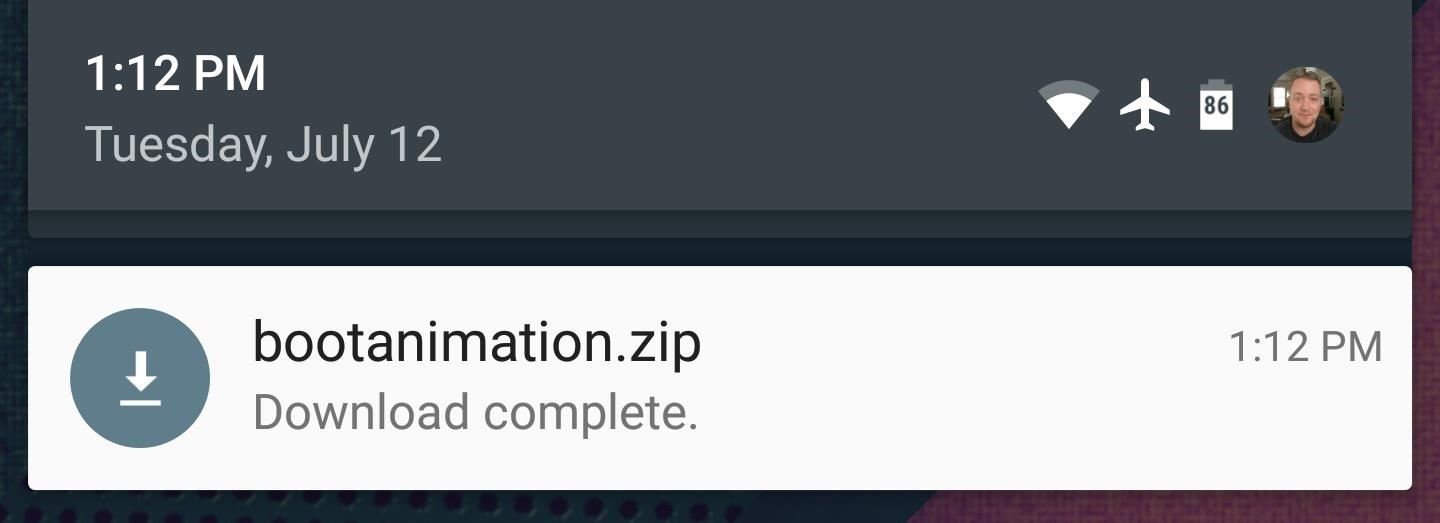
Step 1: Download the ZIP FileTo get started, download the bootanimation.zip file from Android Nougat.Download the Android Nougat boot animation (.zip)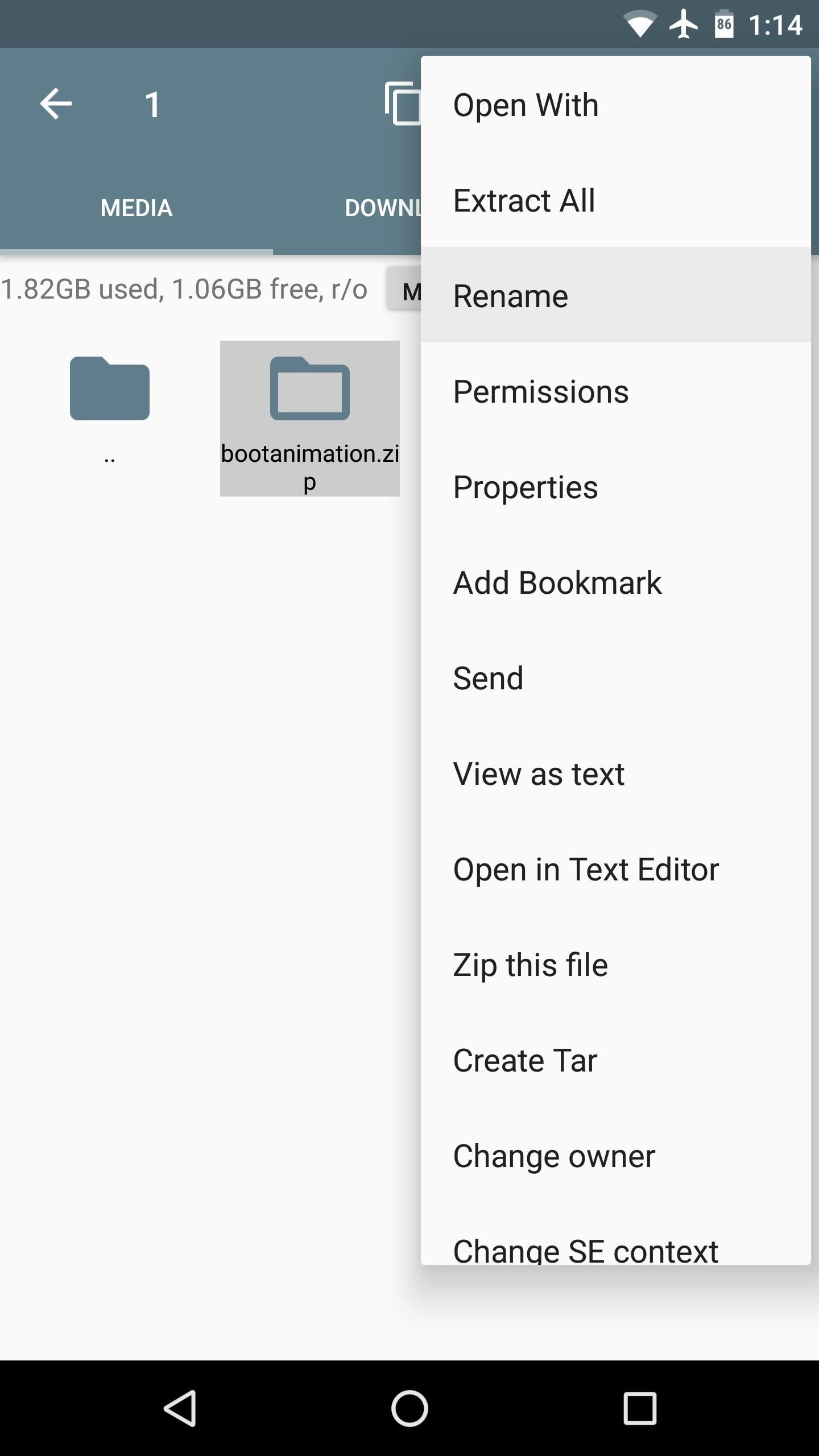
Step 2: Rename Your Old Boot Animation FileDon't Miss:The Best Free File Browsers for AndroidNext up, use your favorite root-enabled file browser to navigate to the /system/media folder on your device. From here, locate the existing bootanimation.zip file, then long-press it and choose "Rename" (note that if your device does not have a bootanimation.zip file in this folder, it is not supported). Next, simply add a ".bak" to the end of the file name, then press "OK."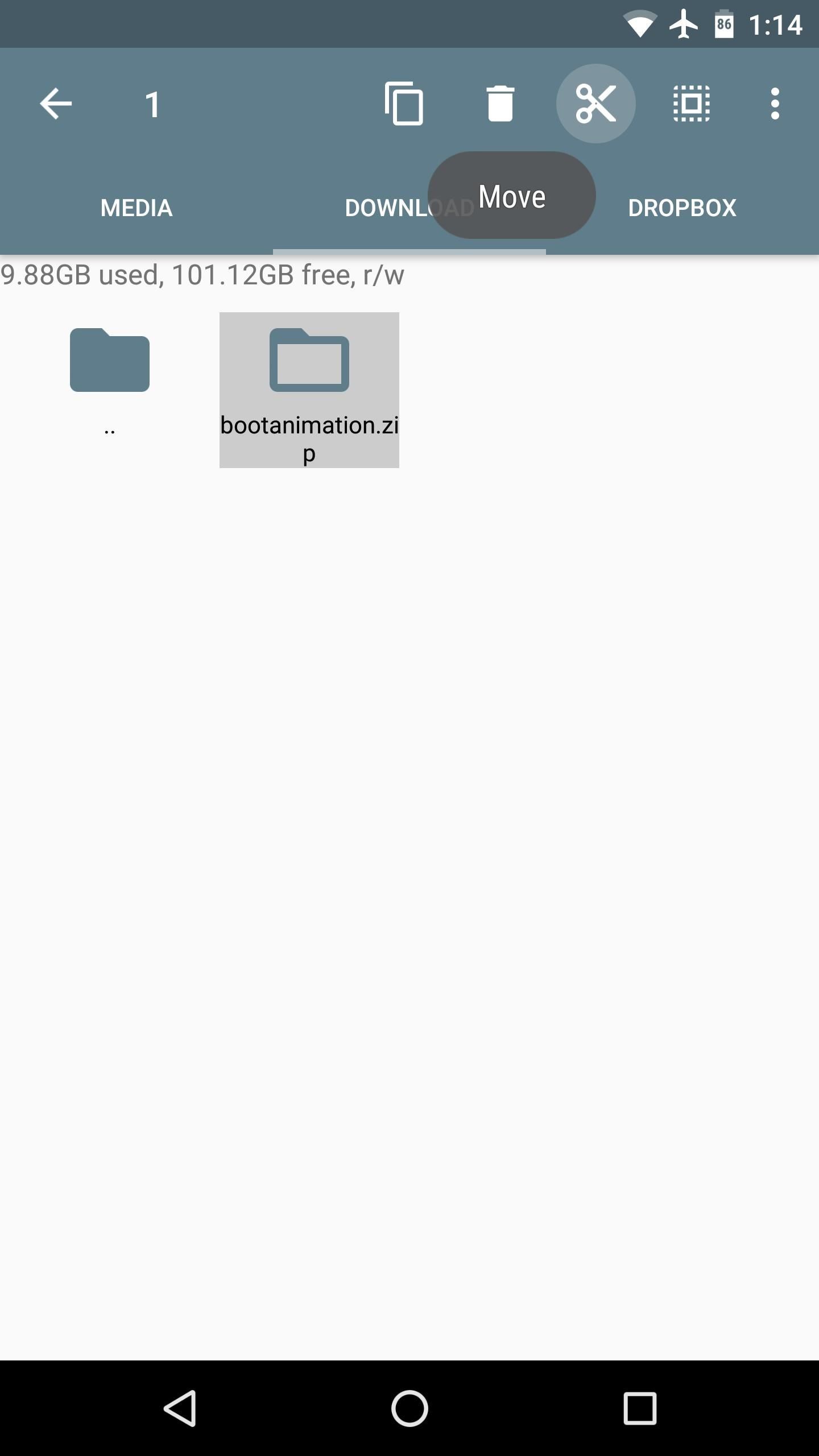
Step 3: Copy the New Boot Animation File & Change PermissionsFrom here, head to the Download folder on your SD card or internal storage partition, then select the bootanimation.zip file that you downloaded in Step 1. From here, just copy the file, then paste it into the /system/media folder. Once you've done that, long-press the newly-copied bootanimation.zip file, then choose "Permissions." Finally, set the Owner category to "Read" and "Write," then make sure all other categories are set to just "Read."
Step 4: Reboot & EnjoyAt this point, all that's left to do is to reboot your phone and check out the new boot animation. It's a white circle that features colored ribbons morphing around alongside it, and the animation itself is something akin to a loading circle. Don't Miss: 25 Cool New Things You Can Do with Android NougatFollow Gadget Hacks on Facebook, Twitter, Google+, and YouTube Follow Android Hacks on Facebook and Twitter Follow WonderHowTo on Facebook, Twitter, and Google+
Cover photo and screenshots by Dallas Thomas/Gadget Hacks
The Trick to Inserting Line Breaks into Instagram Captions
Select "Google Photos" and select the albums you'd like to download. Now you can download all the media as a ZIP file without having to tediously select each individual image in the Google Photos gallery. Make Google Drive and Photos Work Together Inter-app compatibility is a major issue when it comes to different cloud applications.
Google Photos' latest update lets you hide your most
There are some free online GIF makers out there. They're not great, but if you you're looking for something super quick and with no bells or whistles, they'll get the job done. Giphy: This is the best place to find GIFs, and it has an easy GIF maker tool. GifMaker: You can drop a YouTube link into here to make from a video.
17 of the Best Free Online GIF Creators (Great Way to Make a
Star Trek 1966 TV-PG 3 Seasons Alien Sci-Fi Led by unflappable Capt. Kirk, the crew of the starship Enterprise delves deep into the far reaches of space to explore new worlds and civilizations.
Star Trek: The Original Series - Wikipedia
Instagram 101: The Quickest Way to Like All Photos in Your
If your device supports it—that's any iPhone with a Home button since the iPhone 5S or any iPad since the iPad Air 2—Touch ID is a great way, perhaps the best way, to unlock your iPhone.
How To Install iNDS Nintendo DS Emulator on iOS 12.0 - 12.2 (No Jailbreak & No Computer) iPhone, iPod touch & iPad January 1, 2019 Josh Emulators, iOS 10, iOS 11, iOS 12, iOS 9, iPad Air, iPad Mini, iPad Pro, iPhone 6s, iPhone 7, iPhone 8, iPhone SE, iPhone X, iPod touch 6 1
How to Install iNDS Nintendo DS Emulator on iOS 10.0 - 10.2
How To: Get These Badass Circular App Icons to Round Out Your iOS 7 iPhone or iPad's Home Screen How To: Open Apps Faster on Your Mac Using Custom Keyboard Shortcuts iPad Cloning: How to Replicate the iOS Home Screen on Your Nexus 7 and Fool Your Friends!
ios - iPhone App Icons - Exact Radius? - Stack Overflow
The BlackBerry KEYone is anchored by the smart physical keyboard on the bottom half of the phone, but you still have the option to use a virtual on-screen keyboard of you so desire. It's simply a matter of heading into the phone's settings and flipping a switch. Swipe down from the top of the screen
How to Remove the On-Screen Keyboard on Your BlackBerry
How to Change the Default Download "Save to" Location in Firefox Information This will show you how to change the default Save to location to download files in Firefox to a folder location of your choice, or to have Firefox always ask where to save files .
Quick Tip: Change Firefox Download File Location
How to Speed Dial on an Android Phone - dummies
In your relationships with those around you there are going to be times when we might upset someone enough that they feel they need to avoid and ignore us. If you can accept you may have played some part in this, you can learn how to deal with people who ignore you.
What To Do When You Think A Guy Is Ignoring You and If He's
How to Embed and Customize YouTube Videos VIDISEO. Loading Unsubscribe from VIDISEO? How to Privately Embed YouTube & Vimeo Videos on Your Website - Duration: 9:57.
How To Add a YouTube Video to Your Web Site - htmlgoodies
0 comments:
Post a Comment