How To: Kick People Off Your Wi-Fi Network Using Your Nexus 7
One thing I absolutely cannot stand is lag when I'm gaming. Every time I'm about to beat my killstreak record on Call of Duty, my internet connection drops and I'm a goner. It never fails. This usually happens because someone else on my Wi-Fi is streaming a movie or downloading a huge file.Yes, I could log in to my router from my computer and kick off everyone on my Wi-Fi, but that's too time-consuming, and what if I'm not on my own personal network? Thanks to my Nexus 7 and an app called WiFiKill by developer Bartosz Ponurkiewicz, creator of the famed FaceNiff app, there is an easier and faster way.WiFiKill lets you easily give people a "timeout" by kicking them off the network temporarily, and it's helpful for more than just games (e.g. Netflix streaming quality) and for more than just your own network.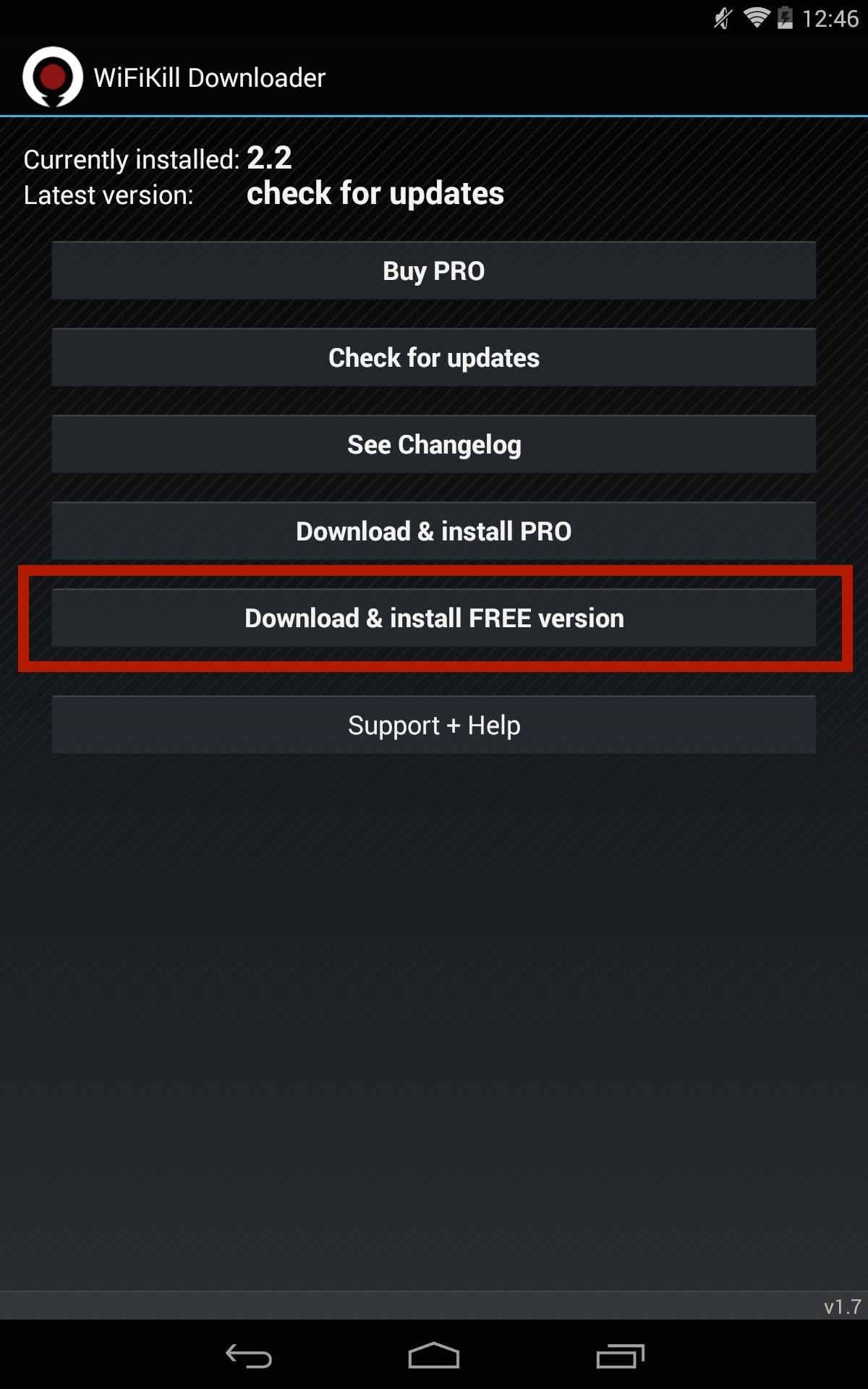
How to Install WiFiKillIn order to acquire this app, you will need a rooted Nexus 7 or other rooted device running Android 4.0 or higher. You will also need the WiFiKill Downloader app, which lets you install different versions of WiFiKill, check for updates, and view the changelog.Once you have the Downloader app installed, open it up and select Download & install FREE version to test out the free version of WiFiKill. The free version has ads and lasts for only five minutes (hence the "timeout"), but that should be long enough for people to quit their attempts of reconnecting. The paid version is $6.00, removes ads, and disables Wi-Fi for any amount of time, which could be more helpful when you're on a public Wi-Fi network.
Step 1: Identify & Name DevicesWhen you first open the app, you'll be presented with a list of devices connected to your network and their IP addresses once you hit the Start button up top.Some of these addresses will have a vendor name next to them (i.e. "Apple, Inc."), but others won't. To weed out your own devices, you can just find out your IP address in your Wi-Fi or Internet settings on the device. It'll most likely be easier with your home Wi-Fi network, as you'll have fewer devices attached (I'm using my work network as an example). Once you've identified your own device (or a bandwidth hog), go ahead and label it for easy finding next time round. Tap on the IP address, then input the name where it says device name.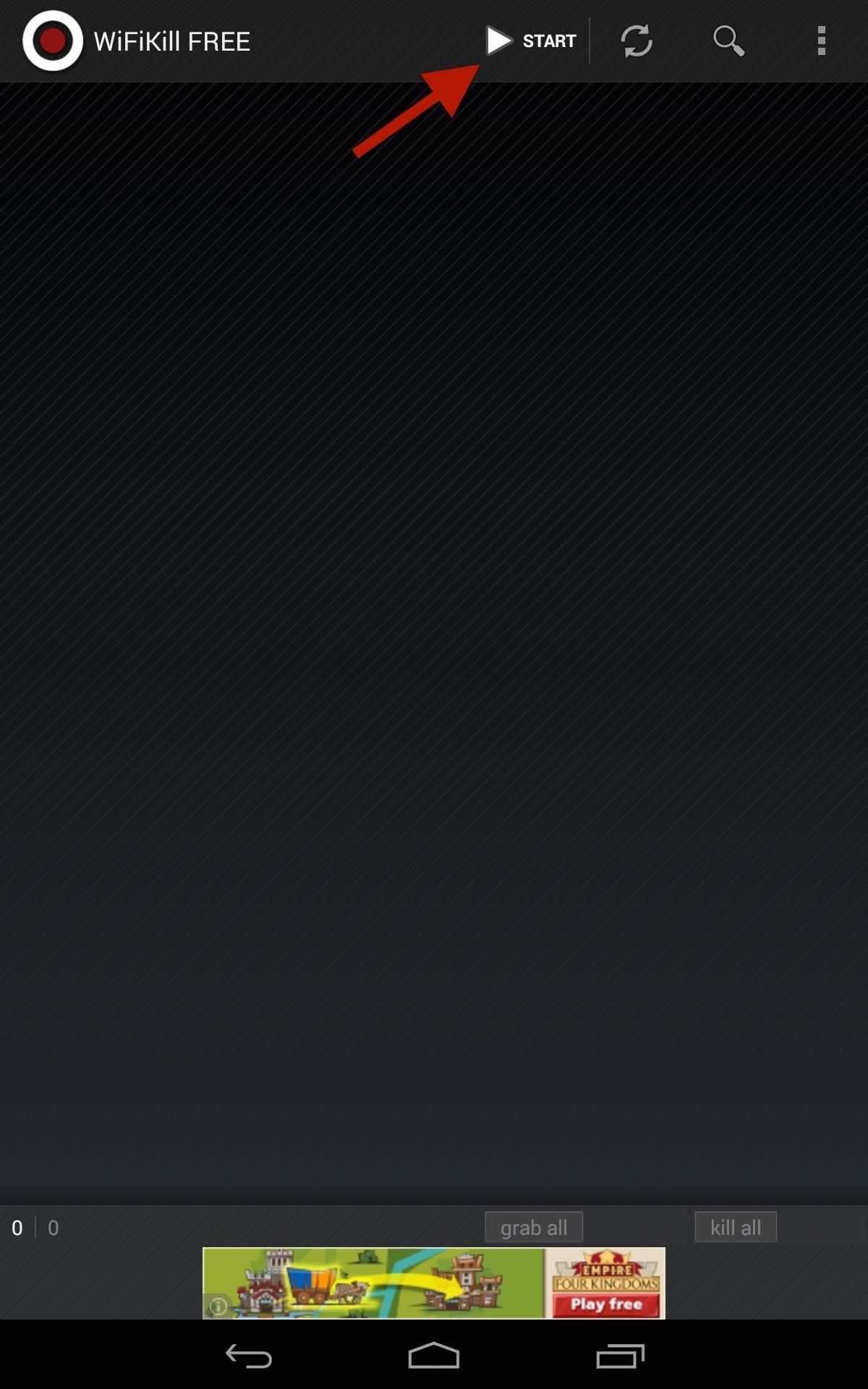
Step 2: Kill All ConnectionsAt the bottom of the page, select grab all then kill all if you want to kick everyone off Wi-Fi right off the bat. By grabbing a device, you will be able to view traffic and recently visited websites.Obviously, grabbing all will also kick you off whatever other devices you're using (e.g. Xbox, PlayStation, computer, etc.), so I recommend doing it on a case-by-case basis (see next step).
Step 3: Kill Individual ConnectionsKicking everyone off at once could raise suspicions, especially if you're the only one left with a working connection. Instead, kick off the bandwidth hogs on an individual level by selecting their device(s), selecting grab, then kill. This process can seem diabolical, but some of us will go through great lengths to have the internet all to ourselves. Enjoy it for free, or upgrade to unleash its full capability.And yes, you can use this in some of the more open public Wi-Fi hotspots (these days, most public ones are protected from these types of antics) and kick people off, but just remember to disable the application before you leave.
Cover image via Shutterstock
Yesterday I received a call from a friend asking how to set up a Hotmail email account on her new iPhone. I was actually surprised she was asking this because she already has an iPad and didn't seem to have any problem setting up Hotmail on it.
Add an email account to your iPhone, iPad, or - Apple Support
(1) Matt Bell uses Kinect to interact with 3D models of himself. (2) German scientists M. Breidt, H. H. Bülthoff, and C. Curio at the department for Human Perception, Action and Cognition of the Max Planck Institute for Biological Cybernetics, Tübingen, Germany have used Kinect to create accurate 3D facial models.
First Images Captured by Microsoft's Project Kinect for Azure
I've been attempting to practice torch brazing/soldering and am currently attempting to join a ring of stainless steel wire shut like a wrist sized 'o'. Unfortunately the results have been pretty bad. The silver solder I'm using just does not want to stick, it keeps dripping off in globs.
Soldering, Brazing, and Welding Tips - How to Brew
howtobrew.com/book/appendices/appendix-b/soldering-brazing-and-welding-tips
Soldering with a propane torch is the easiest way to join copper and brass. You can even use solder to join copper or brass to stainless steel, you just need the proper flux. But there are a couple tips to keep in mind to make it work right the first time: Use a liquid flux instead of a paste flux.
How To Solder Stainless Steel - YouTube
How to Download ROMs for GBA GameBoy Advance If you want to play GameBoy Advance games on your iPhone or your Mac or Windows PC, you need to have the right emulator installed first. For GameBoy Advance, the best one would be GBA4iOS, which we have reviewed on this blog .
GBA Emulator for BB10 - a port from VBA-m - BlackBerry Forums
You A Everything Credit Avoid Need Of To Junkie Confessions Know NOTE: At present, only a small part of the historic photo collection is available digitally.
6 Things You Didn't Know About Truecaller - Truecaller Blog
-Social media apps suck up so much of your device's energy and kill the battery too.-Optimizers don't make your phone's system faster, they just slow it down and bring you ads as an added bonus.
How to pirate Windows 8 Metro apps, bypass in-app purchases
Listen to Top Stations music on Pandora. Discover new music you'll love, listen to free personalized Top Stations radio.
How to Connect your Sony Dash to Pandora Internet radio
Run apps with touchpad gestures. We're going to run apps with touchpad gestures but the gesture itself will be executing a keyboard shortcut. What this means is that the shortcut that is executed must launch an app. If it sounds complicated, it isn't. First, lets get a keyboard shortcut to open an app.
Navigation Gestures updated with better Nav Bar hiding, App
Booting Into Safe Mode. To reboot into safe mode on Android 4.1 or later, long-press the power button until the power options menu appears.. Long-press the Power Off option and you'll be asked if you want to reboot your Android device into safe mode.
This is a video posted by Steven Shizzle and it is about how to delete one's account on the social networking site called MySpace. The creators of MySpace have placed the 'Delete Account' option in a rather tricky place, making it extremely difficult for the average user to delete his/her account.
How to Cancel Your MySpace Account: 7 Steps (with Pictures)
There are many iOS emulators are available in a webs-like Xbox 360, PS4 Emulator, 3DS Emulators, Emu4iOS and many more. So here's we will show you another best-ever emulator for an iOS device is SNES4iOS. Well, the SNES4Ios is best for iPhone, iPad users. Which will helps you to emulate all the games on your iPhone, iPad.
How to Install the SNES Super Nintendo Emulator and - YouTube
*2019* How To Add A Watermark To Your YouTube Videos (2019 tutorial) Add Your Logo To Your YouTube Videos! -Get The Best Gaming Controllers:
How to Connect an iPad to Bluetooth Devices. This wikiHow teaches you how to connect your iPad to a Bluetooth item, such as a car stereo or a speaker. The process of connecting two things by Bluetooth is called "pairing."
Pair a third-party Bluetooth accessory with your iPhone, iPad
0 comments:
Post a Comment