Binance 101: How to Install the Mobile App on Your iPhone
Binance, a China-based cryptocurrency exchange, is rapidly gaining popularity thanks to the sheer selection of digital currencies you can purchase — Ripple (XRP), Tron (TRX), IOTA, and Stellar (XLM), to name a few — using both Bitcoin (BTC) and Ethereum (ETH). Binance has an iOS app, and there are a couple ways to install it. Either way, you can trade cryptocurrency from your iPhone today.While there are other great exchanges like Poloniex, Kraken, and Bittrex that you can use to trade cryptocurrencies, Binance has proven to be the most user-friendly. So far, only Binance lets you trade digital currencies on your smartphone with a native app, giving you an easier interface to work with as opposed to using your phone's clunky browser to buy and sell alt-coins.Don't Miss: The Best Bitcoin Wallets for Your Android Phone Installing Binance is incredibly easy if you have an Android device — just grab it from the Google Play Store. As far as iPhones go, you can install the official Binance app via the iOS App Store, though Apple has been known to remove Binance from the App Store in the past, and Binace has even taken it down themselves.Given that, we wouldn't be surprised if Binance disappeared from the iOS App Store yet again. That said, Binance has stated that the current version that's officially available is its latest stable release, so if you want a dependable mobile trading platform to buy and sell cryptocurrencies, this route is the way to go.
Getting New Binance Features Before Anyone ElseIf you don't mind dealing with some potential bugs, however, in order to experience the latest that Binance has to offer, you still have the option of downloading its beta versions by directly downloading it from their site. Using the beta version also prevents any downtime if the iOS App Store version ever disappears again, as new updates will not happen.Though not as straightforward, installing Binance directly from their site can still be accomplished with relative ease. We'll delve deeper into the process, so keep reading if you're interested in getting the beta versions of Binance on your iPhone or iPad.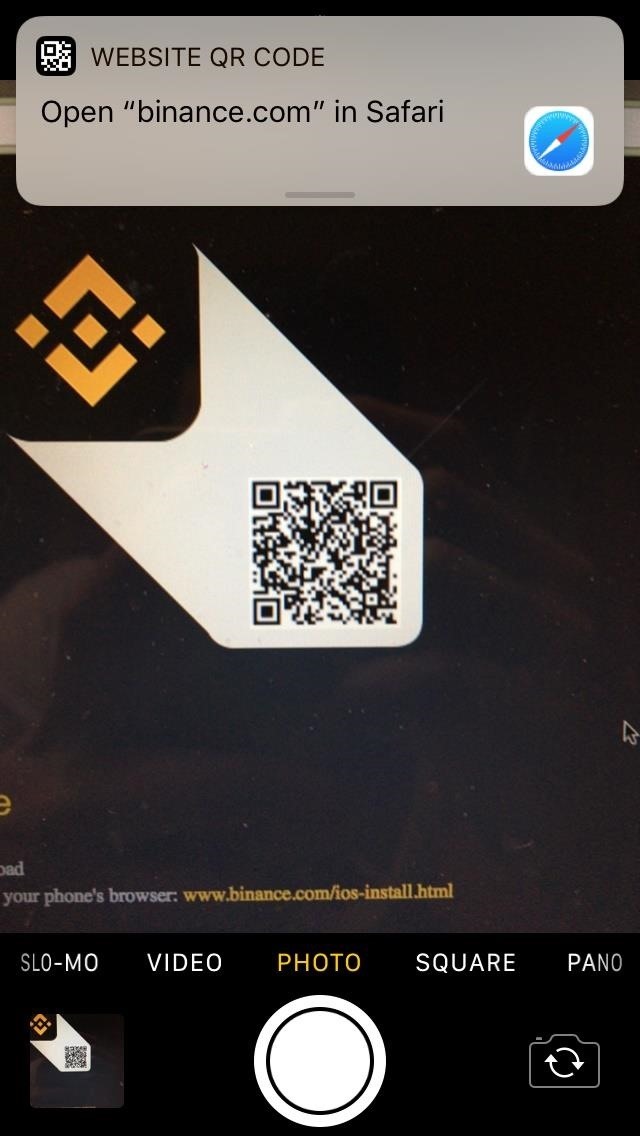
Step 1: Install Binance on Your iPhoneTo get the beta version of Binance for iOS, you'll need to download the app directly from Binance itself, which can be done in one of two ways. The first method involves directly going to the site, so open Safari on your iPhone and head on over to this link.Alternatively, you can open the link on your Mac or PC, then scan the QR code that appears using your iPhone's Camera app. From there, simply tap on the Safari popup at the top of the screen, which will take you directly to the download link. Once there, tap the "Install" button on the bottom of the screen, then select "Install" once again on the confirmation prompt to finalize the installation. Go back to your home screen right after to make sure that the app has installed properly — but don't open it just yet — and proceed to the next step if it has.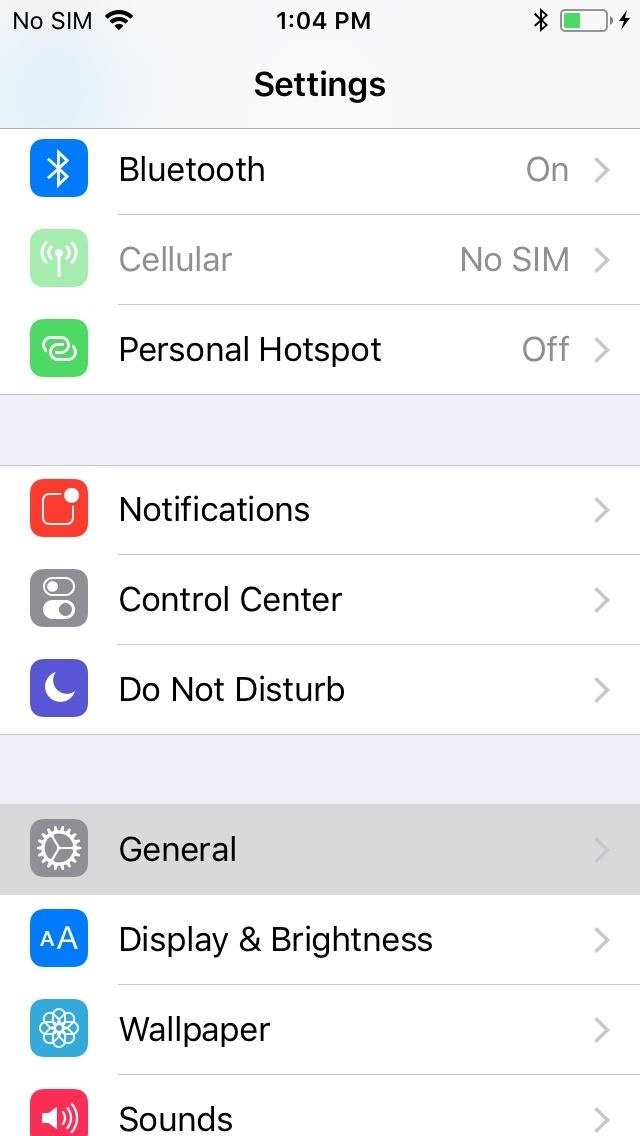
Step 2: Trust Binance as a DeveloperWith Binance successfully installed, you'll need to trust the app's developer on your iPhone in order to use it. To do so, open the Settings app, tap on "General," and select "Device Management" (or "Profiles & Device Management"). Now, tap on "Shenzhen Posun Industry Co., Ltd" located under Enterprise App. From there, tap on "Trust Shenzhen Posun Industry Co., Ltd," then tap "Trust" on the confirmation prompt that appears to finalize your selection. You can now exit Settings and open Binance once you're done. Keep in mind that this is a beta app, so be cautious — after all, you're dealing with real-world money here. It's also worth noting that you'll have to trust Binance as a developer as outlined above every seven days because of its status as a non-official app. Binance is growing rapidly, so they've had a few server hiccups from the extra load recently, which means transactions can occasionally be delayed.But now that you've got Binance installed, we'll cover the basics of using the app in subsequent tutorials. We're still in the process of building our Binance 101 collection, but you can see all the guides we've made so far here.Don't Miss: How to Send & Receive Bitcoins & Other Cryptocurrencies on CoinbaseFollow Gadget Hacks on Facebook, Twitter, YouTube, and Flipboard Follow WonderHowTo on Facebook, Twitter, Pinterest, and Flipboard
Cover image and screenshots by Amboy Manalo/Gadget Hacks
How To: Replace Android's Voice Dialer with Google Now for Better Bluetooth Dialing How To: Get the Google Phone App with Spam Blocking & Business Search on Any Android News: Nougat Update Brings Samsung Pass, Note & Much More to Galaxy S7 & S7 Edge
Use Google Now to Make Bluetooth Calls on Android More Easily
How to Manually Update Your Samsung Phone with Odin Michael Crider @MichaelCrider February 5, 2018, 10:24am EDT Odin, all-father, rules the realm of Asgard as the supreme deity of the Norse pantheon.
How to Root the Samsung Galaxy Note 3 - YouTube
Dec 22, 2017 · Boost Your iPhone Speed By 50%: How To Replace The Battery And Stop Apple Degrading Performance I had actually replaced the battery myself a couple of years ago, but I'm a heavy user and
iPhone Repair - Official Apple Support
Nextbit Robin XDA Review: The Cloud Phone That's Knockin' On Heaven's Door Have we found a new Nexus? Camera. The shooter on this device is fairly decent, in my experience.
Nextbit Robin Review | Digital Trends
To connect your iPhone, iPad or iPod to your home stereo you just need a 3.5mm to RCA cable like this cable here. The RCA cable plugs into the rear of your stereo and the 3.5mm plugs into your iPhone headphone jack.
Method #1: Import old Health data into new iPhone with Health Data Importer. While iOS lets you export Health data as an .XML file, it's pretty useless and you cannot import it back. Thankfully, an app called Health Data Importer lets you easily import your Health data into a new device in no time.
Apple Health 101 « iOS & iPhone :: Gadget Hacks
If you want to access the hidden features on your Android phone, then you need to know how to get Developer Options on Android. Here's how.
24 hidden Android settings you should know about | Popular
Get ready to waste your life: 'Super Mario Bros.' is now playable on your Web browser so you can save Princess Peach straight from your computer browser. The game covers all the levels
Play 'Super Mario 64' in your browser now - Engadget
Report Ad
Run Your Fastest 40 Ever. Speed techniques & info here
The iPhone XR, iPhone XS, and XS Max will all offer dual-SIM support through the inclusion of a physical nano-SIM slot and an eSIM that we have earlier seen on the iPads and Apple Watch Series 3. The dual-SIM support will allow you to have two separate phone lines.
Solved: eSIM for iPhone XS, XS MAX and XR - Page 16 - AT&T
News: Snapchat Lays Up Lens Studio Experience for Nike's Jordan Brand at NBA All-Star Weekend News: Try These 5 Hot New Snapchat Lenses — The Simpsons, Playable Flappy Bird & More Snapchat 101: How to Unlock Hidden Filters & Lenses News: 5 Secret Snapchat Lenses That Will Make Your Weekend — Infinity War, the Chainsmokers & More News: Try
Snapchat 101: How to Unlock Hidden Filters & Lenses
Let see how to turn off ambient display on Pixel 2 and Pixel 2 XL. This ambient display is not same as Pixel 2 always-on display. You can use Pixel 2 double tap to check phone feature to wake up screen with notifications with app icons. Also turn on lift your phone feature on Pixel 2 and Pixel 2 XL to show ambient display when lift your phone
Showing What Ambient Display is for the Pixel and Pixel XL
Keeping malicious apps off your child's phone, or in some cases, keeping them from using certain apps, can feel like an intimidating task. But with Android, you can use a mix of the phone's features and parental control apps to control screen time and keep kids away from certain apps.
Use a Firewall to Keep Data-Hungry Apps in Check - Android
Granting seamless access to your favorite or most utilized apps with just a tap, the Galaxy S5's "Toolbox" feature is one that plenty of other Android users wish they had.
Get the Samsung Galaxy S5's Toolbox Feature on Any Android
0 comments:
Post a Comment