How To: Prevent Windows 10 from Auto-Updating
In a bit of a strange decision, Microsoft has made it to where some users don't have a choice in the matter of applying failed automatic updates. When a Windows or driver update comes your way and fails to apply for any reason, your computer will continue to attempt applying the broken update at seemingly random intervals. The Pro and Enterprise editions of Windows 10 will allow you to delay or stop updates altogether when something like this happens, but the Home edition has no such setting.Don't Miss: 45+ Tips & Tricks You Need to Know for Windows 10 Though the specifics may change with future updates to Windows, I've already encountered a scenario in which one of these broken updates can prove to be disastrous: While writing an article, my computer abruptly shut down and attempted to apply a previously-botched update with no warning. Luckily, I had just clicked the "Save" button, otherwise all of my work would've been lost.Presumably after hearing many complaints about this behavior, Microsoft has released a tool that will allow users on any edition of Windows to block broken updates from being applied. So if the scenario outlined above sounds absolutely ludicrous to you, you'll definitely want to check this one out.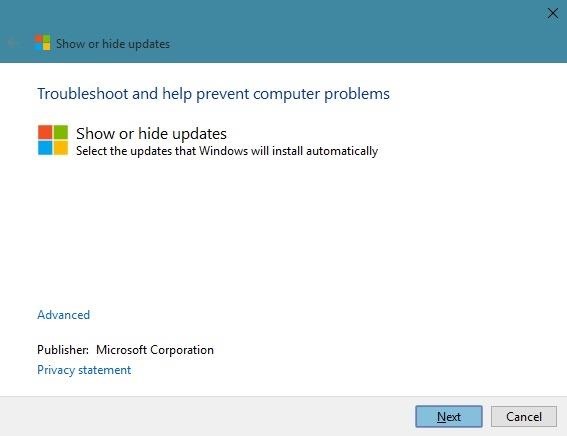
Step 1: Install the 'Show or Hide Updates' ToolTo use Microsoft's official "Show or Hide Updates" tool for blocking unwanted updates on Windows 10, start by clicking this link. When the download has finished, go ahead and launch the file, then click "Next" on the subsequent screen. From here, the tool will scan your computer for recently downloaded software or driver updates. This process may take a few minutes, so just sit tight.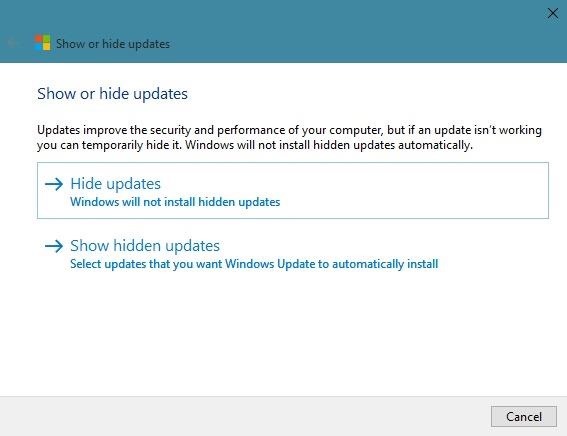
Step 2: Hide Broken Updates to Prevent Them from Being AppliedWhen the tool has found all of your recently downloaded updates, you'll be presented with a menu that gives you two options. Click "Hide updates" here if you'd like to prevent Windows from installing any unwanted or broken update. Next, you'll be shown a list of all the updates that your computer has downloaded recently, but hasn't successfully applied yet. Select any updates in this list that are giving you trouble, then click the "Next" button at the bottom of the screen. After that, you'll be given a chance to review your selections. If everything looks as it should, go ahead and click "Next" here. At this point, the tool will hide the updates you selected, which means Windows will not attempt to apply them again. Click the "Close" button here to wrap things up. Have you run into any disastrous scenarios that came as a result of Windows 10's new update policies? If so, tell us about it in the comment section below, or drop us a line on Facebook, Google+, or Twitter.
How To: Make Interactive Heat Maps from Your Android Device's
Arduino sketch:
Try toggling Contacts in iCloud on and then off again to fix it. Here's how to do that. Step 1: Launch the Settings app on your iPhone and then tap on iCloud. For users who use iOS 11 and later versions (including iOS 12), they can find iCloud by going to Settings > Your User Name > iCloud. Step 2: Find "Contacts" and turn it "ON" if it is "OFF."
Contacts Disappeared from Your iPhone? Here's How to Bring
In fact, Google will do a test first to make sure your BlackBerry model is compatible with Google Maps before trying to go forward with the installation. Note that while Google Maps software is free, you may incur data charges in using it to access maps. Your mobile service provider can provide more information about specific charges.
How to set up and use BlackBerry Maps | Know Your Mobile
News: Snapchat Adds a Ton of New Features, Including Chat 2.0, Video Calling, Stickers, & More The Clone Wars: Snapchat's New Numbers Mean More Bad News for Troubled App News: All the Cool Kids Are Going to Instagram, Hanging Snapchat Out to Dry
How to Take Snapchat Photos Using Your Apple Watch - Gadget Hacks
How to Take Screenshots on Android Without Pressing Any
Google Chrome Autoplay Policy to Block Autoplay Videos Lastly, you'll need to click on the blue Relaunch Now button found at the bottom of the page. This will restart the Chrome browser and activate the change.
How to disable autoplay in Firefox - addictivetips.com
2019 Gift Guide: Must-Have Phone Accessories for
News Analysis. With iPadOS, Apple's dream of replacing laptops finally looks like a reality its keyboard case, and the ever-so-portable Magic Mouse. This particular setup also works
How to Set Up & Use an Android Wear Smartwatch on Your iPhone
The beta video feature is available in U.S. and Canada to Android and iOS users. U.S. and Canadian BBM users now enjoy cross-platform video calling with each other. Latin America. On June 1st, (beta) video calling arrived to iOS and Android users in 26 countries in Latin America.
WhatsApp group video call feature rolled out to Android and
How to Delete Cydia Installed Tweaks/Apps From Springboard [iOS 8] Thanks to Saurik who created this Jailbreak (Cydia) and many many thanks to those authors who have created such awesome and useful tweaks and apps for iOS users.
How to Add and remove icons and apps on an iPod - WonderHowTo
Samsung might not be my favorite company and I will likely not buy another Samsung phone, but the Galaxy S3 was one of the best and most important Android phones ever made. Rock solid, fast, great OLED screen (for the time), not ugly, tons of actually useful features, with a huge part/upgrade market, trivially easy to flash a new ROM.
iPhone 6 Bend Test + HTC One M8, Moto X, Others
0 comments:
Post a Comment