News: Nougat Update Brings Samsung Pass, Note & Much More to Galaxy S7 & S7 Edge
Samsung began offering Android 7.0 Nougat to users in its beta program on November 10, 2016. The beta came to a close last month after the fifth and final version was pushed out to users under the build number ending in 1ZPLN. This update was released a couple of days after Christmas and fixed a couple of bugs, including a fairly annoying one that caused your device to randomly reboot.With testing complete, Samsung silently began pushing out the official Android Nougat update to a small amount of users this week. So far, there haven't been any complaints, but there has been a lot of chatter over all of the new features Samsung has embedded into their skinned take on Google's Android. The Nougat update has a build number ending with 1DPLR, so be sure to take that update if you see it.Don't Miss: TouchWiz by Any Other Name—Call It What You Want, but Samsung's Skin Is Still as Bloated as Ever
The Main ChangesBesides the giant obvious change from Android Marshmallow to Android Nougat, Samsung decided to include a few other features that no one saw coming. We'll check out the highlights below, but suffice it to say, your Galaxy S7 or S7 Edge will be getting quite a few new features when the Nougat update rolls in.
Samsung Dialer, Now Colored InSamsung decided to theme the dialer app in their new UX. It's not quite the same as the dialer on the Pixel devices by Google, but at least it's not white and green anymore.Don't Miss: How to Get Google's Exclusive Phone App on Your Samsung Galaxy Device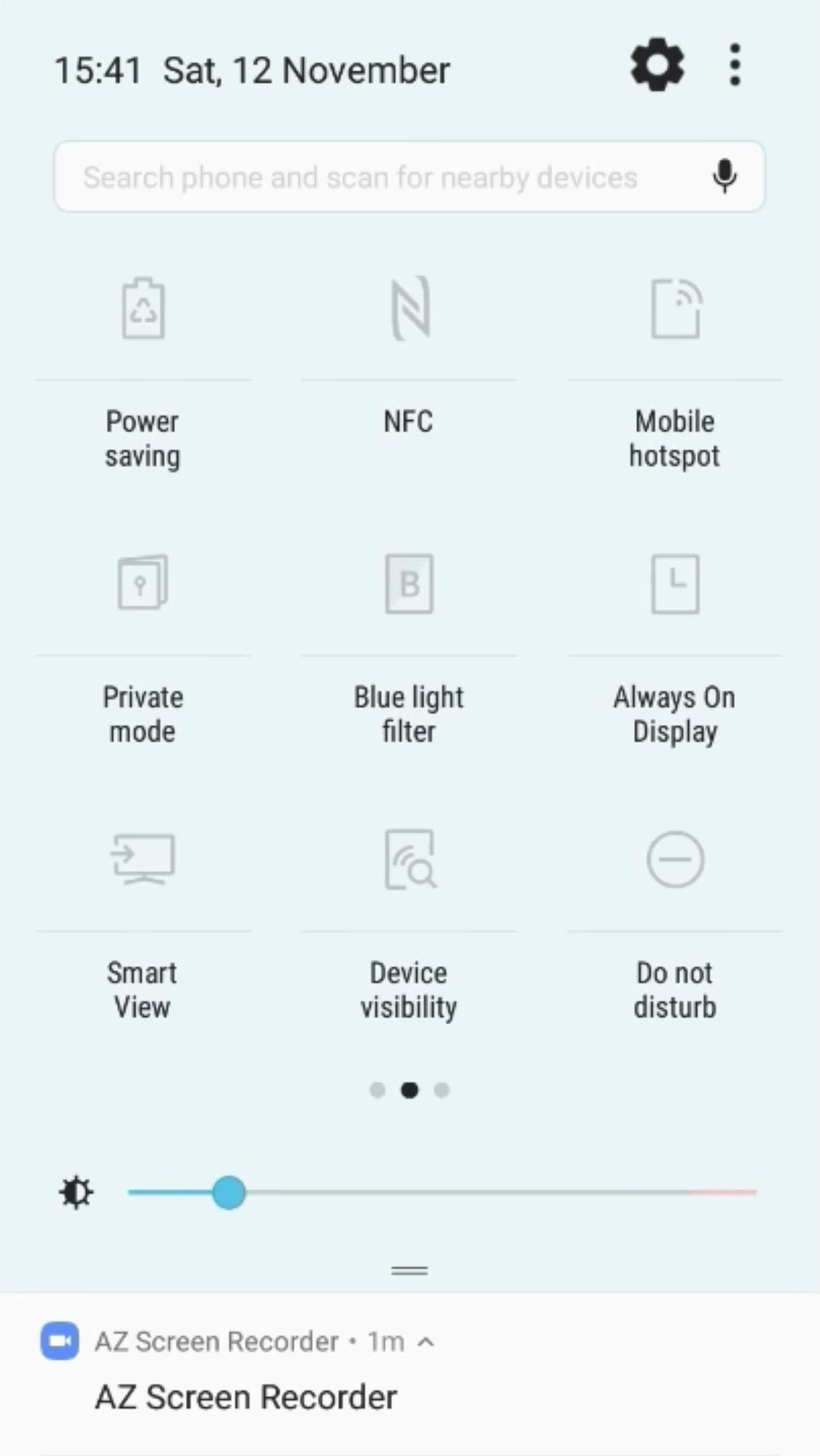
Blue Light FilterSamsung is finally giving S7 users a blue light filter, so your screen won't keep you up late at night anymore. With the setting enabled, you'll have a warmer, almost yellowish tint—none of those blue light frequencies that mess with your circadian rhythm. It's practically identical to Google's "Night Light" feature that was added to AOSP when Nougat debuted, but we're not too sure why Samsung renamed it.Don't Miss: 5 Ways Your Android Device Can Help You Get Better Sleep Images by Bilall Ukshini/YouTube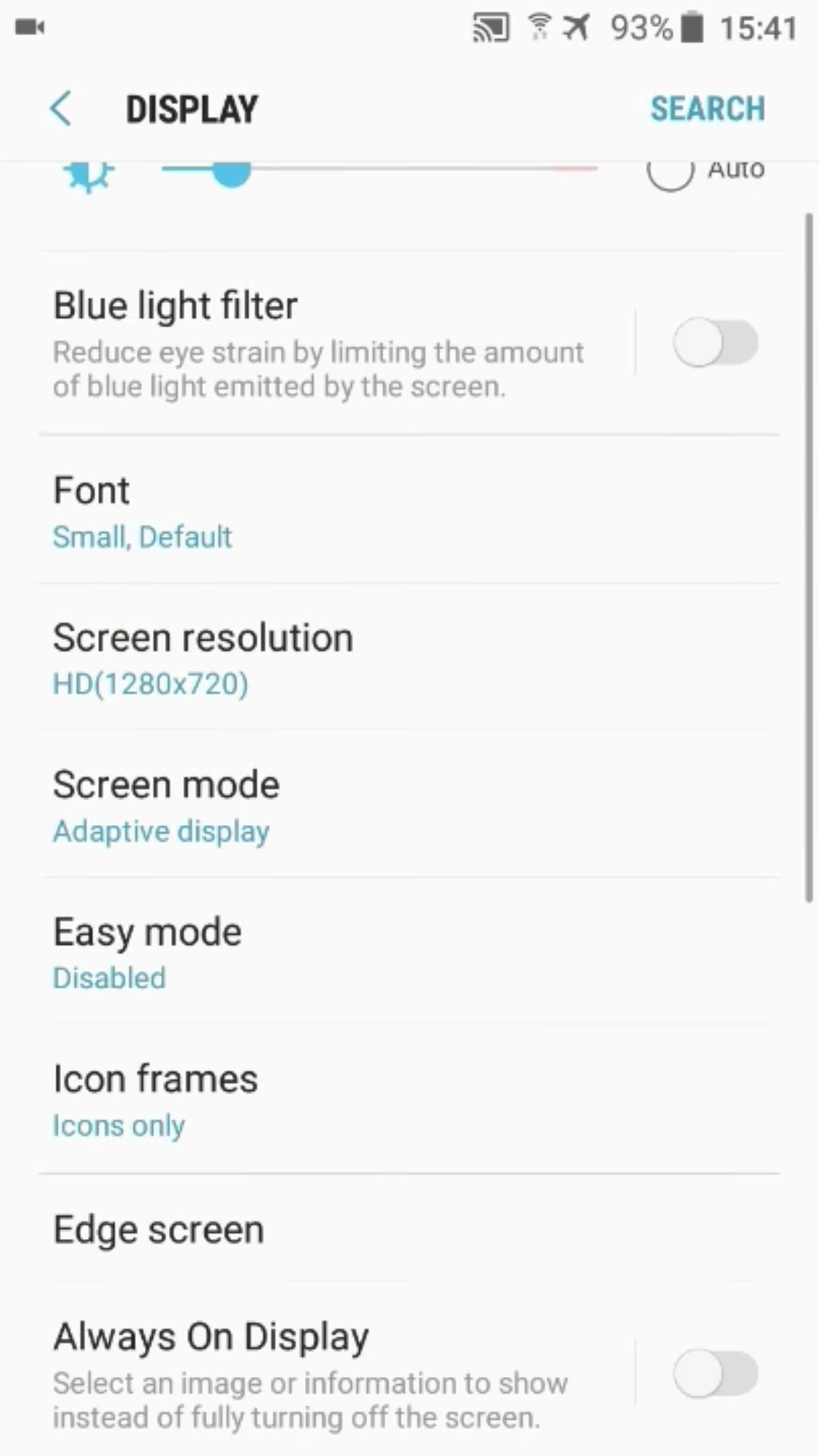
Screen Resolution ControlThis next feature, called "Screen resolution control," was taken straight from the now-defunct Note7. In short, Samsung will now allow you to change your screen resolution between HD and WQHD (with FHD right in the middle).There's only one benefit to dropping your screen resolution: The ever-so-slight increase in battery longevity (we're talking like one to two percent extra on a fully charged battery). Do note that several users have reported a drop in performance when they tried out this feature during the beta test, and that doesn't seem to have changed.Don't Miss: Save Battery Life on Android by Turning Off Pixels—No Root Required Images by Bilall Ukshini/YouTube
Samsung Pass & Note AppSamsung is adding a pair of new default apps to the Galaxy S7 and S7 Edge. Samsung Pass is a password manager that saves your login info for practically everything, and allows you to log into your accounts with just your fingerprint or retinal scan. The second app, called Notes, does exactly as its name suggests—it makes it easy for you to takes notes.
What Else?There are several other smaller updates, but they don't exactly add much functionality and most people might not even find them to be useful. If you're on the Nougat beta or the latest update, take a look at your calendar app and the toggles in the pull down—you'll notice that these interfaces have been tweaked, ever so slightly.Let me know if there's anything else you find to be important or worth adding in the comments below, and be sure to share your thoughts and questions on the latest Samsung update with us.Don't Miss: 25 Cool New Things You Can Do with Android 7.0 NougatFollow Gadget Hacks on Facebook, Twitter, Google+, and YouTube Follow Android Hacks on Facebook, Twitter, and Pinterest Follow WonderHowTo on Facebook, Twitter, Pinterest, and Google+
Cover image by Razvan Baltare/Flickr
One of the highlight features of the Google Pixel 3 and Pixel 3 XL is the Titan M, a chip that gives Google's new flagship phones added security. Today Google shared some details on exactly how
What Google's Titan M chip means for Android security and ROMs
Transmission, one of the most used BitTorrent clients, is now available for Windows. The community driven application has had a dominant presence on OS X and Linux distributions for more than a
The 10 Best Torrent Clients For Windows 10 - May 2019
Hibernator - Hibernate apps & Save battery hack hints guides reviews promo codes easter eggs and more for android application. Hibernator - Hibernate apps & Save battery cheats tips and tricks added by pro players, testers and other users like you.
How to Keep Your Android's Screen On All the Time Without
13 Secret Codes That Unlock Hidden Features on Your Phone. type in the above code, and then the green call button to prompt your IMEI number (or your International Mobile Station Equipment
Music, movies, TV shows, and books can be downloaded on up to 10 devices per account, five of which can be computers. Apps can be downloaded to any devices the family member owns or controls. Information about products not manufactured by Apple, or independent websites not controlled or tested by Apple, is provided without recommendation or
Best Free Apps for iPhone in 2019 - Tom's Guide
Since this is a Pixel phone that always gets the latest and greatest version of Google's Android operating system (most Android phones don't), along with monthly security updates, Google
Hybrid Theory is the debut studio album by American rock band Linkin Park, released on October 24, 2000, through Warner Bros. Records.As of 2017, the album has been certified diamond by the RIAA for sales in the band's home country of United States, with over eleven million units, peaking at number two on the US Billboard 200, and it also has reached high positions on other charts worldwide
Runaway - Linkin Park (Hybrid Theory) - YouTube
However, blocking autoplay videos for Chrome on Android does seem to still work for most sites. Solution, change default browser to Firefox. Videos stop. Set FireFox default page to Google
How to Stop Auto-Play Videos on Browsers? | Mashtips
Developers Aravind Sagar and Priyan Vaithilingam have ported this functionality to devices running KitKat, so you don't have to wait to try out Lollipop's Smart Lock features. In addition, their app replicates the look and functionality of 5.0's all-new lock screen, so it's definitely worth a look.
Get Android Lollipop's New "Smart Lock" Feature on KitKat
Apple's highly anticipated iOS 11 is ready for the public, and besides the obvious array of new features and improvements, the mobile OS also comes with stunning new wallpapers which would look amazing on any iPad, iPhone, or iPod touch — even on Android devices.
Get the Original iPad Wallpaper for Your iPhone, iPod touch
To stop the update, Defer the update, or Reject software download press the [ Quit ]. the update. Right Soft Key NOTE During the update you cannot make or receive phone calls, including 91 1 calls, or text messages. VN250 97 Page 88 Select whether you would like to use volume key for font size adjustment. 3.
LG Extravert 2 QWERTY Keyboard Phone Verizon | LG USA
0 comments:
Post a Comment