News: 10 Uses for the Front-Facing iPhone Camera
If you're a lucky owner of the iPhone 4, you know that the upgrade to its camera app includes a front-facing camera feature which acts like a video cam on your computer. Apple, of course, intends the front-facing feature to be mainly used for the FaceTime application which enables you to hold video phone conferences with other iPhone 4 and Mac users who have FaceTime installed on their device. This is all well and good, but there several other ways the front-facing camera can be used.Some of these ideas are taken from a new video app called Videolicious, which is both a video and video editor application for the iPhone. See their website for more information.Â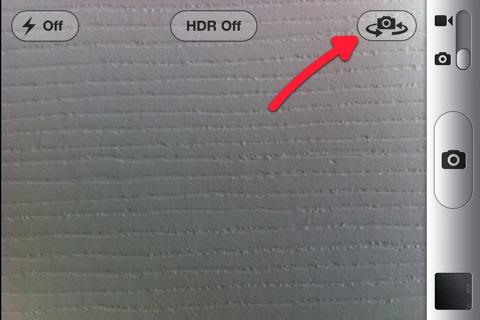
Using the Front-Facing CameraIf you have never used the front-facing camera before, you might not realize that it can be used for both still shots and video recordings. When you want to turn the camera onto yourself, simply click the camera icon in the top-right frame of the screen. Secondly, if you're taking a photo or recording yourself in camera mode (not FaceTime mode), be sure to look at that the camera viewfinder itself and not directly at yourself into the retina display. If you look at yourself in the display, your eyes will not be looking directly at the camera.1. Self-PortraitsThe front-facing camera is great for self-portraits. If you're the photographer who is typically behind the camera, then the iPhone 4 makes it easy for you to be in the picture. There's even an app called Everyday—specifically designed for taking self-portraits. And many other iPhone camera apps include the front-facing feature as well.2. Video Thank You NoteTypically when we attend networking meetings or want to thank someone for something special they did for you, instead of sending the traditional greeting or thank you card, it might be a good idea to shoot a quick "Video Thank You Note" that last no longer than 15-30 seconds. A short video can easily be emailed from within the iPhone and nearly all recipients whom use computers that support the iPhone video formats, including MPEG-4 and H.264. Many IM messaging services also support video messages. 3. Video ResuméSimilar to a video thank you note, you can use the front-facing camera and the Videolicious app to create a Video Resumé for long distance scenarios. Your resumé could include you talking to directly to your viewers, as well as cutaway shots of samples of your work. 4. Kids on VideoKids love seeing themselves on camera. Sure, it's great when you snap the photos and shoot the video, but in most cases it's safe and fun to let kids hold the iPhone camera and see themselves as they snap a photo or record their own video.5. Shopping ToolThe front-facing camera can be very useful as a shopping tool for when you're trying to select clothing, eye glasses, hats, or make-up items you're choosing for yourself. You can look back through the shots of the various styles of eye glasses you tried on to see which looks best. You can also snap a "reminder shot" of a tag/label for looking up later online—for a sale, or different size.6. Video Diary or PodcastYou can use your front-facing camera to keep a personal video diary and/or to post directly on your YouTube, Facebook, Flickr, Twitter, or Vimeo account. While the iPhone 4 supports uploading videos to YouTube and MobileMe, the app iVideoCamera supports uploading to all the previously mentioned networking sites.7. Presentation Preparation ToolMany of us are very self-conscious about speaking in front of a video camera or large audience. The front-facing camera might be useful a tool for practicing and recording your presentation on the iPhone, and then watching it for areas where you would like to improve.8. Auction or Sales VideoAgain, you could use Videolicious to create a short video of an item you're wanting to sell. The recording can start with you talking directly to your viewers, then include cutaway shots of the product you're selling. Videolicious videos can be up to 50 seconds, which is typically plenty of time for a short video. But if you need something longer, simply use the Apple's iMovie app for the iPhone or the iPad 2. 9. Event VideoWhen you attend an exciting or informative event, use the front-facing camera and Videoliciuos to capture yourself talking about the event, with cutaway shots of the parts of the event that you took prior to your narration of it.10. Email MessageUse the front-facing camera to send a quick email message. You know how slow and difficult it can be to type out messages on the iPhone, and sometimes what you have to say could be said a lot easier in a video than in a long convoluted written email.Any other ideas? Please post below.
The all-in-one untethered iDevice jailbreak for iPhone 3.1.3, iPad 3.2 and iPod touch 2G/3G is finally here. Available for both Windows and Mac OS X, Spirit is a userland jailbreak but it does not work out-of-the browser as previously thought. It is in fact a simple one click app, like Blackra1n
How to Jailbreak iOS 9.2-9.3.3 on Your iPad, iPhone, or iPod
Opinion works with iOS 7 and above, and is a very simple app that allows you to record podcasts directly from your iPad, iPhone, or iPod touch. With an intuitive user interface, Opinion features a record button at the top left of the screen when you're ready to start recording your podcast.
Voice Recorder & Audio Editor on the App Store - iTunes
Write your message. At the top of the page, tap Send . Tip: To add formatting, like bolding or changing the text color, select the text you want to format, then tap . Recall a message using Undo Send. Right after you send a message, you'll see the message "Sent" and the option to Undo. Tap Undo. Options for adding message recipients
How to Recall an Email in Gmail - Solve Your Tech
If in your android 8.0 Oreo device any app related problems, clear the app cache or enable safe mode on android Oreo 8.0 to find third party app that causing this issue. This android O safe mode is also useful when Bluetooth or Wi-Fi not working, poor android Oreo performance, restarting itself, Sound issues, slow Oreo device etc.
Get the iPhone's 'Guided Access' on Android to Lock Kids
Select the organization containing the users or enrolled browsers you want to block apps for. For complete details, see Set a Chrome policy for multiple apps. Next to Allow or Block All Apps and Extensions, choose the option to allow all apps and extensions except ones you block. Next to Allowed Apps and Extensions, click Manage.
How to Run Android Apps Inside Chrome on Any Desktop
Why is my vagina itchy? If you're reading this, it's probably not out of general curiosity. Right now your pants on fire and all you want to do is scratch. You need to figure out what's
8 Common Causes Of Itchy Eyes | SELF
How To: Recover Deleted Spotify Playlists How To: All of Siri's New AirPlay 2 Commands — So You Can Control Music Playback from Your iPhone Just by Talking News: Create a Fire Mixtape with Your Friends Using Spotify's Group Playlists
More People Use Spotify Than Live in the Entire Country of
Double click the Home button when your iPhone is locked to choose between your Passbook passes or credit cards added to Apple Pay before paying for your purchase. If you disable Wallet access on the Lock screen, you can still make purchases with Apple Pay but you won't be able to choose your default card at checkout unless you change it
How to Get the Moto X Camera App on Your Android Phone
AT&T indicated it had no intention to stop sharing real-time location data with third-parties, stating that "without an aggregator, there would be no practical and efficient method to facilitate
How to stop Verizon from selling your location data and other
Galaxy S10 lock screen can help you keep your data from prying eyes. Samsung also allows you to tweak and customize the Galaxy S10 lock screen to match your personal preferences and needs. This Galaxy S10 how-to guide explains the components of the Galaxy S1o lock screen, shows you how to customize the lock screen, […]
The march towards mainstream adoption of eSIM technology got a massive boost with the arrival of the iPhone XS, XS Max, and XR. We're now one step closer to ditching physical SIM cards altogether. If you're on the fence about this new technology, you may be surprised by the benefits it brings to the
Everything You Need to Know About the iPhone XS Max
Autoplay When autoplay is enabled, a suggested video will automatically play next. Up next How-To Fix Adobe Flash Player Problems on Internet Explorer and Firefox - Duration: 9:08.
How to Watch YouTube videos without Flash on Firefox
A good news app is the best way to make sure you're able to handle the influx of daily news, and that's why we've rounded up some of the best news apps for iOS and Android.
MacRumors: Apple Mac iPhone Rumors and News
How To: Get Google Home Reminders on Your iPhone So You Never
0 comments:
Post a Comment