How To: Use the Google Now Gesture to Launch Any Android App
Almost all modern Android devices have a gesture that will take you directly to Google Now. For most phones and tablets, it's a simple swipe up from the home button. With a Samsung or an older Android device, it's only a matter pressing and holding the home button.As centralized and simple as this gesture is, it sure would be nice if we could change the app that it launches, right? That's what developer Gianluca Spadazzi was thinking when he created his latest app, Now Gesture Tweaks. It allows you to launch any app or perform a few system operations with the Google Now gesture, so one of the most basic functions of your Android device is now fully customizable. Please enable JavaScript to watch this video.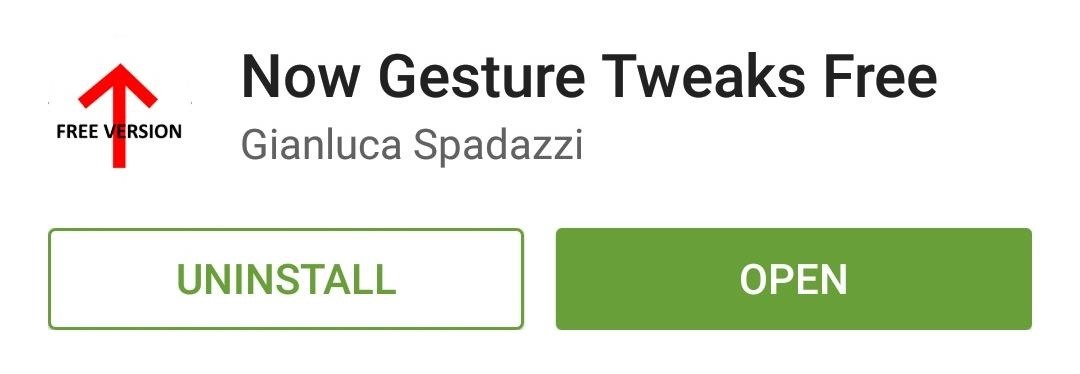
Step 1: Install Now Gesture TweaksA free version of Now Gesture Tweaks is available on the Google Play Store at this link, and it includes all of the features that we'll be covering today. For $0.99, the pro version (available here) will unlock additional custom actions.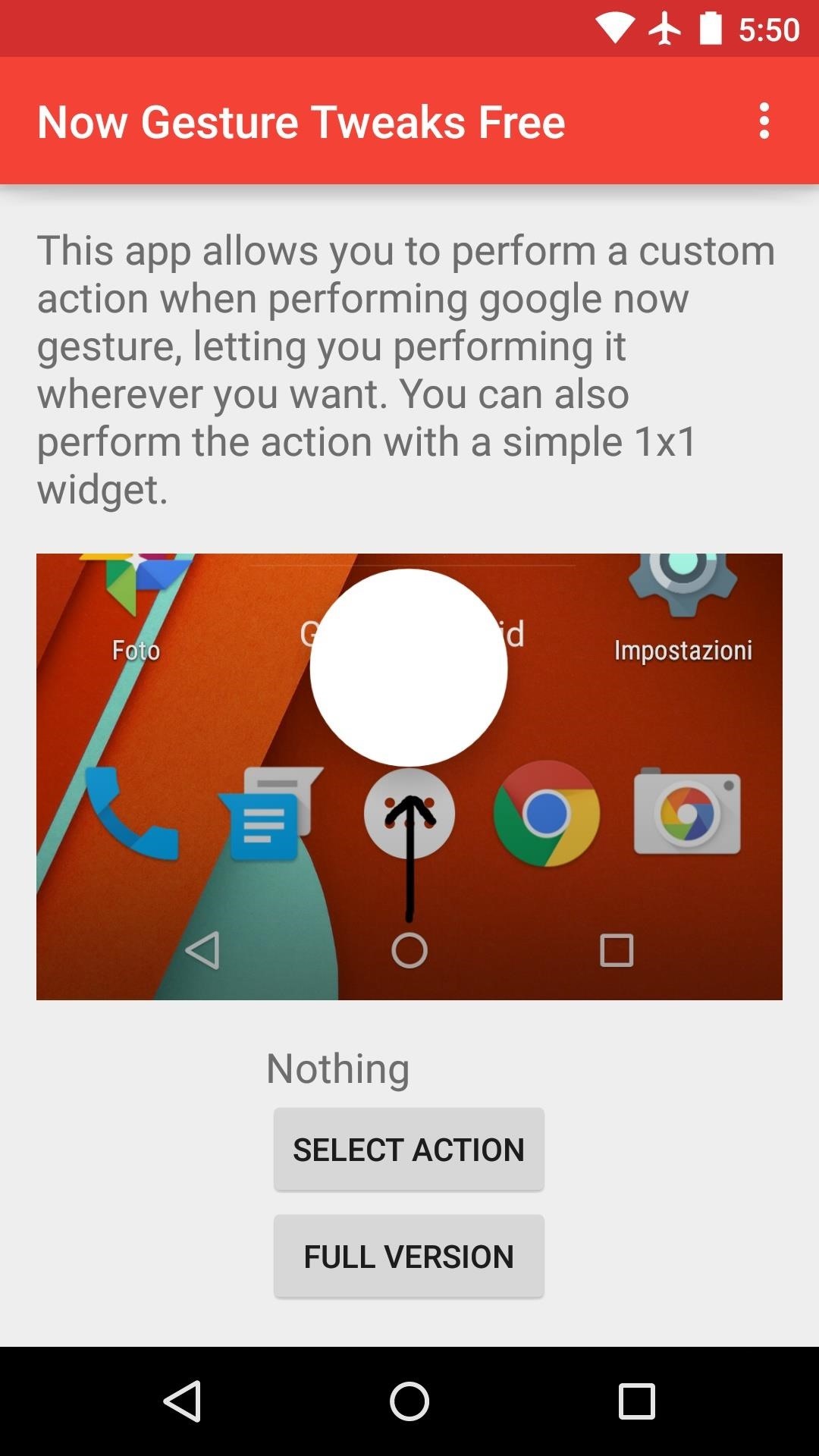
Step 2: Choose a Custom ActionAfter installing Now Gesture Tweaks, go ahead and launch the app. By default, it's set to do nothing when the Google Now gesture is performed, but if you'd like to change that, tap the "Select Action" button. From here, the free version offers four options: All apps, which opens your app drawer, Open custom app, which launches any app on your system, Open notification drawer, and Nothing. If you opt to go with "Open custom app," you'll be prompted to select the app you wish to launch when the Google Now gesture is performed.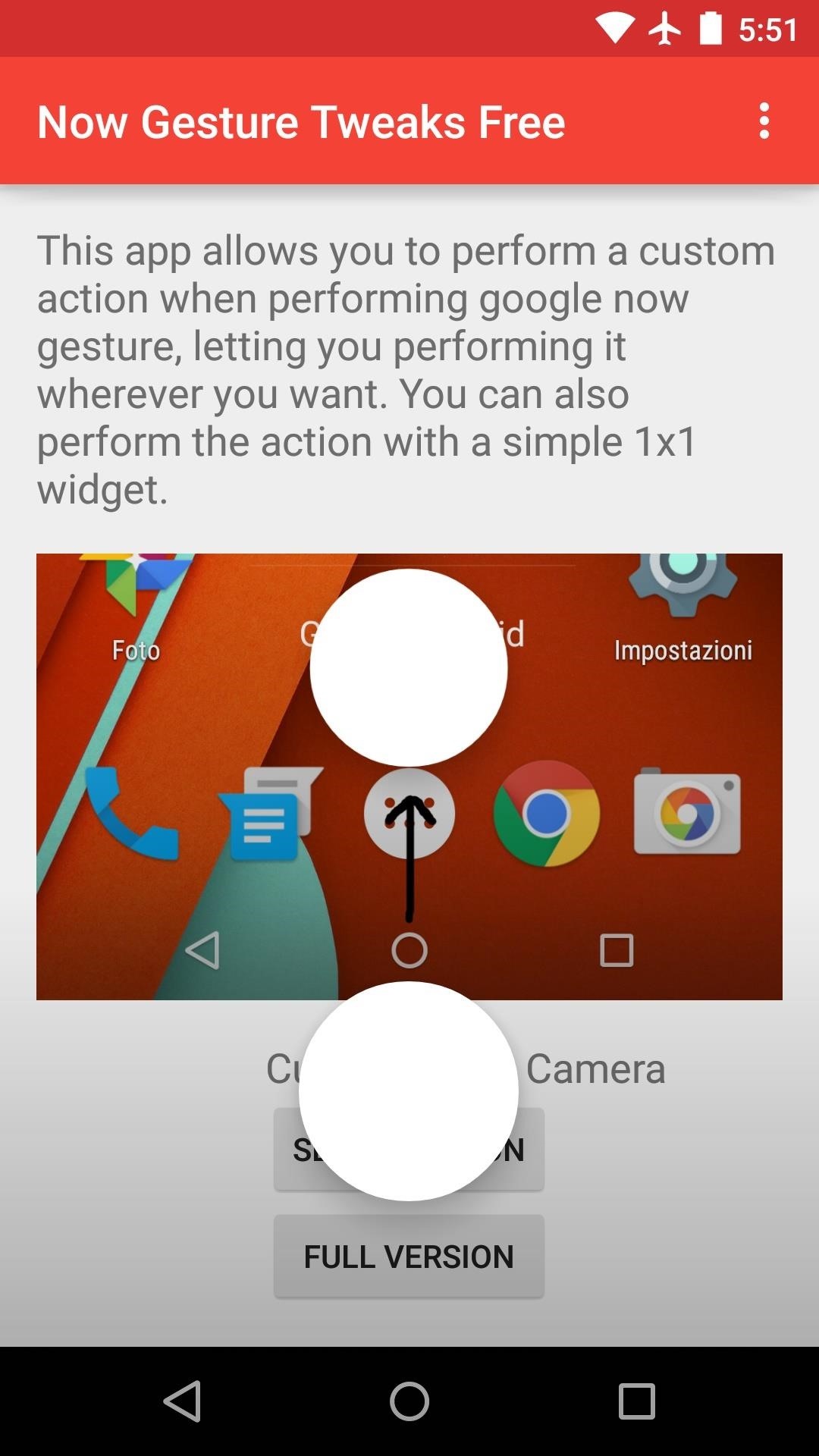
Step 3: Set Now Gesture Tweaks as the Default HandlerWith your custom action selected, all that's left to do is set Now Gesture Tweaks as the default handler of the Google Now gesture on your system.To do that, simply perform the Google Now gesture by long-pressing or swiping up from your home button. When prompted, select "Now Gesture Tweaks" from the menu, then tap "Always." From now on, any time you perform the Google Now gesture, your custom app or action will be launched instead. Incredibly easy, right?What app or action did you set your Google Now gesture to launch? Let us know in the comment section below, or drop us a line on Facebook, Google+, or Twitter.
How To: Get Windows Phone-Style Notifications on Your Samsung Galaxy S4 How To: Launch and Close Apps Faster on Your Samsung Galaxy S3 and Note 2 How To: Get Quick-Access Pandora Controls in the Notification Tray of Your Galaxy Note 3
The Galaxy S10 Doesn't Have a Notification LED — Here's Why
PS: If your Android device already has an LED light to use as a flashlight, find out how to activate it using the power button. Related How To : The Flashlight That Finally Lets You Adjust LED Brightness on Your Samsung Galaxy Note 2
Today we show you how to peel potatoes with a drill! It's So Easy a Guy Could Do It! How To: Peel Potatoes the Fast Way The Absolute Fastest Way to Peel an Apple
How to Peel Potatoes - The Cookful
You're smashing your keyboard to increase your screen brightness, yet it won't go any higher, but you know you've been able to set it higher before. Angered by this, you get up and move your laptop, only to suddenly notice that the display does in fact get a lot brighter.
Lower Screen Brightness Below the Default Level on Your
How to Download and Install Opera Mini Handler Apk 2019 on Android. At first, you have to follow the below steps to download and install Opera Mini Handler Apk 2019. Installing the Opera Mini Handler app is mandatory, without it you won't be able to surf the web. Just make sure you have sufficient storage available on your Android device.
Opera Mini APK for windows phone free download
No matter how cool my 3D live wallpaper is, or how often my Google Now wallpapers automatically change, I always want more backgrounds. Zedge has made it easy for me to find new ones, and 500 Firepaper helps me keep my background lively with rotating wallpapers—but these aren't enough.
How to Get Auto-Rotating Google Now Wallpapers on Your
During calling, you can lock your iPhone with CallLock. CallLock is a cydia tweak that locks iPhone screen when you are in call with someone. It prevents you from accidentally pressing any key on your iPhone. Accidentally pressing phone buttons can lead to hold, end a call by mistake.
Locking phone while on call - Apple Community
Since almost all androids are different, we can't go into details of specific devices, we can however, discuss platform specific solutions. If your phone has turned off, check out how to turn on an Android phone with a broken power button. Lock/Unlock Phone. The following solutions let you lock/unlock an Android phone with a broken power button.
What To Do When The Power Button Of Your Android Phone Is Broken?
How to make a Vinegar Battery | Homemade Vinegar Battery | Science Experiment for School Kids Vinegar battery For this experiment you'll need: • Vinegar • Two glasses • Two zinc strips • Two copper strips • Connecting wires • LED Bulb Procedure: • Take two glasses and fill them with vinegar
How to Make a Battery With Coke & Vinegar | Sciencing
Android Basics: How to See What Kind of Processor You Have (ARM, ARM64, or x86) How To: Get Fortnite Battle Royale Running on Almost ANY Android Device — No Root Needed How To: Get iOS 12.1's New Emojis on Any Android Phone
How to know if an Android device is running on ARMv7 - Quora
Jun 06, 2018 · It certainly offers a better user experience — the Lens app scans in real time as opposed to the static Lens in Google Photos, which unintuitively requires that you launch the Photos app, find a
How to Use Google Lens' New Features - lifehacker.com
How to Find Thousands of Free Ebooks Online Jason Fitzpatrick @jasonfitzpatric April 12, 2011, 4:00pm EDT You've got an ebook reader (or a laptop or netbook with ebook reading software) now you just need some free books to put it to good use.
How to download a free PDF of any book - Quora
On your iPhone, go to the Settings app. Tap your name at the top of the screen (in iOS 9 and earlier, skip this step). Tap iCloud. Move the Notes slider to on/green. Repeat this process on every device you want to sync notes via iCloud.
Apple's iPhone 5 User Guide Tells You Everything You Need To
For CyanogenMod 12.1 (Android 5.1.1) follow these steps: 1. Open "settings". 2. Click on option "Status bar". 3. There you'll find an option "Battery percentage".
Unlock a Hidden Network Strength Meter for Your iPhone's
Step 5: Activate Your Google Fi SIM. From here, simply insert your Google Fi SIM card into your iPhone, then restart the device.When you get back up, open the Google Fi app, sign in with the Google account you used to activate Fi, then simply follow the prompts to get your new cell service up and running.
After six months with Google's Project Fi, I'd switch to it
0 comments:
Post a Comment