How To: Still Missing Live Photos on Your Android? Try These 3 Apps
Apple didn't invent the concept of photos with videos embedded (that credit goes to HTC and their Zoe feature), but they sure did popularize this functionality when they came out with Live Photos. If you're jealous of iPhone users, you certainly don't need to be — there are several great ways to recreate Live Photos on Android.Since the basic concept of Live Photos still boils down to the ability to take still photos and quick videos simultaneously, there are different ways to achieve this functionality on Android. For many users, you might even have a Live Photos analog built into your phone, but for everyone else, there are a couple great apps you should be aware of that can capture sharable moving images and still photos.
#1: Samsung Motion Photo (Newer Galaxy Phones)If you have a newer Galaxy device running Android Nougat (like the Galaxy S8 or Note 8), Samsung's stock camera app has a shooting mode that should be practically identical to Apple's Live Photos. To try it out, open your camera app, then tap the gear icon in the top-right corner. From there, scroll down and make sure "Motion photo" is enabled. From now on, whenever you take a picture, your phone will automatically capture a few seconds of video footage and embed it into the picture file. So open your default Gallery app, then find any picture you took after enabling this setting. When viewing the photo, you'll see an orange play button in the top-right corner — tap this, then your picture will come to life!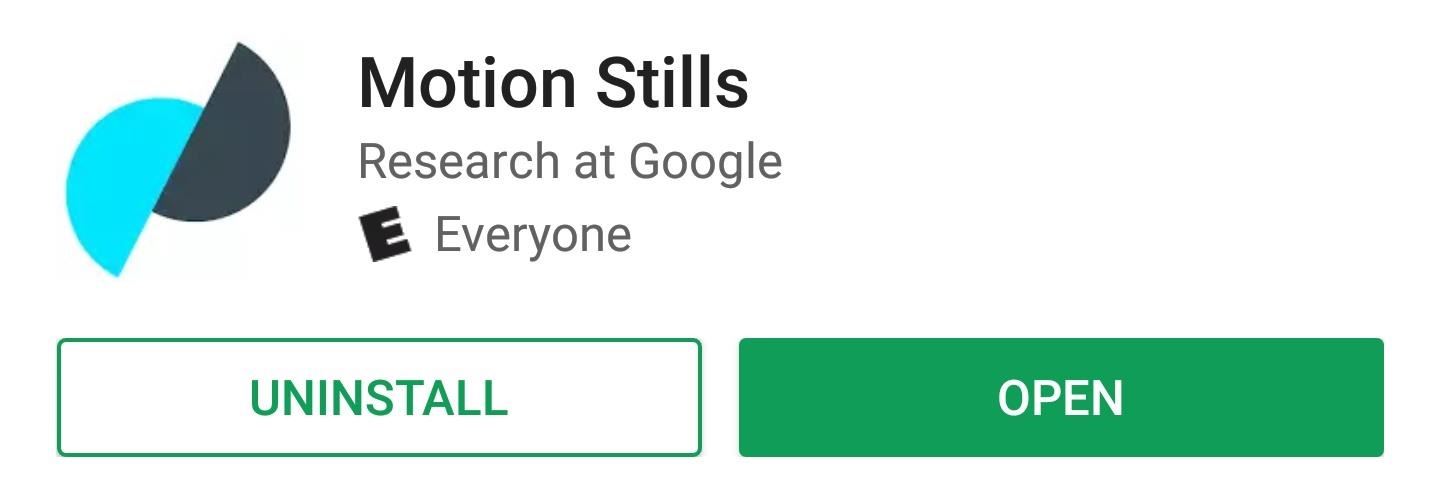
#2. Motion Stills (Any Phone)The next option is Google's own Motion Stills app. This doesn't create a still photo and attach a video to it, but it has a lot in common with Apple's Live Photos feature. Using a fancy stabilization algorithm, Motion Stills creates beautiful, looping GIFs that are incredibly easy to share.Install Motion Stills for free from the Google Play Store The app itself is dead simple. Just open it up, then tap the shutter button towards the bottom of the screen. This will automatically capture a 3-second clip, so just hold your phone relatively steady until it's done.When it is done, you can scroll down to see your creation. Tapping the image will bring up a set of controls that you can use to tweak the GIF and its looping transition. When you're happy with the results, just press the forward arrow to share your creation as an MP4 or a GIF.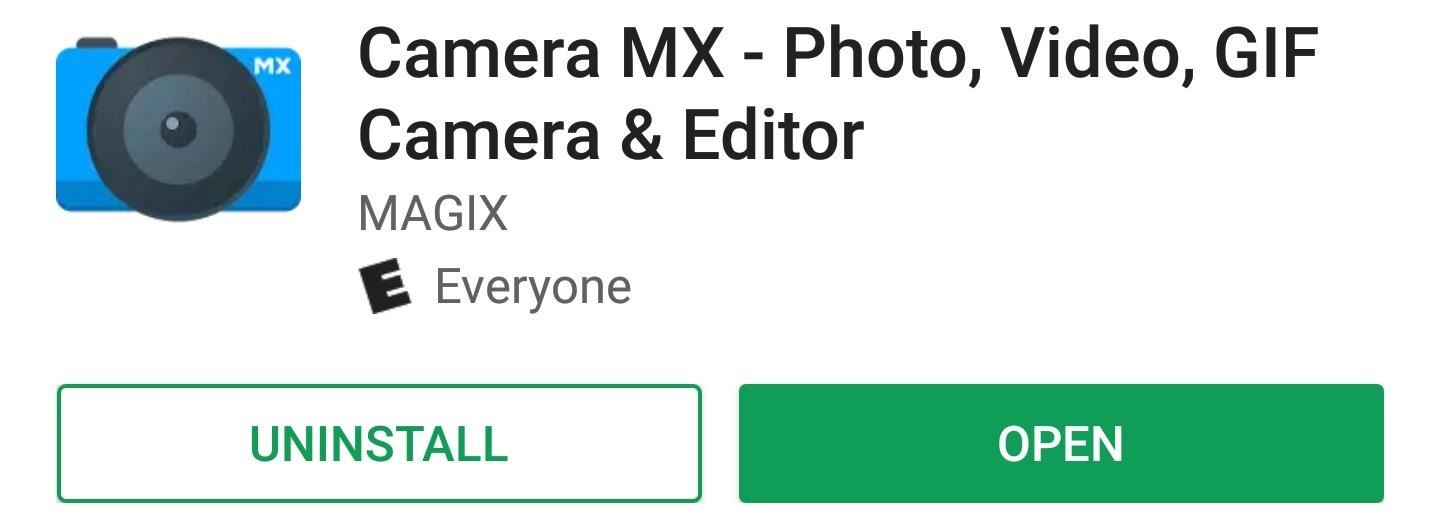
#3: Camera MX (Any Phone)The last option we have for you is almost a perfect replica of Apple's implementation of Live Photos. The best part is, it works on almost any phone, so go ahead and install Camera MX to begin.Install Camera MX for free from the Google Play Store Once you've got the app installed, open the camera interface and tap the button with three circles near the top-left corner. From there, select "Live Shot," then you'll be prompted to enable the feature. You can tap "Try It" if you just want a quick demo, or you can tap "Unlock," then provide your Facebook or Google info to unlock the full feature for free. From now on, any pictures you take in this shooting mode will have a few seconds of video attached to them. To check it out, view the image in Camera MX's built-in gallery. Live Shots will look like still photos at first, but when you long-press them, the attached video will start playing in a loop (just like Apple's implementation). From there, if you tap the share button, you'll be able to send the image as a still photo or an animated GIF. Which of these options do you prefer? Personally, I love Motion Stills, and I feel like it's a perfect substitute for Live Photos, even if it doesn't capture a still image too. What about you? Share your thoughts in the comment section below.Don't Miss: How to Send & Receive iMessages on Your Android PhoneFollow Gadget Hacks on Facebook, Twitter, YouTube, and Flipboard Follow WonderHowTo on Facebook, Twitter, Pinterest, and Flipboard
Cover image and screenshots by Dallas Thomas/Gadget Hacks
This app will not only serve as your root management app to grant or deny superuser privileges to other apps, but it will also provide an interface for installing Magisk modules and help you hide your root status from Google's SafetyNet. To install Magisk Manager, tap the link below from your OnePlus 6.
How to Root Your OnePlus 6T — A Beginner's Guide
Above, Android 4.1.2 with Sense 5.0 (left) and Android 4.3 (right). So, if you want the Quick Settings feature on your HTC One—or any Android device running Android 4.1 or lower—you'll have to use a third-party app like Power Toggles by Painless Death.
Control Spotify Music from an Easy-Access Notification Center
We know that the idea sounds great, so don't hesitate to learn how to enable Kids Mode on Samsung Galaxy S5, how to create a profile and setup Kids mode, how to make an emergency call while in Kids Mode on or how act in case of forgetting your PIN. Let's begin! How to Enable Use Kids Mode on your Galaxy S5:
How To: Enable Kids Mode On A Samsung Galaxy Tab 3 7.0
Important: Back Up Your Galaxy Note 3's EFS & IMEI Data for
How to Pimp Out Your Tweets with Rich Text Formatting on
News: Xposed Installer Gets New Features & UI in Massive Update Forum Thread: Apktool Can't Recompile 1 Replies 7 mo ago News: CELTX - Free media pre-production tools How To: Download and Install Minecraft 1.9 Version 3 Pre-Release News: Mafia 2 PC/360/PS3 Comparisons
Xposed framework 2.6 Beta 1 brings a new icon, UI and many
How to Use Hound on Android Without an Activation Code
Changing the DNS server that your computer is using to connect to a network is another way to check whether you can get on Facebook when it is blocked. I agree that DNS servers or mappings cannot help you access sites that have been blocked from the network.
How To Access Blocked Websites? — 13 Working Ways To Bypass
The principle of getting free unlimited cloud storage is to combine all free brand cloud drives together, merge and manage all cloud storage in one place. Let me show you with a practical example. Sign up MultCloud first, which is a totally free process. Enter your email address, type username, password and verification code.
The 7 Best Free Email Accounts and Service Providers for 2019
Security researchers have found that 95% of Android devices running version 2.2 to 5.1 of operating system, which includes Lollipop and KitKat, are vulnerable to a security bug, affecting more than 950 Million Android smartphones and tablets.
15 Best Free Hacking Apps For Android [2019 Edition APKs]
How To: Get the New Clock & Camera Apps from Android O on Your Nexus or Pixel How To: Samsung's Hidden App Lets You Drastically Change Your Galaxy's Look How To: Get Quick Access to Almost Any System Function on Your Android How To: Access Widgets from Anywhere on Android
How to Add Quick Settings Toggles to the Notification Tray on
How to Turn Any Android Device into a Hidden Spy Camera
How to change the font on iPhone using Cool Fonts. An alternative to the previous app is Cool Fonts, which is technically a better choice since, besides additional fonts, it also includes various keyboard patterns. It's available in a Pro version as well, with access to more font styles and keyboards. In order to change the font style on your
Top 4 Ways to Change Text Font on iPhone/iPad (iOS 12 Supported)
0 comments:
Post a Comment