Telegram 101: How to Password-Protect Your Chats for Extra Security
If you're using Telegram for its "Secret Chats" feature, which provides end-to-end encryption for your messages, then I'd highly recommend locking down the app itself with a passcode, PIN, or password. While your phone itself may have a secure lock screen already, if that gets compromised, you'll at least have an extra layer of security on your important conversations.This is important since all of your Secret Chats in the Telegram messaging app are stored only on your device and the devices of your recipients. Those are the only two points of access for these encrypted messages. So if your messages are important enough to make sure you're using end-to-end encryption, they're important enough to lock behind another mechanism.Don't Miss: How to Enable End-to-End Encryption for Your Telegram Chats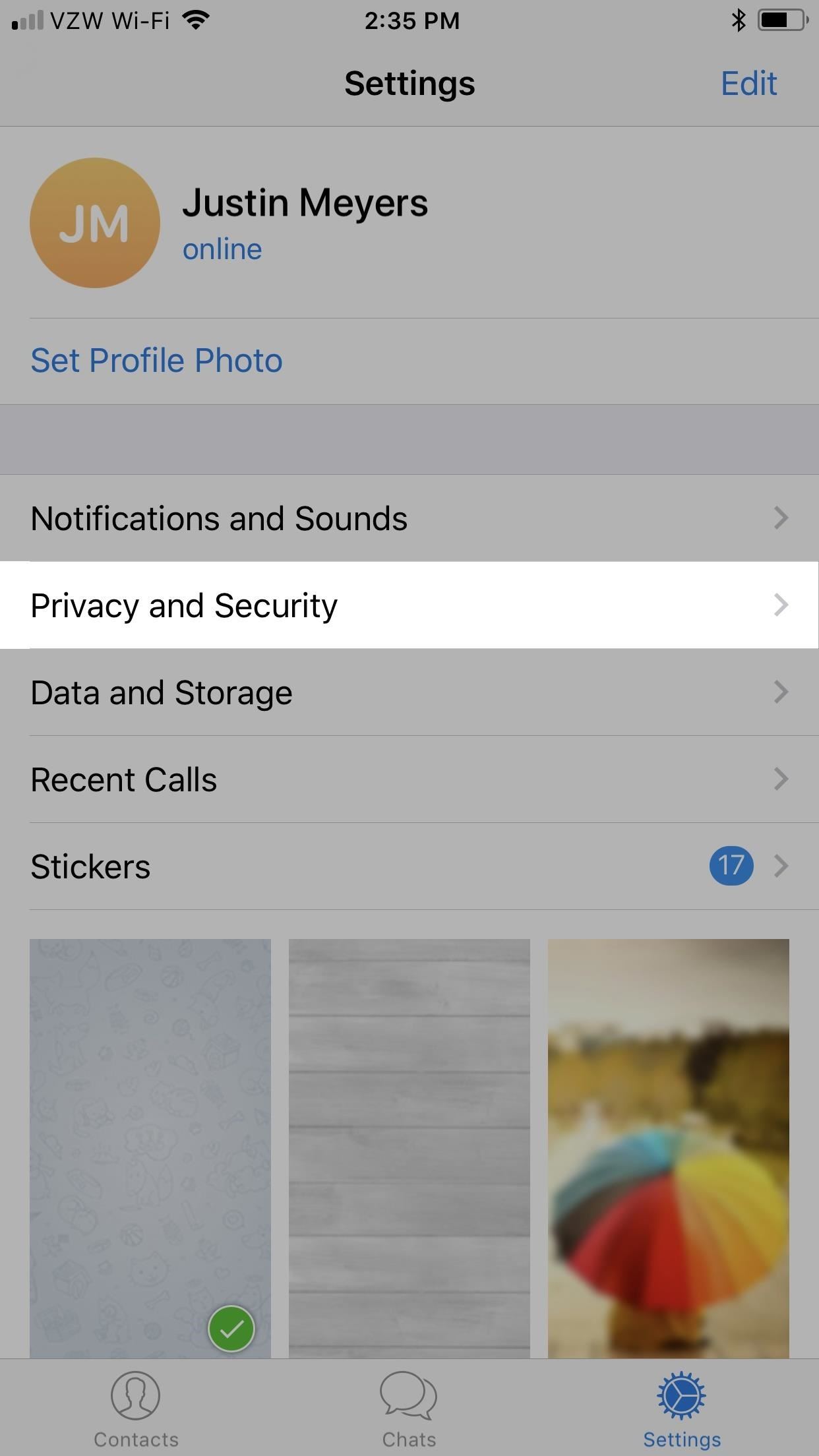
How to Set a Passcode Lock for iPhoneFirst up, head to the "Settings" tab in the bottom right of the app, then choose "Privacy and Security" from the list of options. Next, tap on "Passcode Lock" under the Security heading, then tap on "Turn Passcode On" on the following screen. Next, you'll need to choose a four-digit passcode, then verify it on the following screen. Afterward, you'll be presented with more options in the Passcode Lock settings. By default, Telegram will auto-lock if you've been away from the app for 1 hour, but you can change this to 1 minute, 5 minutes, or 5 hours. You can also disable this feature, though, I don't recommend it.And if a four-digit passcode isn't enough security for you, you toggle off "Simple Passcode." Enter your current four-digit passcode on the next screen, then choose a stronger alphanumeric passcode and confirm it.Don't Miss: How to Create Stronger Passwords (Advice from a Real Hacker) You can also toggle on "Use with Touch ID" to use your fingerprint in lieu of your passcode to unlock the Telegram app. You can still use the passcode whenever you'd like while this is enabled.If you don't want to wait for the auto-lock to kick in, or if you've disabled that for some reason, you can also manually lock Telegram from the "Chats" tab. At the top of the screen, just tap the open lock icon up top and it will show as locked now. Of course, it won't actually lock until you exit the app, but once you do, you'll need to input your passcode or Touch ID (if set) to get back in. Don't Miss: Your One-Stop Guide to Secure, Encrypted Messaging
How to Set a PIN or Password Lock on AndroidThe process is very similar on Android for this but just different enough to warrant a separate section. Tap on the hamburger icon in the top left, then tap on "Settings" in the sidebar menu. On the next page, select "Privacy and Security," followed by "Passcode Lock," and then toggle on "Passcode Lock." When prompted, either enter in a four-digit PIN of your choice or tap on "PIN" and select "Password" to choose a more secure alphanumeric password. Afterward, confirm your PIN or password. On Android, by default, the "Unlock with Fingerprint" option will be toggled on, so as long as you have a fingerprint registered on your phone, you'll be able to unlock with that. You can also set the auto-lock to 1 minute, 5 minutes, 5 hours, or never. Again, just like in the iOS version, you can manually lock the Telegram app by tapping on the open lock icon in the top right of the Chats view, then exit the app. The next time you open it, you'll have to use either your fingerprint, PIN, or password, depending on what you went with. In my opinion, this is one of the reasons why Telegram is better over other security-minded messaging apps such as Signal Private Messenger. While Signal does let you set a passphrase on Android to lock the app, there is no such option for iPhone.Don't Miss: The 4 Best Phones for Privacy & SecurityFollow Gadget Hacks on Facebook, Twitter, Google+, YouTube, and Instagram Follow WonderHowTo on Facebook, Twitter, Pinterest, and Google+
Cover photo and screenshots by Justin Meyers/Gadget Hacks
25 Best Android Apps Not on Google Play Store of 2019. The giant shopping network has their app store too, where you can find a huge collection of free apps that you may not get in the Google Play store that is why it is also known as the best alternative to Google Play Store.
Coolest Android apps you won't find on the Google Play Store
5 Steps to Curate an Instagram Feed with User Generated Content. So now that you understand the benefits of using user generated content on Instagram (saving time! creating a prettier feed!), it's time to learn how you can curate your own Instagram feed using UGC.
Instagram Now Lets You Follow Hashtags in Your Main Feed
While we'll be using Google's own version of Android on the Pixel line of devices for this guide, if you're using a Samsung or LG device, you should be able to largely follow along at the same speed. Let's take a look at how to set your lock screen wallpaper on Android. Selecting Your Wallpaper through Settings
How to Get the iOS 7 Home & Lock Screen on Your Samsung
We challenged Samsung and BlackBerry over their Android security claims It's difficult to say which manufacturer has the most secure Android phone then, with no one willing to back down
BlackBerry PRIV -- security-enhanced Android slider. Pre
Whether or not you choose to verify the identity key of the person you're communicating with when you first start talking, if they decide to set up Signal on a new device, or if someone hijacks their account by setting up Signal using their phone number, Signal will provide you a warning the next time they contact you.
Signal 101: How to Quickly Delete All Your Messages at Once
The Open button allows you to view the PDF, and Save allows you to download it. Google Chrome users. By default, Google Chrome opens a PDF file in the browser window instead of saving it to the downloads folder. To change how Google Chrome treats PDF files in the browser, follow the steps below. Open Google Chrome.
How to Change the Chrome Download Folder Location
This should work on any Android device running 5.0 Lollipop, but note that it requires root, and this mod may cause some issues with the Play Store app. I'll be using the Samsung Galaxy S6 Edge
Install Galaxy S9 Apps and Theme on Your Android | DroidViews
The slots allow you to position the electric motor at slightly different distances from the stationary gasoline engine, which allows you to tighten or loosen the tension on the fan belt between the two. Position the electric motor so the fan belt feels tight and then secure the motor in place with four 1 1/2-inch bolts with lock washers and nuts.
How Do Electric Fans Work? | Reference.com
How To: Get the New Pixel Launcher from Android O on Almost Any Phone How To: Brighten Your Google Pixel's Display by Up to 20% How To: Get the Entire Google Pixel Experience with One Simple Mod How To: Get the Pixel's Fingerprint Swipe Notification Gesture on Other Devices
Just did this Skrillex pixel art. « Minecraft :: WonderHowTo
Gmail, Yahoo, iCloud, Outlook.com, and AOL accounts all use two-factor authentication to help verify that you're the person trying to access your email account. To add your email account to Outlook, you'll need an app password, also known as an application password. This is a different password than your regular email account password.
How to Add Hotmail Account to iPhone or iPad in Mail App
How to Build a laser effects light show « Hacks, Mods
How To Screenshot A Snap On Snapchat Without Them Knowing 2018 12 Dangerous Android Apps You Need to Delete *NEW* How To OPEN Snapchat WITHOUT Them Knowing!! May 2019 New Method*EASY
How to Save Snapchat Pictures Without the Sender Knowing (Shhhh)
How to Watch 2 Videos Simultaneously on Your Galaxy Note 9
As an avid music fan, Spotify and Pandora only partially satisfy my needs on a day-to-day basis. When there's a certain obscure or underground band that I want to listen to, I'm relegated to using YouTube as my main music player source.
Listen To Audio From YouTube Videos In The Background On Your
How to temporarily mute notifications on iOS I just want to silence them when I'm using certain apps. That returns your app to full-screen size, and mutes all those notifications and
How to Disable Specific App Notifications in Apple CarPlay
0 comments:
Post a Comment