Limited Time Only: Google Play Apps & Games on Sale for a Dollar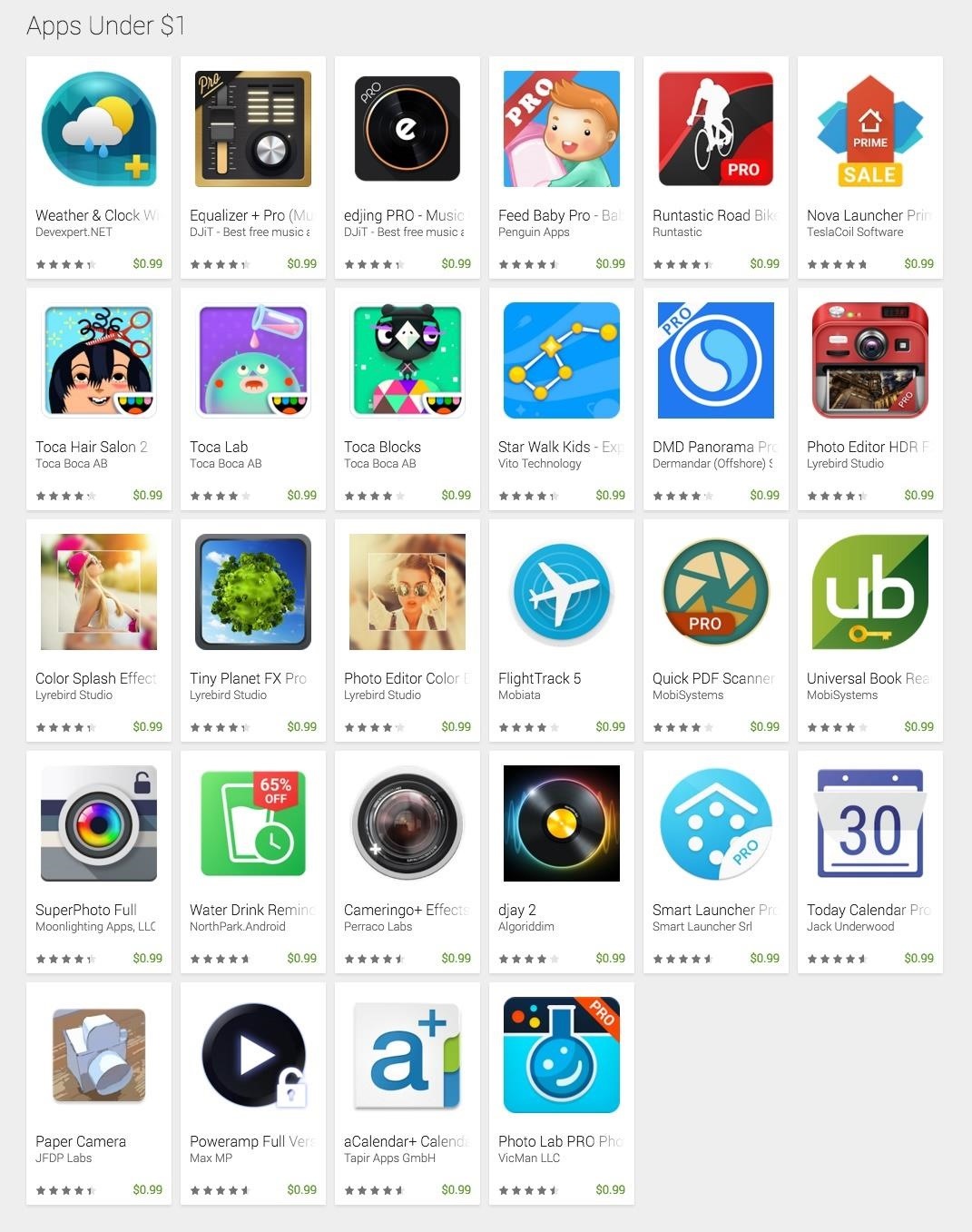
Now is the time to act if you've been in the market for some must-have Android apps but felt like the price was a little out of your range. The Google Play Store is running a sale so you can pick up some high-quality paid apps—including the popular Nova Launcher Prime and Poweramp Music Player, among many others—for just $0.99 each. While there are quite a few solid apps here you should try—and with a two-hour refund window, why not try them all—here are our favorites you should seriously consider buying.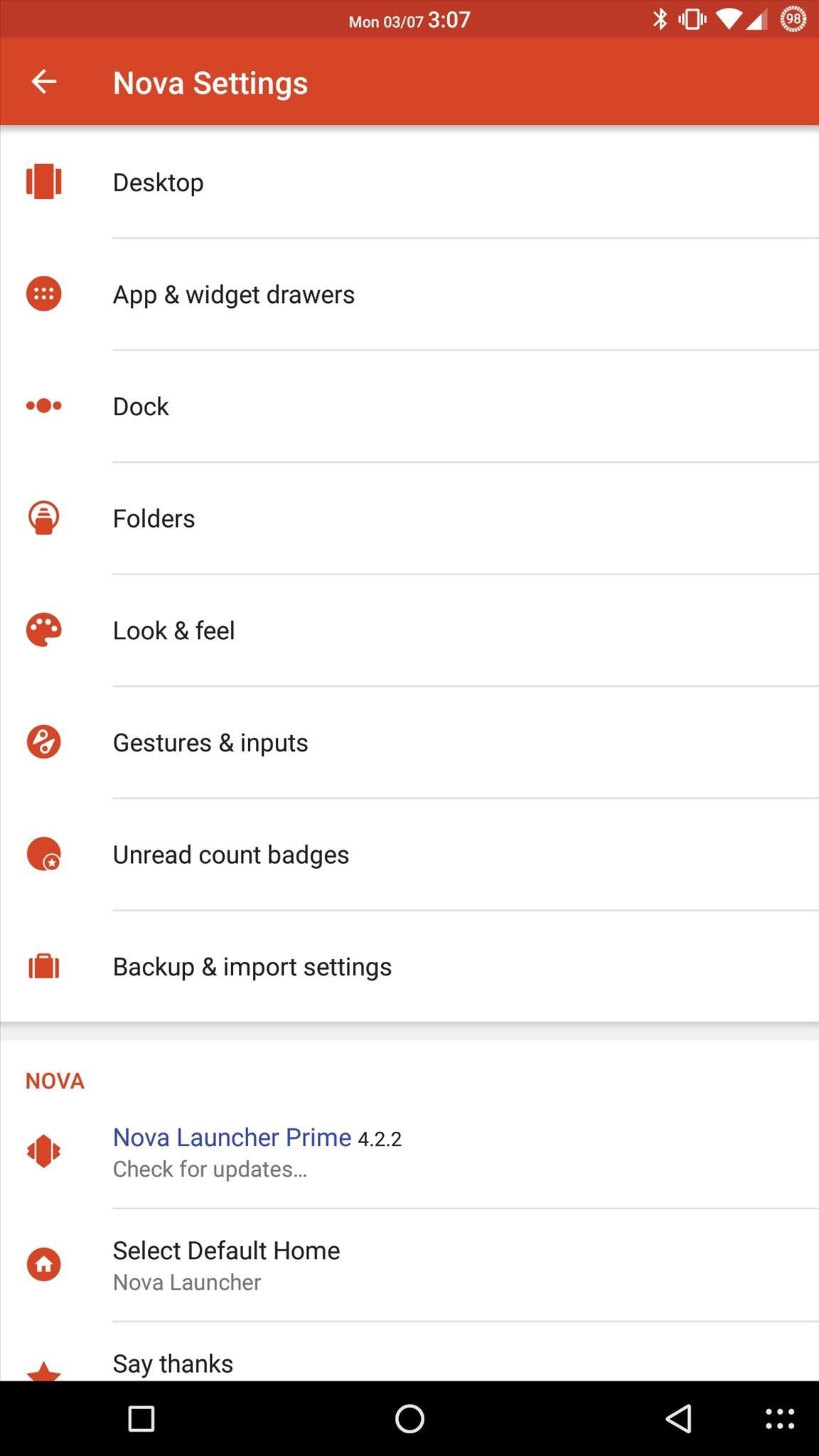
Nova Launcher PrimeNova Launcher Prime is generally considered to be the best third-party launcher app. The free version is a great app in its own regard, but if you're willing to part with $0.99, you'll unlock a handful of other nifty features.Install Nova Launcher Prime from the Google Play Store The full version of the app lets you open different apps with specific gestures like swiping, double-tapping, and pinching. You can set up custom actions for your apps when you swipe to open them, instead of tapping. You also have the ability to add tabs and folders in your app drawer for better organization, and you can remove unused apps from your drawer as well. Unread notification badges for app icons are included in the Prime version, and if you're rooted, there are some additional options as well. (1) Options galore!, (2) Gestures can do lots of things, (3) Unread count badges keep you from missing things Nova Launcher Prime normally runs $4.99, so you'll get quite the discount if you get it now.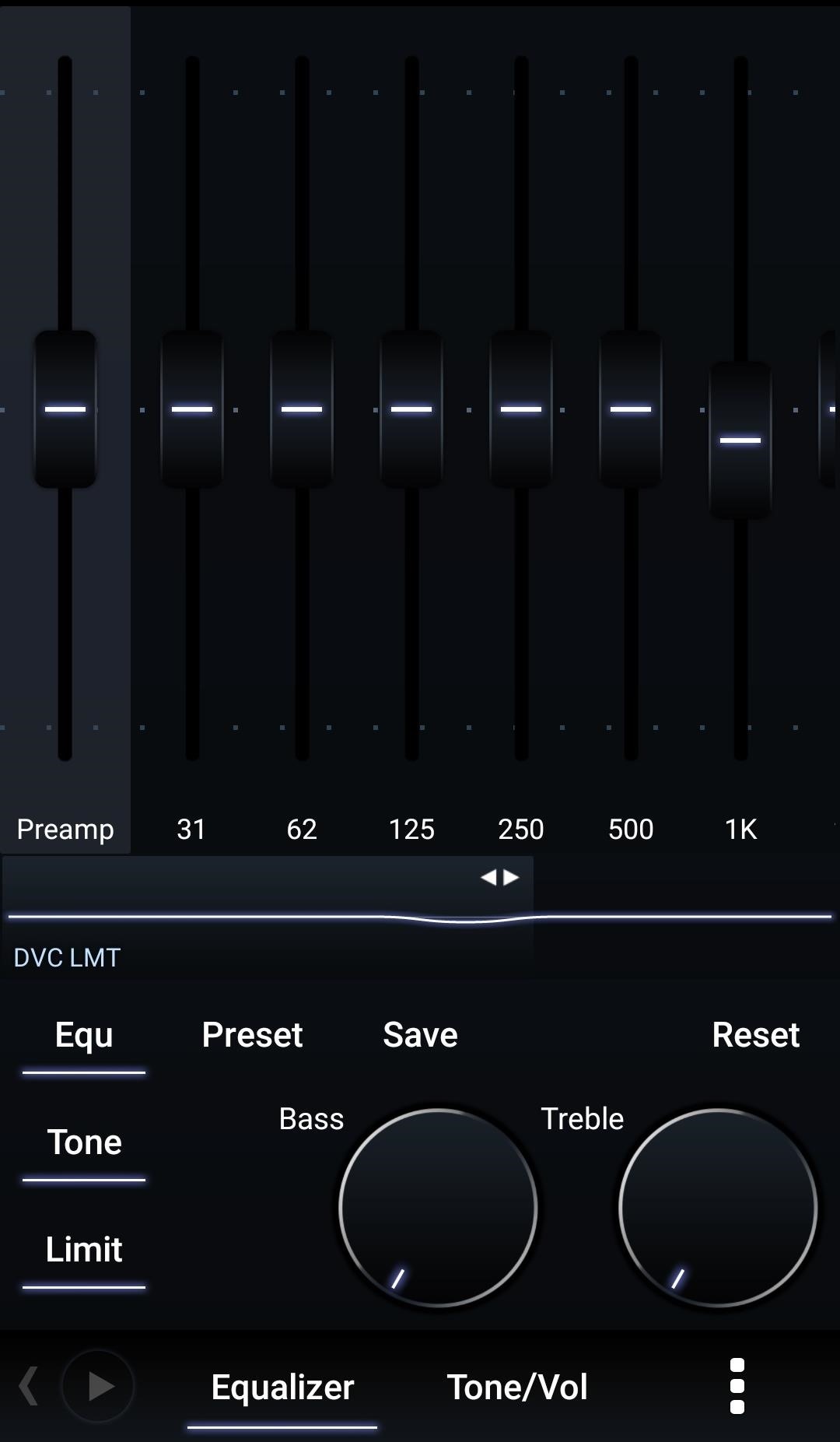
Poweramp Music PlayerPoweramp has been the most-downloaded paid music player app in the Google Play Store for the past four years, and is one of our personal favorites. The app goes much more in-depth than your stock music player, especially the equalizer, which gives you lots of precision in fine-tuning your audio.Install Poweramp Unlocker from the Google Play Store There are lots of customization options for how Poweramp looks, too. The Play Store has a ton of skins for you to download, and you can create your own if you're so inclined.Buying the full version unlocker of Poweramp gives you access to all the new updates as they roll out. Start by installing the trial version to see if you like it, then buy the unlocker to really open it up. Make up your mind quick, because it won't be long before Poweramp's price goes back up to $3.99.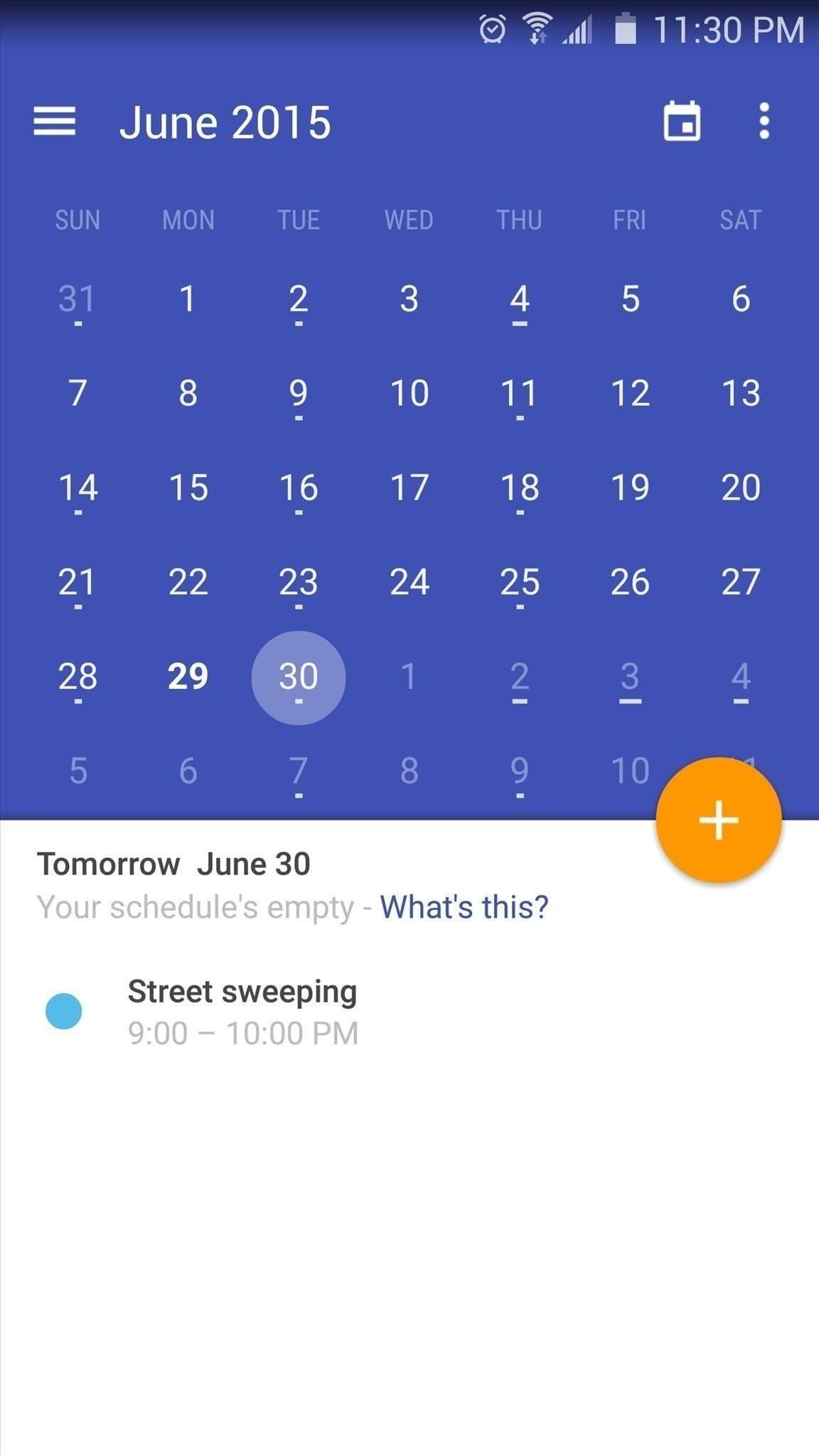
Today Calendar ProToday Calendar takes your stock calendar and gives it an overhaul, aesthetically and functionality-wise.Install Today Calendar Pro from the Google Play Store Today Calendar can sync events from multiple sources, and combines the "Month" and "Agenda" views, so that you can do all of your planning in one window. The app is also fully themeable, so you can cater how it looks exactly to your liking. Today Calendar is normally $2.99.
Other AppsThere are a bunch of other apps on sale, so be sure to check them out. You can add cool effects to your photos with Color Splash Effect Pro, Paper Camera, or Tiny Planet FX Pro.Feed Baby Pro and Water Drink Reminder Pro can help you more easily manage important day-to-day tasks.Like I said, there's plenty more to check out, so go have a look.
Check out the video below (credits go to YouTube user videosdebarraquito) to see this new exploit in action, which reportedly affects iOS 8.4 to 9.0.1. It doesn't allow complete access to your iDevice but it does let others view your photos and contacts without a passcode, and these two areas of your phone may very well hold quite a bit of
Major iPhone security flaw exposes your photos and contacts
The bleeding edge: If having the coolest, most cutting-edge technology matters to you, the iPhone XS series is your only choice. It's the only current iPhone that offers an edge-to-edge OLED screen, an HDR screen, IP68 waterproofing, and a top-of-the-line camera. The biggest and the best: The iPhone XS is the top of the line model. It's got the
HideMyAss™ Fast & Secure VPN | 100% Reliable & Easy-to-use
AD
Follow the instructions that came with the device to put it in discovery mode. On iPod touch, go to Settings , then tap Bluetooth. Tap the device in the Devices list to connect. iPod touch must be within about 33 feet (10 meters) of the Bluetooth device.
How to Connect Bluetooth Device to iPhone, iPad, or iPod
Geolocation: Displaying User or Device Position on Maps Overview This tutorial shows you how to display the geographic location of a user or device on a Google map, using your browser's HTML5 Geolocation feature along with the Maps JavaScript API.
Add maps | Android Developers
In all honesty, I was never really into Facebook Messenger (especially after being forced to install it just to correspond with FB friends on my phone), but these third-party apps have definitely swayed me into utilizing the service more frequently.
How to read Facebook messenger messages without showing a
What makes your Galaxy Watch unique. Directly from your Galaxy Watch device or the Watch tab in Galaxy Store, you can turn your Galaxy Watch into a fashion item, a luxurious tourbillon or even a gaming device. * Available apps may vary by device, OS or region/country, and paid apps are available after purchase.
How to Move the Clock Back to the Right Side on Your Galaxy
Download Link & Written Guide:
Learn the proper way to say and pronounce the name Apple Siri in English. Apple Siri iPhone Voice Directions Questions Help. Pronounce and say English words correctly. English and American
How to correct Siri's pronunciation | Macworld
10 tips to improve Android battery life. To remove any app just tap it and then choose "Uninstall" (note you can also "Force stop" here): You may be able to save battery life by
How to extend your Android's phone battery life - Android
Finding the right mix of custom ROM, kernel, and tweaks for my OnePlus One has left me flashing every new release I come across. This has led to many hours going through thread after thread trying to find the latest and best software out there for my phone.
4 Ways the OnePlus 6T Makes Rooting Easy
In this video I'm trying to change LED in a computer mouse for different color. The cheap mouse doesn't work well on shiny surfaces with the original red LED, but it works much better with white
Change Your Mouse LED Color!: 5 Steps - instructables.com
How to Sideload Apps on iPhone in iOS 10 (Without Jailbreak)
VERY nice, sexy, sleek looking theme for Winterboard i rate it 9/10 and NOT 10/10 because this does waste quite a bit of battery but overall a VERY nice theme! please rate and comment thoughts
How to Use video as your wallpaper on an iPod Touch or iPhone
Set the schedule, sound, name, and other details that appear on the screen. The most important thing to set is the date and time. Touch the Save button to save the alarm. As an example, to set an alarm that wakes you up at 6:45 every morning, touch the day icons, Mon through Fri, and then place a check mark by Repeat Weekly.
How to set the Alarm in Samsung Galaxy J Series?
0 comments:
Post a Comment