Bye, Notch: Samsung's Developing a Way to Embed the Selfie Camera in the Screen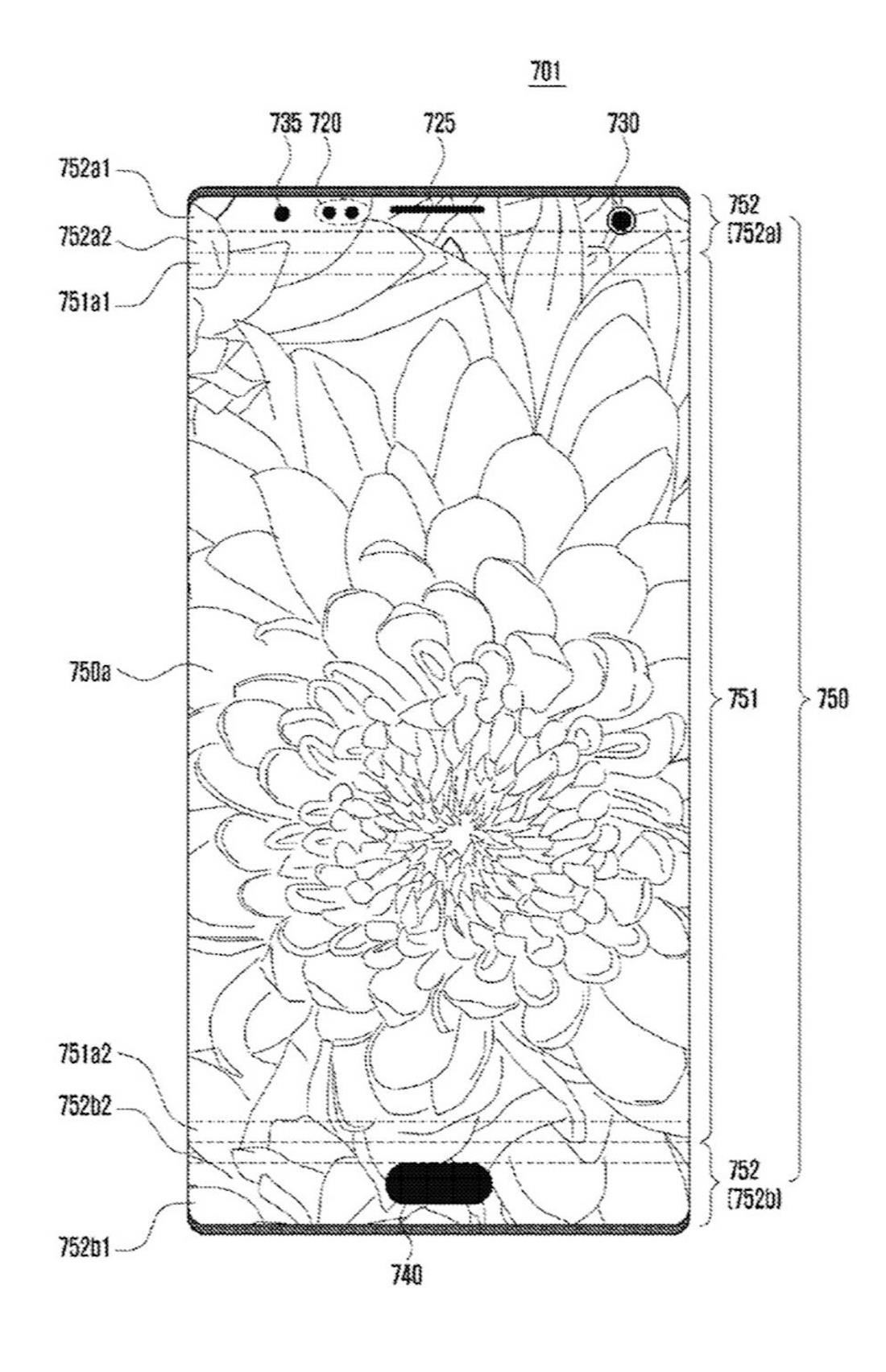
While 2017 saw the rise of "bezel-less" smartphones, none truly lived up to the name. Samsung shrank its bezels significantly, while Apple went with the infamous "notch." However, Samsung seems on the verge of kicking bezels out the door with a new patent application that embeds the front camera into the display.The patent application, published Jan. 18, details not just the front camera, but also the sensors, receiver, and a home button or fingerprint sensor embedded into a smartphone display. Samsung lists this as a solution to create a larger display, which will lead to a more "natural" experience for the user.Don't Miss: Galaxy S9 Rumor Roundup — Everything We Know About Samsung's Upcoming Flagship The catch seems to be that the front camera, sensors, receiver, and home button or fingerprint sensor are all still visible. Based on the application, Samsung appears to have simply dug the aforementioned technology into the display as "holes." However, it's unclear whether those holes can have content displayed over them. In the application, Samsung refers to "masking," but the language is vague, and the diagrams show the embedded tech covers the content displayed on the device. Images by Samsung/USPTO Whatever the case may be, this patent application details that content can fill the entire display, even areas surrounding the technology embedded into it. To do this, Samsung breaks the display down into two areas — the "main area" and the "enlarged area."The main area resembles the 16 x 9 display form of a traditional smartphone. The enlarged area covers both the top and bottom "bezels," leaving only two tiny bezels at the top and bottom of the display. The rest of the front of the device is all screen.However, the top and bottom enlarged areas are subsequently broken up into smaller sections. From the drawings, it appears the top and bottom areas are divided into three sections each, however, Samsung describes 22 separate sections in the text of the patent. It isn't clear if those sections are simply not detailed in the drawings provided. The application does, however, list example pixel dimensions of the display:According to various exemplary embodiments, a size of the main area of the display can be, for example, 1440 x 2560 pixels. A size of the first enlarged area can be 1440 x 216 pixels. A size of the second enlarged area can be 1440 x 216 pixels. A size of the first area can be 1440 x 10 pixels. In addition, a size of the second area can be 1440 x 10 pixels.
— Samsung/USPTOBreaking the enlarged areas into sections provides a guide for content to change size. Some content can fill the entire display, while others might fill only halfway through the enlarged area. Developers can even choose to fill each enlarged area differently — some might choose to display the top area entirely while ignoring the bottom, while others might decide on other differing variations. There's a lot of potential here for aspect ratio customization. Image by Samsung/USPTO Samsung might be onto something great here. If executed properly, perhaps this design will be the one Apple, Google, and the rest will have to beat in coming years. However, Apple has experimented with similar technology, at least in patent applications, so an iPhone could beat a Galaxy to the punch.Don't Miss: How Does Apple's iPhone X Stack Up Against Samsung's Galaxy Note 8Follow Gadget Hacks on Facebook, Twitter, YouTube, and Flipboard Follow WonderHowTo on Facebook, Twitter, Pinterest, and Flipboard
Cover image via Samsung/USPTO
+ FREE! Finally, there's a 100% totally free phone number lookup by name at no charge that REALLY is a free phone search. This is better than Caller ID or cell phone trackers or reverse phone detective or Google phone number lookup!
Reverse cell phone lookup service is free and simple - CBS News
A combination safe is an essential piece of equipment for any small business that deals with cash on a daily basis. An owner or manager must remove cash from register drawers and add small change dozens of times a day, and a safe is the only secure place in which to keep all that cash.
How to unlock iPhone Activation Lock - Quick and Safe Methods
Make a safe copy of your data by backing up, and learn about more features in the user guide for your iPhone, iPad, or iPod touch. If you're new to iPhone, learn more about getting started and using your iPhone .
How to Choose the Best iPhone For You - Lifewire
And this is definitely the case where iPhone is concerned. In regards to iPhone XS / XS Max and XR, a hard reset (or force restart as it's sometimes called) is slightly different to other devices - but quite like the iPhone X - and we are going to show you exactly how to do that.
iPhone XS/XR: Force reset, DFU mode, SOS, and more - 9to5Mac
Security: Custom unlock features like enable pin, password and pattern unlock screen to secure your phone News: Read latest news in categories like business, sports, politics, top stories, national news and more, right from the lock screen Sports: Get live Cricket scores on your locker and stay up-to-date
ESPN: Serving fans. Anytime. Anywhere.
It's never been easier to play classic games, with an influx of revamped retro consoles and ports for 80s and 90s titles on iOS and Android. If you're looking to get a fix of video-game nostalgia,
Free Space Invaders
Get YouTube without the ads. Working Skip trial 1 month free. Find out why Close. Active Display Features on Your Pixel or Nexus Phone (Wave-to-wake) Haik0. Active display. - Duration: 10
How to Wake the Screen on Your Nexus 6P with a Double-Tap
How to Create a Font. This wikiHow teaches you how to create your own font using an online service called "Calligraphr". The service is free to use, and will allow you to create a font of up to 75 characters.
How to Build a Simple Electric Motor. While the principles behind electric current and magnetic fields interacting can be a bit technical, building a basic engine is easy. We've hunted for the facts on how to build an electric motor most
How to Build a Generator Using an Electric Motor | Hunker
Honestly, I find Internet browsing on a console to be a long-winded, drawn out and painful experience. Perhaps this is the reason why the Internet browsing feature isn't actively promoted as a feature on the console during the marketing stage.
How To: Hide Secret Files on Your Mac's Desktop with Obscurity How To: Lock and Unlock a Safe How To: Make a Super Secret Batman-Style Bust Switch for Your Batcave (Or Just Your Lights) How To: Make a hidden compartment using CDs How To: Make a Super Secret Book Safe
Keep Your Secret Stash a Secret with This DIY - WonderHowTo
Download areas and navigate offline - Android - Google Maps Help
Developers will have to choose from microcontroller-based boards, System on Chip (SOC) boards, Single-board Computers (SBC) and purpose-built boards with support for Smart Bluetooth and WiFi. For beginners, it's always confusing to choose the right board. Here is a list of 10 development boards that are ideal for your first IoT project. 10. C
Development Board | eBay
0 comments:
Post a Comment