How To: Make Money from Your iPhone Photos
While the majority of photos taken on phones are used for personal reasons, mediums like Instagram and Flickr offer a means to show them off to the world. But those pictures of your brunch or beach day can actually go beyond that to make you some money.While apps like Foap and Scoopshot have been out for sometime, it's really difficult to actually sell a photo on them. That's where Snapwire comes in.Snapwire is the newest app to the photo-market game which allows you to connect and sell your iPhone pics with other mobile photographers, businesses, and brands that need creative imagery, with a higher payout and less restrictions than other apps. Plus, its interface looks great, compared to similar apps like ImageBrief. Please enable JavaScript to watch this video.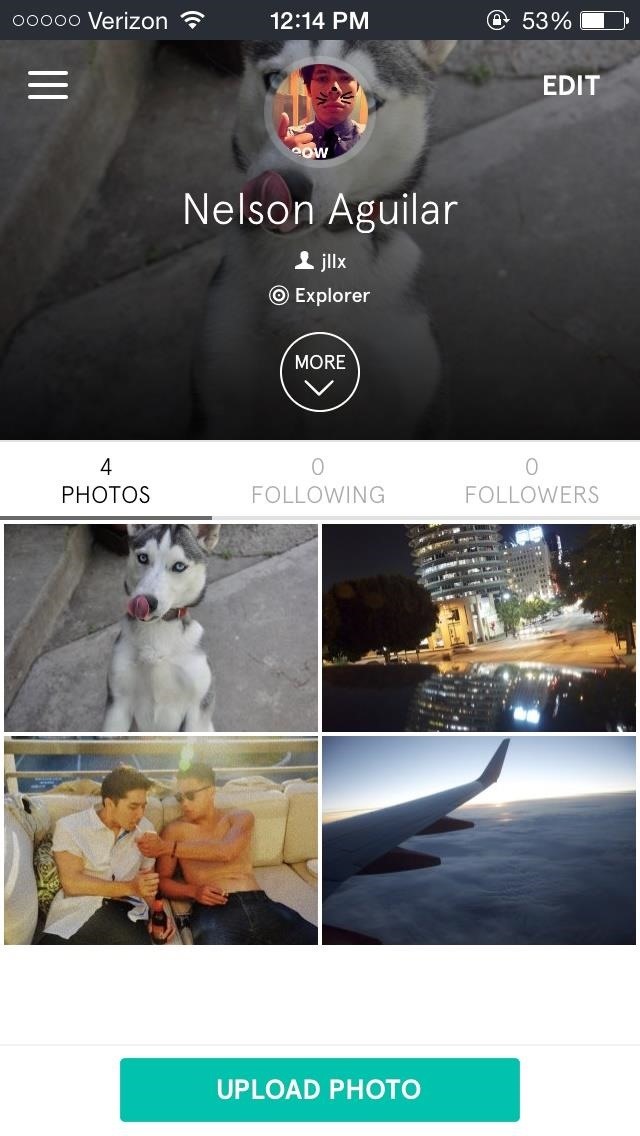
Build Your Snapwire ProfileSnapwire for iOS is very straightforward to set up; just login with your Facebook or email account. On your profile, you can upload photos or tap on the three-line menu to access other parts of the application (which we'll get to later). Begin by uploading your photos from either your iPhone's Camera, Camera Roll, or third-party cloud apps like Dropbox, Google Drive, Facebook, and Flickr.Tapping on one of your uploaded photos will show more details about it, including size, orientation, license type, and more. Once you upload four photos, Snapwire will ask you if you're ready to submit those photos in order to be nominated/purchased for points (to build your reputation) and real money.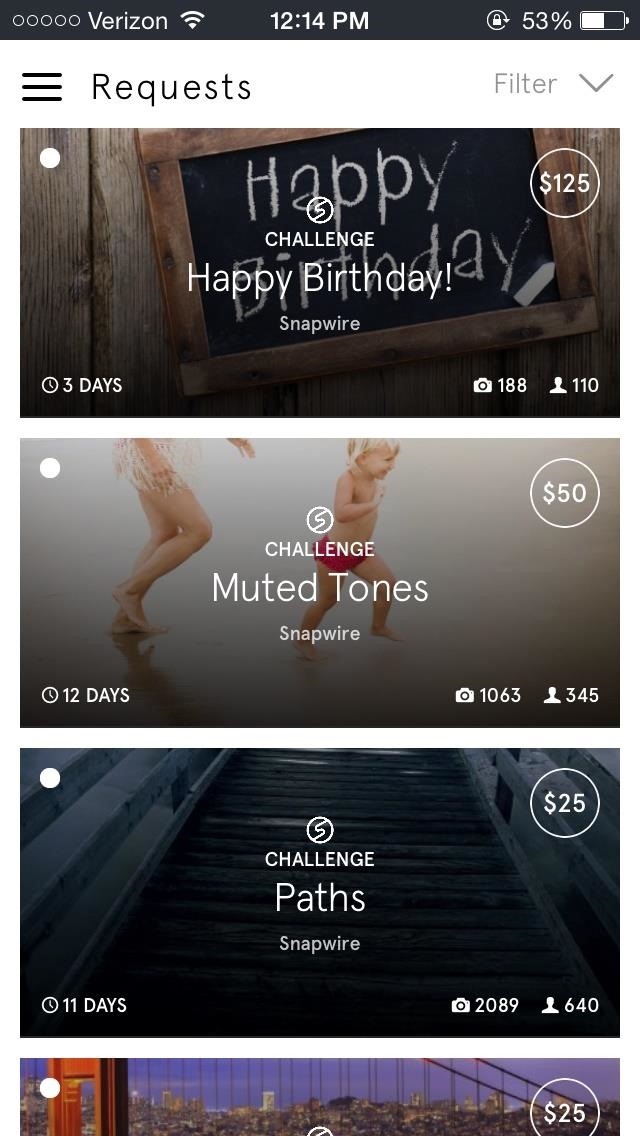
Make Money from ChallengesFrom Requests in the slide out menu, you can view challenges for photo submission. If your picture is nominated, you can earn points that can be used to build up your reputation, and if your photo is purchased, you earn the amount of money for that challenge. Tap on READ BRIEF to view more information about the challenge and to view inspiration photos. At the bottom, you can swipe left and right to view submitted images, those that have been purchased, and those that are nominated, just to get a gist of the competition. The more you submit, the better your chances of getting nominated. The more you're nominated, the better your chance of getting a sale. Building up your profile is crucial, as you'll earn perks in order to make the entire process of selling your photographs easier, such as the ability to sell your photos directly to buyers (rather than go through nominations).If you're someone who takes great photos from their smartphone (or DSLR), this is a great opportunity to engage with the photography community and earn some dough at the same time.
How to Navigate through your open tabs in Firefox and Chrome
Apple today released public betas of iOS 9 and OS X El Capitan, giving non-developers a chance to preview a major release of its mobile operating system and replicating the practice of last year for its Mac OS.
Difference between MacOS Sierra and OS X El Capitan
Often times you may want to listen to music or videos while using other Apps on your iPhone. One way of doing this is to Play YouTube Videos in Background on iPhone or iPad using methods as listed below in this article. Play YouTube Videos in Background on iPhone and iPad The original method to play
4 Ways to Play YouTube in Background or with Screen Off on
Unfortunately, Apple's built-in power menu only includes a "Power Off" option, and there's a tricky manual way to enter "Safe Mode" on jailbroken devices, but today I'll show you how to add an advanced power menu to your iPhone that will give you easy access to quick "Reboot," "Power Off," "Respring," and "Safe Mode" options.
Safe Mode Explained: How to Troubleshoot Problematic
Protect Apps with a Secret Volume Button Code on Android
Is your Android on or off? The method will be different depending on whether you phone is completely switched off, or if it is switched on and is simply in sleep mode.
[How To] Turn On / Off Android Phone Without Power Button
Select "Fingerprint Reset" (or face ID if using an iPhone X, X S X S Max or X R ), then use the phone's biometrics to authenticate yourself when asked. When LastPass successfully identified you will be taken to a new page with three text boxes: "Master Password", "Confirm Master Password" and "Password Tip (Optional)."
Change Your Master Password - support.logmeininc.com
Did you know that you can easily set how the trackpad responds to your touch while using a BlackBerry® smartphone? For example, setting a high sensitivity level requires less pressure when using the trackpad. You also have the option of enabling the "Audible Roll" feature which plays a sound whenever the trackpad is being used.
Setting trackpad sensitivity on BlackBerry smartphones - YouTube
iOS 11.4 Beta 4 Released for iPhone with Mostly Under-the
Action Center is the place in Windows 10 which acts as a common home for various quick action buttons and Windows 10 notifications from different apps.
What is Internet Download Manager (IDM)? Internet Download Manager is a tool developed by Tonec which increase the download speed of your data 5 times faster. According to the developer of IDM because of this downloader download files in different parts.
How to Increase IDM Downloading Speeds By 10x | Real Trick
Chances are you'll enroll in fingerprint unlocking when setting up your shiny new Galaxy S10 for the first time. But it's always helpful to have a few more prints saved, so you can get into
What happened to the Samsung Galaxy S5 menu button
androidfact.com/what-happened-to-the-samsung-galaxy-s5-menu-button/
For some reason Samsung decided that a task manager button was more useful than a menu button. Happily though the menu button is still there, you just have to know where to look. The other day I stumbled across a reddit post where a user could not find the menu button on his S5. What made matters worse was the fact that the user was using an
Galaxy S6: How to Disable the Capacitive Buttons | Android
How to Make a Handheld Portable Nintendo 64 N64 Gaming Console - INto64: Ever wanted to make your Nintendo 64 (N64) gaming console into a handheld portable unit for "on the go" playing?This system runs off Li-ion batteries which are powerful enough to run the system, and are also rechargeable cells.
Nintendo 64 Portable Handheld Diy Guide - Part 1 - Basics
With 16 megapixels and optical image stabilization technology, it's safe to say that the Samsung Galaxy S6 is well-equipped to take badass pictures. Packed with additional camera modes, like Panorama, Selective focus, and Virtual shot, there's always a way to capture an image as intended.
How to download and install additional Galaxy S7 camera modes
How to Get on a Site That's Been Blocked by Your Employer Don't you just hate it when you try to go on a website while you're at work—and find out your boss has blocked it? Here's how to thwart The Man.
How to Get on a Site That's Been Blocked by Your Employer
0 comments:
Post a Comment