How To: These 4 Apps Can Help Cure Your Smartphone Addiction
It has become hard to decipher where your digital imprint ends and your true self begins in today's tech-dominated world. Scrolling through news feeds and endless updates is not conducive to a good night's sleep, nor does it help you lead a well-balanced life.An online presence is key for communication purposes, like for maintaining long distance friendships and staying in close contact with family members on Facebook, or even furthering your career via self-promotion on LinkedIn and Twitter.So, what's the answer to this millennial conundrum: How can we cure a smartphone addiction when using a phone has become a key part of our everyday lives?The solution could be found in your phone, as ironic as that sounds. Looking through Android's Google Play Store or the iOS App Store for iPhone users will yield a multitude of apps centered around the concept of mindfulness and limiting your phone use. However, we have selected four excellent apps which could help to cure—or at least lessen—your smartphone compulsion.Don't Miss: Professionally Lazy: How to Slack Off at Work Without Getting Caught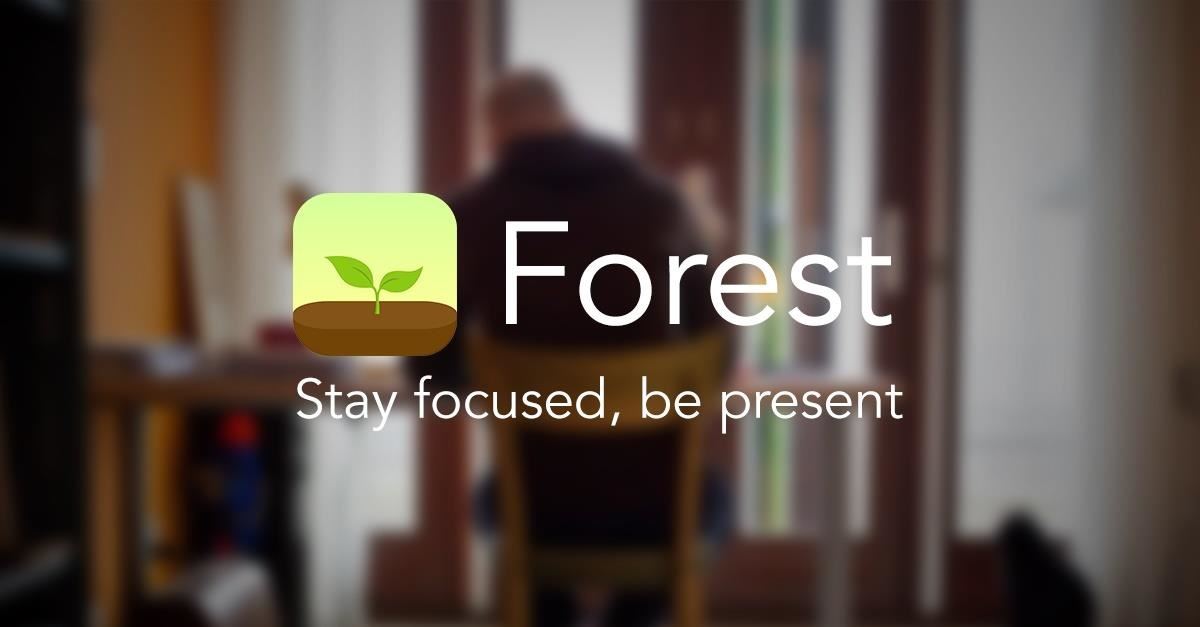
1. ForestForest is quirky little app that allows users to plant a virtual seed and grow a tree, which can soon become a forest, depending on how much time you spend focused on your task. When you don't want to be distracted by your phone, just open Forest and plant a tree, then your seedling will start to grow as long as you leave the app open in the foreground. Wander off and start using other apps, though, and it will wither and die, much like the goal you're trying to achieve. Heavy stuff, but it's most certainly a good motivator to get you up and off your phone.Forest on the iOS App Store for iPad, iPhone, and iPod touch Forest on the Google Play Store for AndroidDon't Miss: Turn Your Android into a Workhorse with These 11 Productivity Apps Image via Forest
2. StepLockWe've delved into the benefits of StepLock previously, but it really is an innovative application. StepLock locks you out of your favorite apps until you have completed your exercise goal. This means that instead of stalking someone's Instagram while eating a pint of ice cream in an alarmingly short period of time, you'll be greeted by a screen telling you how many more steps you have to take before you can even open the Instagram app. The counter resets at 12:00 a.m. so you've got plenty of time—if you get moving, that is!StepLock on the Google Play Store for AndroidDon't Miss: StepLock Makes You Exercise to Use Your Favorite Android Apps 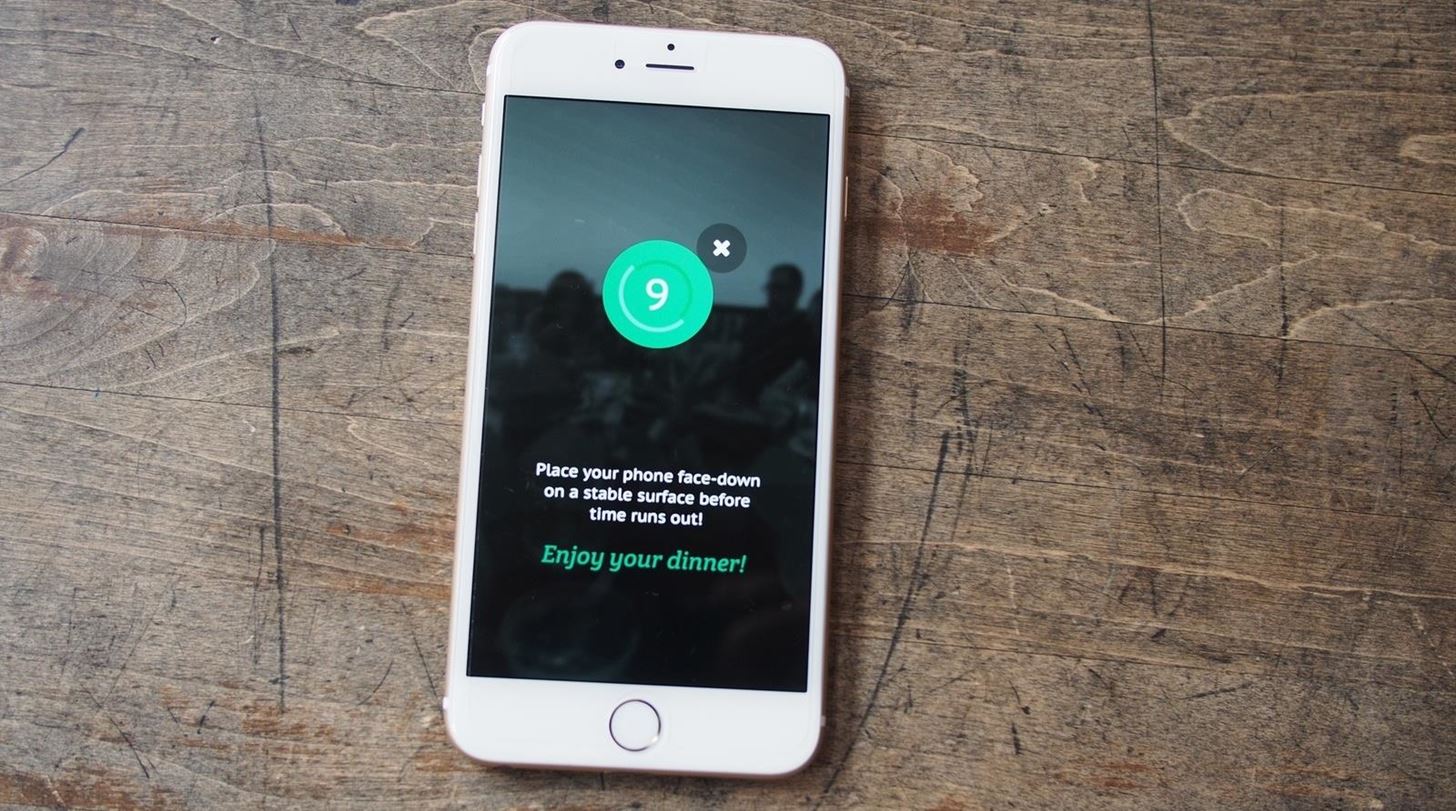
3. Dinner ModeDinner Mode is a handy app for iOS users which inhibits you from accessing apps for an allocated period of time, allowing you to enjoy your meal. Users can set a timer, put down their phone, and "make dinner the place to be tech-free" for 15 minutes, 30 minutes, or 1 hour. The app markets itself as giving iPhone users the chance to take back dinner—we would certainly give it a go.Dinner Mode on the iOS App Store for iPad, iPhone, and iPod touch Image via Dinner Mode
4. OnwardOnward is the latest app to attempt to curb our obsessive phone usage and achieve that "tech-life balance" we all seem to be craving, yet unable to achieve. UCLA-based clinical advisers were consulted in the creation of this app, and thus far, it's elicited rave reviews.The app promises to reduce your smartphone overuse with the help of a personalized Al coach (i.e., a sympathetic bot called 'O'), and forces users to confront the amount of time they're spending on their phones. Simply enter your number at the "Get Started" prompt on the site and a download link will be sent to your device. The app is already available for iOS, but Android users will have to join a waitlist for first access.Onward on the iOS App Store for iPad, iPhone, and iPod touch Image via Onward We definitely recommend giving at least some of these apps a try if you're feeling like you're scrolling your way through life. After all, a living, breathing connection with another person is infinitely more vital than one of the Wi-Fi variety.Don't Miss: Beer—Could It Be the Answer to Your Smartphone Addiction?Follow Gadget Hacks on Facebook, Twitter, Google+, and YouTube Follow Android Hacks on Facebook, Twitter, and Pinterest Follow Apple Hacks on Facebook, Twitter, and Pinterest Follow WonderHowTo on Facebook, Twitter, Pinterest, and Google+
Cover image via Luke Wroblewski/Flickr
Download TapeACall Pro: Call Recorder and enjoy it on your iPhone, iPad, and iPod touch. TapeACall lets you record your iPhone's incoming and outgoing phone calls. TapeACall, a #1 business app in The United States, Argentina, Austria, Belgium, Bulgaria, Denmark, Chile, Croatia, Czech Republic, Dominican Republic, El Salvador, Estonia
How to Record a Phone Call on iPhone in One Tap - Freemake
PvP Arena: Elven Ruins By Have a Bomberman Itch You Need to Scratch? Try This Soft-Launched Game on Your iPhone Mastering the Fundamental Building Blocks for
How to Easily Change Your Play Store Country to Download
How to Boot Your Nexus 7 into Safe Mode to Disable All Third
Yesterday, we pointed out that hackers could remote-wipe certain Android-based Samsung smartphones like the Galaxy S III using a USSD exploit. All they have to do is hide a small code into any webpage or text—even barcodes—then once you click on it, the phone resets to factory settings in a matter of seconds.
Need a Remote for Your MacBook? Use Your Android Device
Don't Miss: How to Start a Freeform Project in Adobe Premiere Clip That You Can Edit Yourself Step 4: Customize the Sequence. If you don't like the order Premiere Clip has put your photos and videos into, it's really easy to fix:
How to save an edited viceo clip in premier ele | Adobe
Boost Kameraopløsning og fotokvalitet på din OnePlus 5 eller 5T med 1 simpel mod OnePlus 5 har ikke for mange svage punkter, i hvert fald ikke når du overvejer prisen. Men du kan måske føle, at firmaet med sloganet, "Never Settle", måske faktisk har slået sig lidt med sit kamera.
[MOD] Increase Camera Audio/Video/Image Quality [Updated
Spot faked photos using digital forensic techniques. a computer might not see anything wrong with that." that indicates that the photo may have been cropped to exclude information.
Photoshopped or Not? Three Ways To Tell If An Image Is Real
In this clip, you'll learn how to prepare and format a USB thumb drive for use with an Apple iPad. Whether you're the proud owner of an Apple iPad or perhaps just considering picking one up, you're sure to benefit from this free video tutorial.
how can i use a flash drive with my ipad … - Apple Community
Apple is expected to unveil iPhone 6s and iPhone 6s Plus on Wednesday, September 9, with a possible release date of September 18. If you intend to the buy iPhone 6s or iPhone 6s Plus then here's how to find out your upgrade eligibility status for Sprint, AT&T, Verizon or T-Mobile.
Are you eligible for an iPhone 6 upgrade? Here is how to find out
Today, we explain how to make a parabolic microphone. These are usually only seen in spy movies, but they are very real and very effective. You can easily make a homemade parabolic microphone but first, let's explain a bit about what they are and how they work.
Do-it-Yourself Parabolic Microphone | eHow
xda-developers Verizon Samsung Galaxy Note 4 Verizon Galaxy Note 4 Android Development [HOWTO] Bootloader Unlock and Upgrade to Marshmallow [N910VVRU2CQL1] by hsbadr XDA Developers was founded by developers, for developers.
HOW TO: Root Galaxy S10e / Unlock Bootloader on Android Pie
If you're looking for a way to mark exactly where you left off reading on a web page, then this video is for you. With the help of Dog Ears for Firefox, you can mark exactly on any given web page where you stopped reading and want to pick up again.
Marque os pontos exatos em uma página do Firefox com a
If you've ever had an iPhone, it's fairly easy to adjust the intensity of your flashlight using apps like this one to dim the LED, but for some reason, this is not an easy task on Android devices like our Samsung Galaxy Note 2s. But it can be done.
Quick Tip: Change Your Galaxy S8's LED Flashlight Brightness
The app is potentially non dangerous as it simply changes the carrier name which is taken from your phone's SIM Card. Here is how you can use this Carrier Name Android App to change the carrier name of your Android device: Please note that this app won't work if you don't have root privileges on your Android phone.
How the new lock screen works on Android 5.0 Lollipop - CNET
0 comments:
Post a Comment