News: Chromecast App Gets a Huge UpdateHere's All the Cool New Features
Google just announced a new and improved Chromecast at an event in San Francisco this morning, and debuted a new "Chromecast Audio" for streaming music directly to any speaker. I'm sure you rushed off to the Google Store to buy one of these promising and powerful devices, but while you wait on the new one to come in the mail, your old Chromecast just got a lot more functional by way of a simple app update.This update to the existing Chromecast app brings a revamped look and a handful of useful new features to Android and iOS devices.Install or update Chromecast from the Google Play Store Install or update Chromecast from the iOS App Store 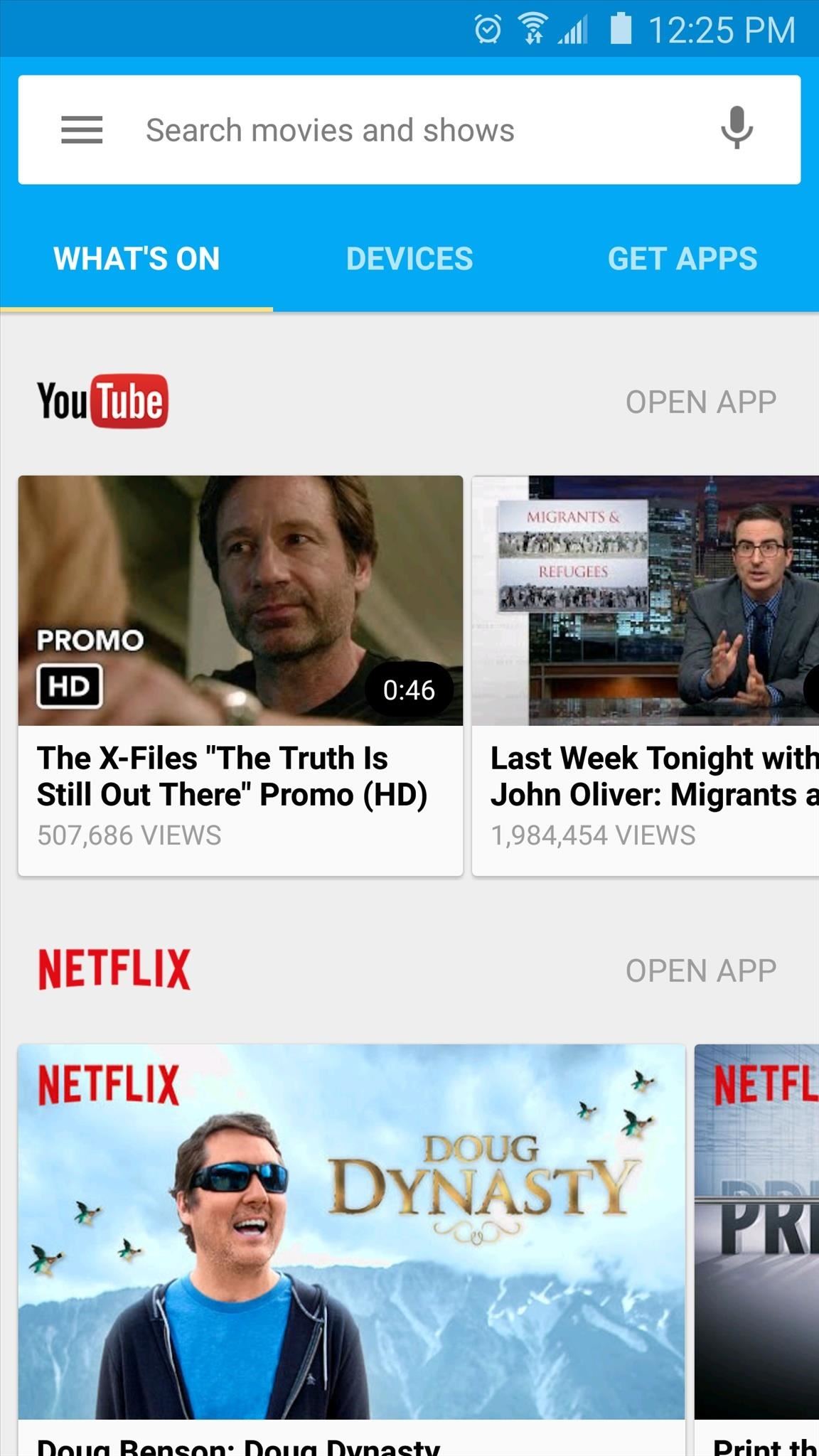
What's OnBy far the biggest front-facing change in the new Chromecast app is a "What's On" tab, which is now the default landing page. From here, you'll see a list of content that's available on the various Chromecast-compatible apps you have installed on your device, which serves as an awesome starting point.The search bar across the top of the screen allows you to find TV shows, movies, video clips, and music that is available on the apps and services you have installed. Once you select any content, you'll get a brief overview, where you can tap "Watch" to view the clip in-app, show, or movie and connect to your Chromecast.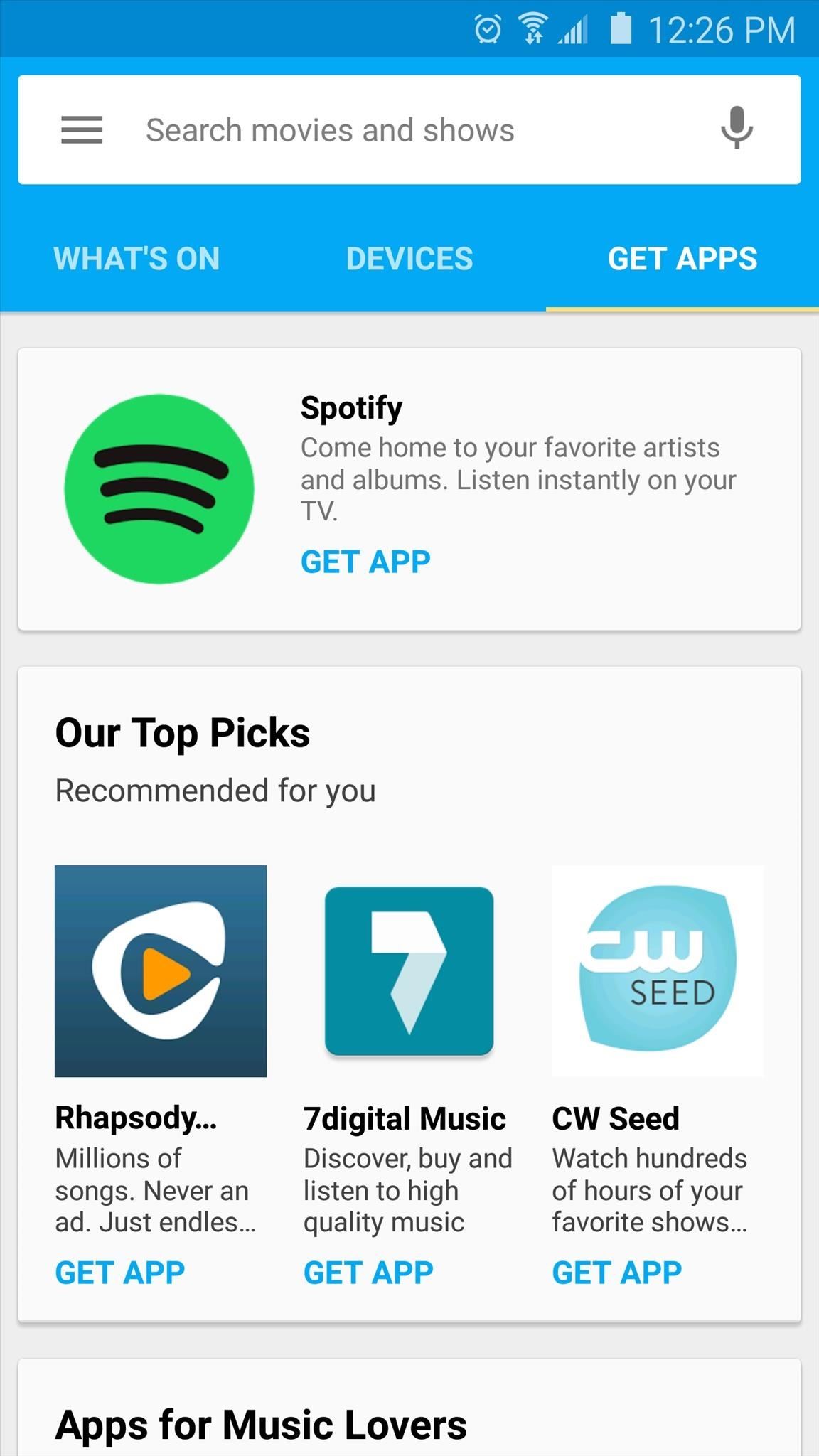
Get AppsThe next big change you'll notice in the new Chromecast app is a "Get Apps" section, which lists Chromecast-compatible apps in various sub-categories. There are sections for games, music, movies, and curated lists of staff picks, and tapping any of the entries takes you directly to your device's app store.One thing you might notice is that Spotify is listed as a Chromecast-compatible music app—in fact, it has its own spot at the top of this section. This is a bit misleading, though, as Spotify will only be compatible with the new 2015 Chromecast and Chromecast Audio at first, with the original version getting compatibility in "the next few weeks."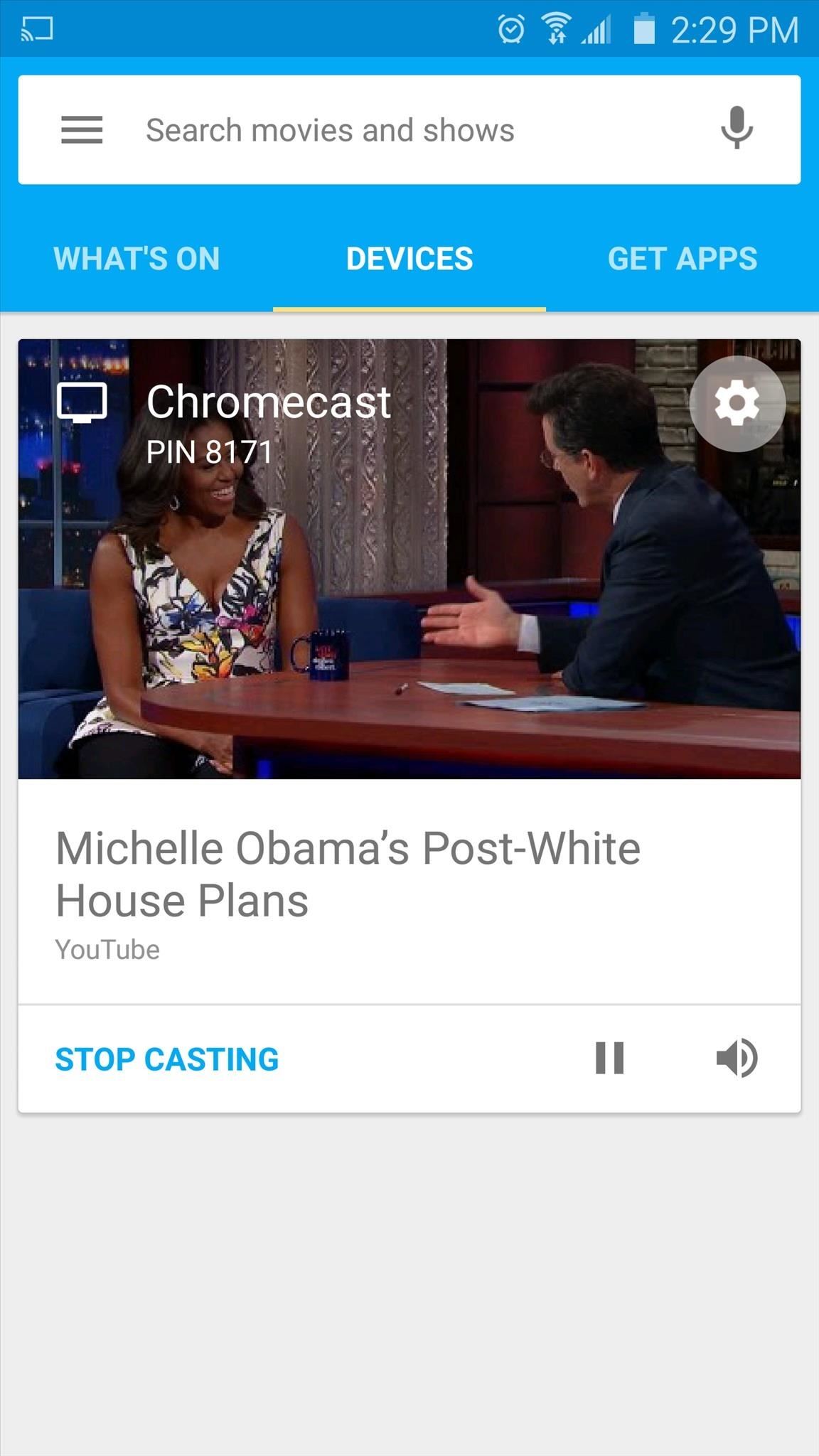
Devices & BackdropOne of the most alluring features of the Chromecast has always been the beautiful background images it displays when idle. Google calls these the "Backdrop," and the new Chromecast app has some cool tricks up its sleeve with regards to this feature.To try some of them out, start by heading to the "Devices" tab. While you're here, you may notice that you can now control playback and volume with new buttons that you'll find under any active Chromecast. But to get to the new Backdrop options, tap the gear-shaped icon near the top-right corner of the screen, then choose the "Backdrop" option. From here, you'll see three new sources for custom Backdrop images—Facebook, Flickr, and Play Newsstand. To get Backdrop images from any of these sources, enable the option, then press "Connect" and log in with your account info. From now on, you'll be able to see your Facebook feed, Flickr photos, and Play Newsstand subscriptions right on your big screen.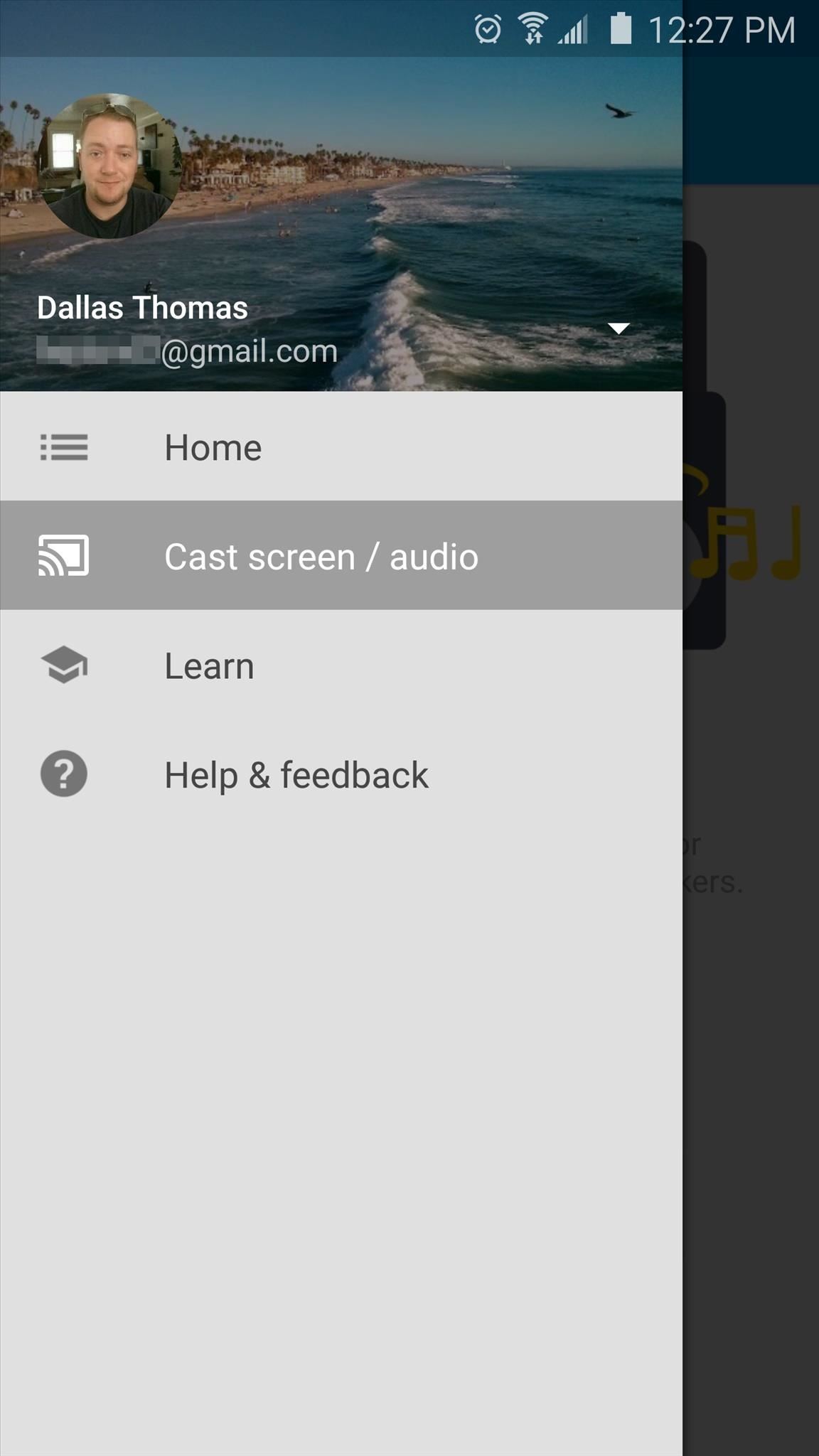
Cast Screen/AudioFinally, the "Cast Screen" section in the side navigation menu has been renamed to "Cast screen/audio." This is mainly to reflect compatibility with the new Chromecast Audio stick, which doesn't have an HDMI output. Either way, the functionality here is still basically the same, since you just tap the "Cast Screen/Audio" button, then select any Chromecast device to start streaming your display and/or any music that's playing. Will you be purchasing the new 2015 Chromecast model, or is the updated app enough to keep you going for the time being? Let us know in the comment section below, or drop us a line on Facebook, Google+, or Twitter.
If in your android 8.0 Oreo device any app related problems, clear the app cache or enable safe mode on android Oreo 8.0 to find third party app that causing this issue. This android O safe mode is also useful when Bluetooth or Wi-Fi not working, poor android Oreo performance, restarting itself, Sound issues, slow Oreo device etc.
Get the iPhone's 'Guided Access' on Android to Lock Kids
However, the new update includes code which will inform users that "SMS is moving out of Hangouts," and suggest that they switch to a different SMS app. 9to5Google suggest that the company will flip a server-side switch in a few days removing all SMS functionality, with the exception of Google Voice.
Hangout on Your Mobile Phone with Google+ & More - WonderHowTo
How to use or enable/disable Parked Car alerts from Maps on iOS 10 for iPhone It automatically tells your iPhone where you left your car and sends you a notification. When you really do
Mark location of your car's parking spot on Maps to easily
Live streaming using Compute Engine, Cloud Storage or Cloud CDN enables you to take advantage of the power, scale and pricing innovations that no other cloud provider can offer the media and entertainment industry.
How To Easily Downgrade Nexus 5 Android Edition. Today I'll show you how to downgrade our Nexus 5 Android version 5.0 Lollipop to 4.4.4 KitKat, by using simple and easy method, we can get back our old Android version, you only need 1 data cable, which we need We need to connect our mobile Nexus 5 to a Computer/PC or laptop, so I show you in these steps for the downgrading version.
How to update your Nexus device to Android 5.0 Lollipop right
If you are looking to add a picture file or logo to your Gmail signature without using any third-party service or application, there is a very simple process to do so. This tutorial will walk you through how to add an image to your signature, so that everybody can see it. Insert an Image or Logo to
How to add an image to your Gmail signature - New Tricks
News: The Best Black Friday 2017 Deals on iPhone Accessories Black Friday Deals: Smart HDTVs from $125, Tablets from $35, Speakers 55% Off, & More News: The Best Black Friday 2017 Deals on Wireless Chargers for Your Smartphone News: The Best Black Friday 2018 Deals on Android Phones
The Best Black Friday 2017 Deals on iPhone Accessories
How to Change the Font on iPhone. This wikiHow teaches you how to alter your iPhone's font by enlarging and/or bolding it. Unfortunately, there is no way to change the iPhone's system font from within settings or by downloading an app; if
If you would like to use your Facebook chat but are hiding from a particular friend, check out this tutorial. Sometimes you just aren't in the mood to talk to certain people and you don't want them to see that you are online.
How can I hide my online status? - Facebook
How to Edit the Settings Menu on Your Android Device. Feeling that there are some settings missing in the settings of your device? Or do you think some settings are a bit too tedious to reach?
How to Get Android Oreo on Your Verizon Galaxy S8/S8+ Right Now
News: Cord-Cutting Just Got Cheaper — AT&T's $15/Month WatchTV Service Is Coming Next Week Android Basics: How to View Your Location History News: Verizon's $80 'Unlimited' Plan Actually Has Lots of Limits How To: See the Notifications You Cleared by Accident
How to Check the Battery Status on My iPod Touch | Chron.com
3. Remove all components related to XtraFinder in Finder. Though XtraFinder has been deleted to the Trash, its lingering files, logs, caches and other miscellaneous contents may stay on the hard disk. For complete removal of XtraFinder , you can manually detect and clean out all components associated with this application.
How to Os 10.10.10.10.and 10.10.8 Dual Install. « Mac Tips
Here we go again, softModders, it's time for another awesome tweak for your iPod, iPhone, or iPod running iOS 7. Have you ever felt like changing your lock screen with a custom text instead of it saying "slide to unlock"? Why shouldn't we be able to edit this? We're not given much freedom as it
Ads Taking Over Your Lock Screen? Here's How to Fix It
0 comments:
Post a Comment