How To: Choose Which Apps Are Allowed to Start Up Automatically on Your Nexus 5
By default, any app that requests a certain permission can run automatically as soon as you start your device. Since Android doesn't offer a granular permission control system like iOS, this gets lumped in with all of the other permissions that you have to accept when you're installing an app from the Google Play Store, and you effectively have no choice in the matter.Considering the fact that apps running in the background are a big draw on RAM and battery life, more apps running on startup means lower efficiency. That's why developer Gard Ynych created a mod that will add a settings menu to the Nexus 5 which allows you to select which apps will run on boot. So if battery life and performance are important to you, you'll definitely want to check this one out. Please enable JavaScript to watch this video.
RequirementsRooted Nexus 5 running stock Android 5.0.1 Custom recovery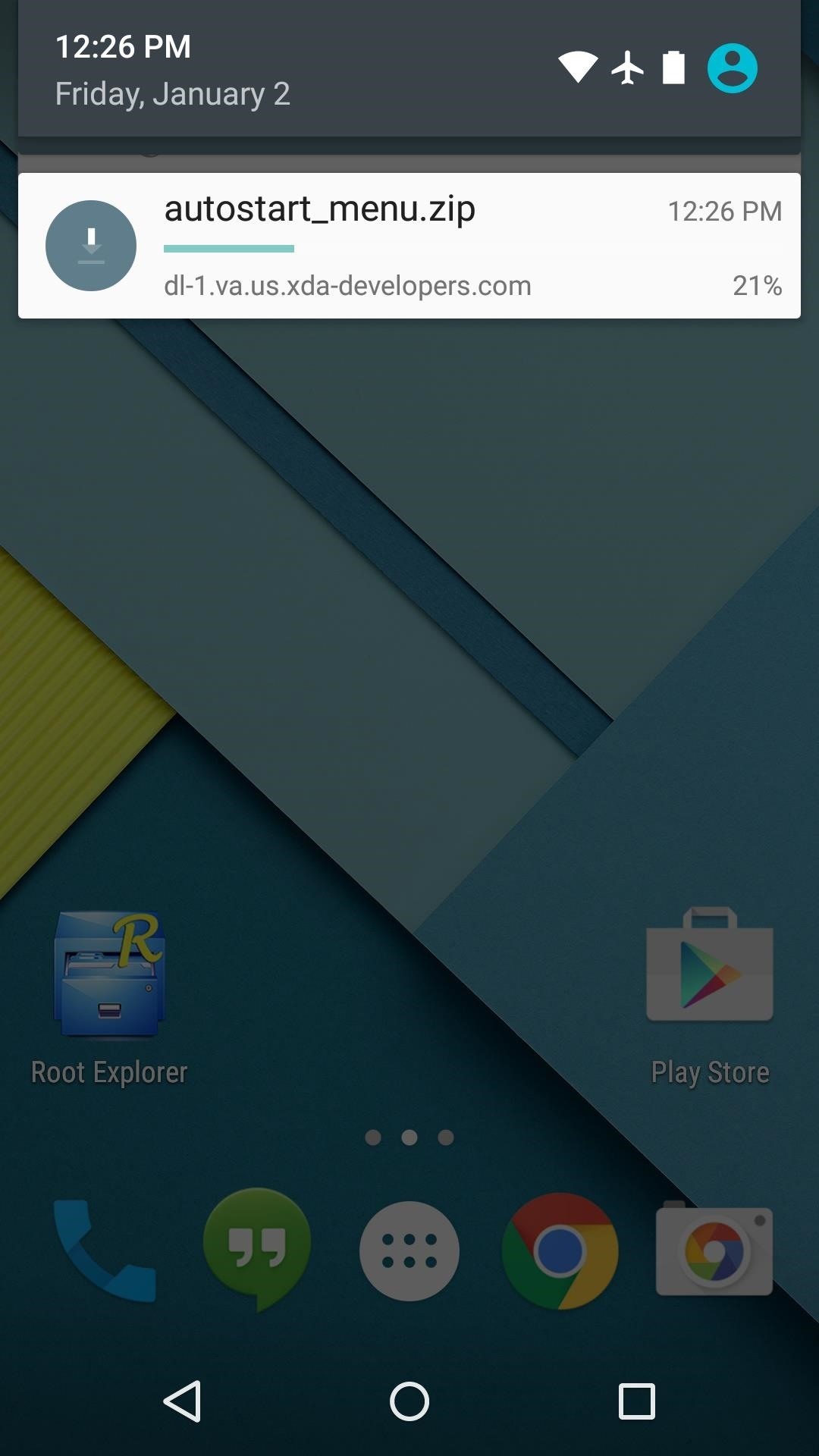
Step 1: Download the Flashable ZIPYnych's mod comes in the form of a flashable ZIP, so point your Nexus 5's web browser to this link to download the file.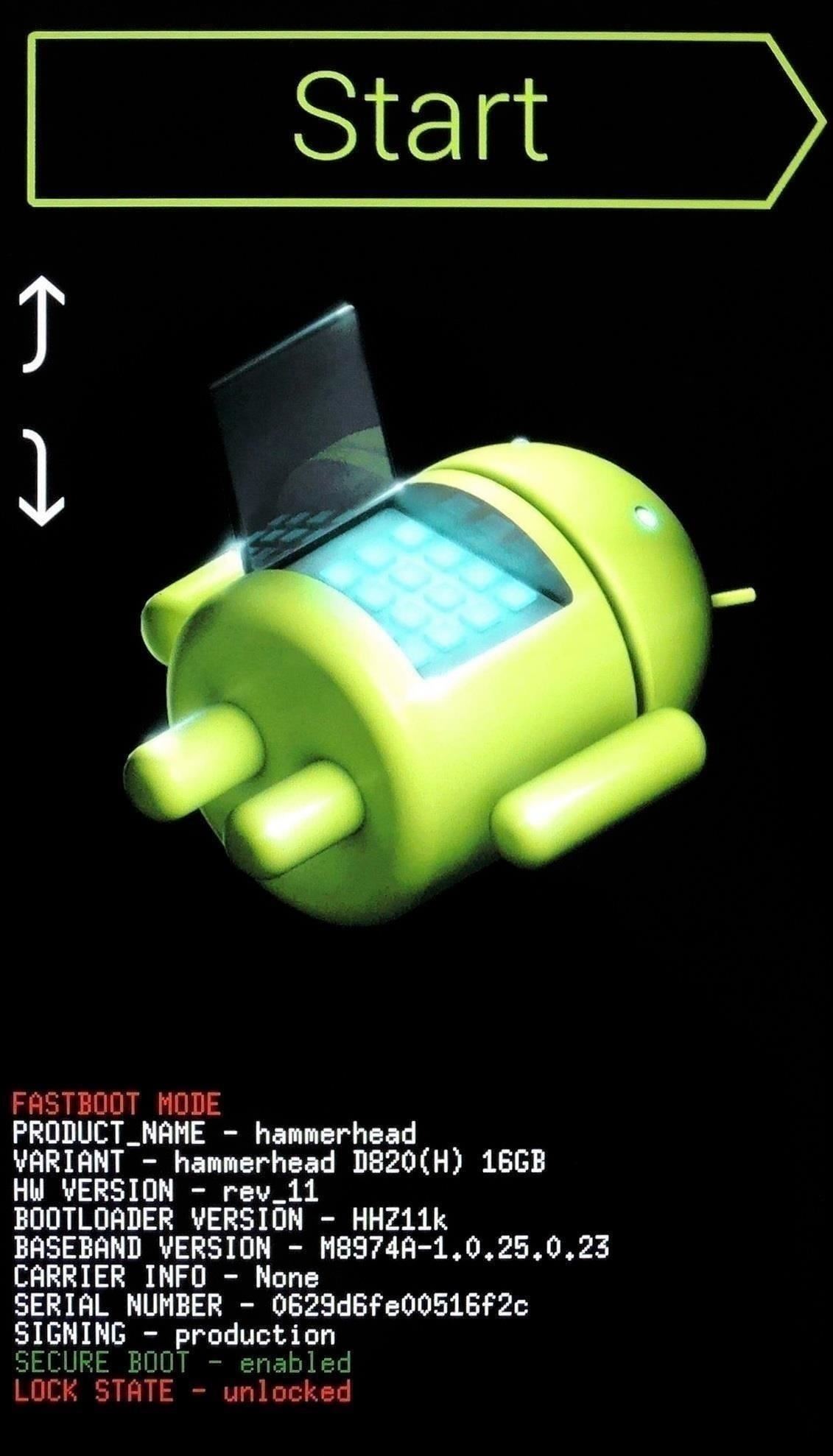
Step 2: Boot into Custom RecoveryWhen the ZIP has finished downloading, it's time to boot your phone into custom recovery. From a powered-off state, press and hold the volume down and power buttons simultaneously. When Android's Bootloader menu comes up, press the volume down button twice to highlight "Recovery mode," then press the power button to select it.
Step 3: Install the ModBefore you flash anything in custom recovery, it's always a good idea to make a fresh NANDroid backup. If anything goes wrong, or if you end up not liking the mod, the easiest way to get things back to normal would be to restore that backup.But when you're ready to flash the ZIP, tap the "Install" button to begin. From here, navigate to your device's Download folder, then select the "autostart_menu.zip" file. Next, just swipe the slider at the bottom of the screen to install the mod, then tap "Reboot System" when it's done.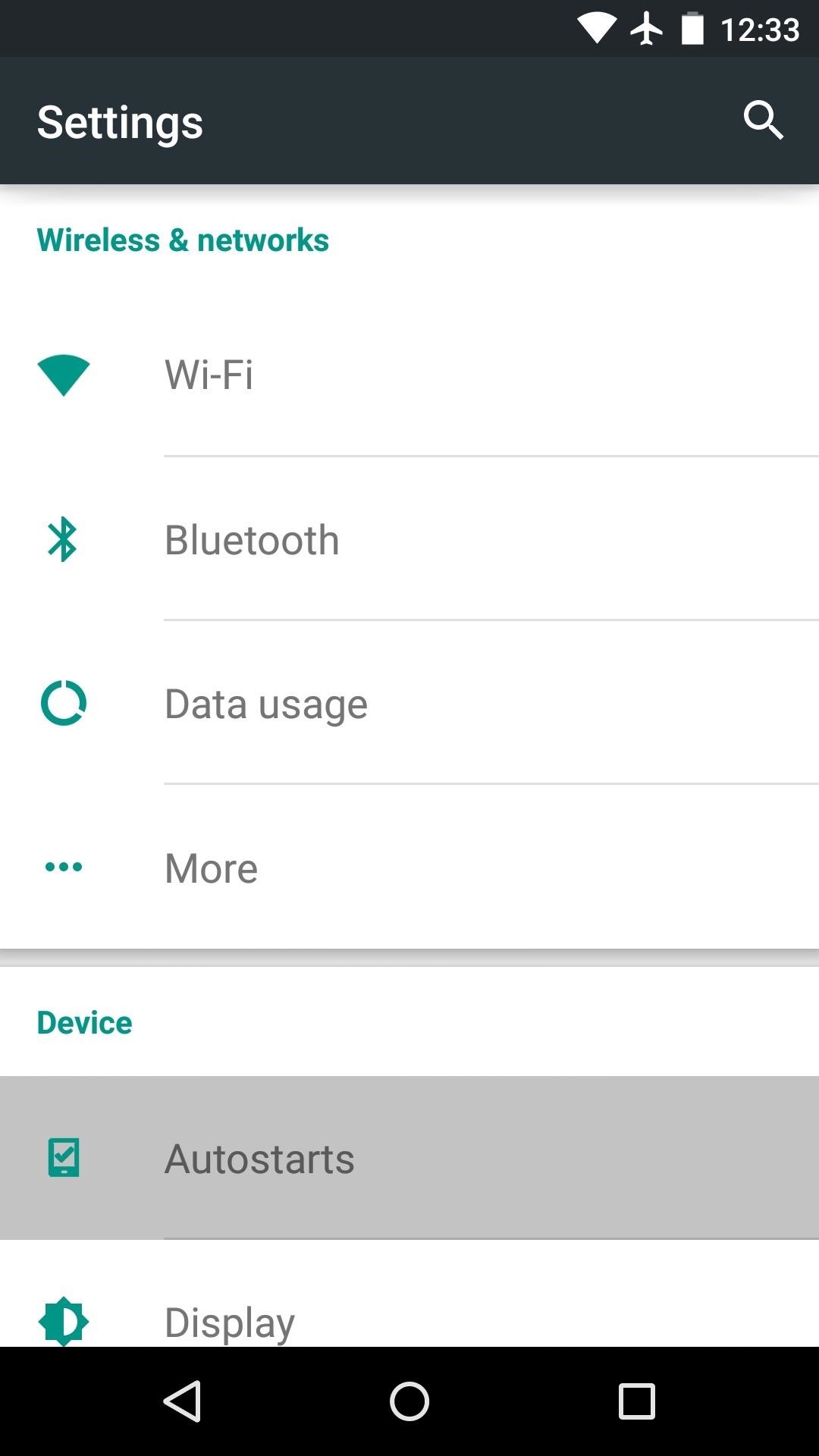
Step 4: Select Apps That Can Run on BootWhen you get back up, head to your phone's main settings menu and you'll find a new "Autostarts" entry. In here, you'll see a list of all the apps that currently have permission to run at startup—just untick the box next to any app and it won't automatically run when you boot your phone anymore. Some apps, like Android System and SystemUI need to be able to run on boot for your phone to work properly. As a rule of thumb, don't disable the startup permission for apps with "Android" or "System" in their name or an Android logo next to their entry.Which apps did you prevent from running automatically at boot? Let us know in the comments section below, or drop us a line on Facebook, Google+, or Twitter.
So the first thing we will need to do is to actually simply copy and paste the YouTube embed link of whatever video you want into the custom JS/HTML element in your ClickFunnels.
How to Embed and Customize YouTube Videos - YouTube
यहाँ एक डरावना सप्ताहांत परियोजना है! एक पुराना एनालॉग रोटरी फोन लें (जिसे आप आसानी से एंटीक या विंटेज स्टोर में पा सकते हैं)। ईयरपीस को हटा दें और फिर
Convert a Rotary Phone to VOIP using Raspberry Pi | Hackaday
Much like the Pen Window feature in Air Command, Multi Window is extremely useful in its functionality, but bogged down by serious restrictions. While you can open and use two apps at the same time, you're limited to only a handful of apps that can utilize the feature, leaving all the other ones shit outta luck.
Galaxy Note 9: How to Use Multi-Window (aka Split-Screen)
Here's How to Use iPhone as a Gaming Remote or Joystick for Playing Games on Computer. You can now play the games using the virtual gamepad on your iPhone. So if you are a game buff with
Here's how you can download IPA files from iOS App Store on your PC. No jailbreak is required for this to work.
Manage and Download Apps (.ipa) without iTunes - iMazing
Siri Exploited: Bypass the iPhone's Lock Screen to Browse Contacts, Make Calls, Send Emails, & Texts (iOS 7.1.1) How To: New iOS 9 Flaw Exposes Private Photos & Contacts—Here's the Fix How To: Use S Voice Commands on a Samsung Galaxy Note 2 & Galaxy S3 to Unlock, Open Camera, & More
How to Hear TV Sound Without Blasting Everyone Else Out. People of all ages may have difficulty hearing the TV. Turning up the volume too loudly on your TV can disrupt your neighbors or make it difficult for you to watch TV with other
Make Your iPhone Louder with This Trick (IT ACTUALLY WORKS
Here's What's New in Samsung Experience 9.0 Beta: Android Oreo and Much More. In late October, we wrote about the beta rollout of Android 8.0 Oreo and Samsung Experience 9.0 on Galaxy S8 and
Here's everything that Samsung changed with Android 8.0 Oreo
If you've seen these notifications on other smartphones and want to make use of it on your own phone, you've come to the right place. This short article will teach you how to enable flash alert on Galaxy S9 and Galaxy S9 Plus device.
How to turn on camera flash notification Galaxy S9 and S9
Compass: Your iPhone has a digital compass as part of its motion-tracking chip. The compass is used to supplement other motion technologies and to orient maps you use on the phone. Barometer: You might think of a barometer, which measures air pressure, as primarily a weather-prediction device, but it's not used for that purpose on an iPhone
How to Use the GPS on an IPhone 3G | It Still Works
In this video, I'll teach you How to get iOS 8 on iPod 4 or 3g or 2g iPhone 3G/3Gs and iPhone 4 and iPad 1, A.K.A. (Older Devices) ==SUBSCRIBE== Cydia Tweaks : *IF YOU'RE RUNNING iOS 6* Activator
How to unjailbreak your iPhone, iPad, or iPod Touch - CNET
Aside from a faulty battery, software updates can also trigger a device to drain battery so quickly. Just like what has occurred to some users of the Galaxy Note 8 after installing the latest
How to Fix A Broken iPhone Screen. There are three cheaper ways you can fix a cracked iPhone home screen, though. Not all are cheaper by the money but sometimes by the time you'd have to spend fretting about the shattered glass. Here are your options #1. Get it fixed by a third-party mechanic. #2.
5 Tips to fix an unresponsive iPhone screen - YouTube
0 comments:
Post a Comment