How To: iOS 12 Makes 2FA for Third-Party Apps & Websites Easy with Security Code AutoFill from SMS Texts
Two-factor authentication (2FA) is a great way to add another layer of security to sensitive third-party apps and websites like Venmo. However, before iOS 12, to log into a particular 2FA-secured app or site on your iPhone, you'd have to memorize or copy the SMS code from Messages, then jump back in a timely manner to log in. Apple's latest iOS version streamlines this process.We're a big proponent of using 2FA, sometimes called two-step verification, when available — especially when they contain important personal and/or financial information. 2FA can keep hackers and other data thieves at bay by requiring you to not only input a password to log into an app or website, but also something that only you, the user, has, such as an SMS code sent to your device's phone number.Don't Miss: 100+ Cool New iOS 12 Features You Didn't Know About for iPhone While Apple itself has backed away from traditional SMS codes when it comes to securing users' iCloud, Apple, and developer accounts, instead using a six-digit PIN that's pushed out to "trusted" devices on your account. A hacker may have access to one of your devices, but they may not have access to all of them.Still, Apple wants to encourage you to use 2FA for all your accounts, so they included a nearly automatic 2FA verification process for SMS texts, which makes the code available as an autofill option. This means you'll no longer have to switch to Messages or try to memorize numbers from a banner notification to retrieve 2FA digits each time you log into a protected service, saving you time and hassle if you input the code too late.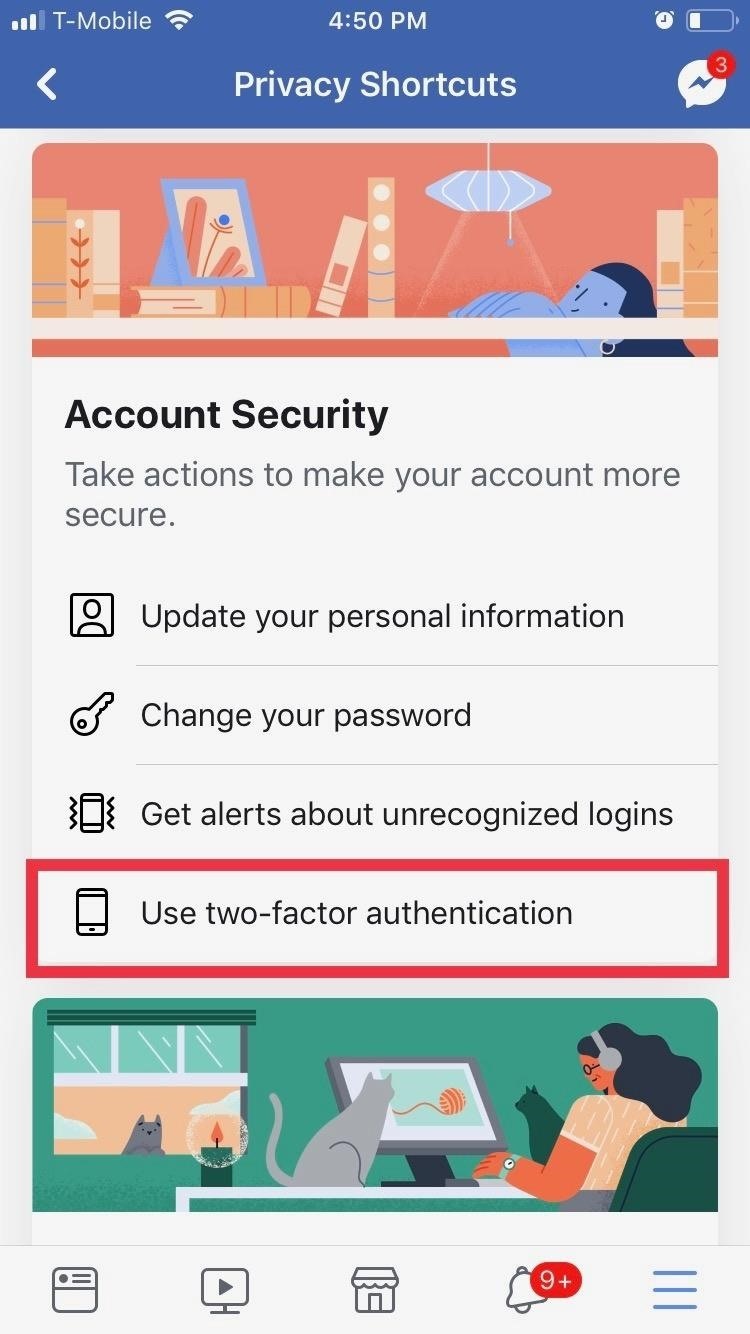
Making Sure Your Apps Have 2FA EnabledOf course, you'll need to have 2FA enabled on the apps or websites themselves (if they support it) to take advantage of the new autofill feature. The process of turning on 2FA differs from app to app and site to site, but usually involves accessing a security or privacy page within the app's settings and tapping on Two-Factor Authentication, then selecting "Text Message" as a means to relay 2FA codes.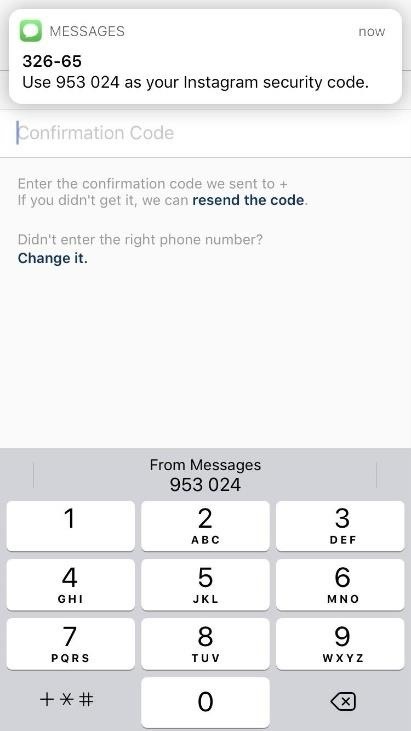
Using iOS 12's 2FA Autofill OptionWith 2FA enabled on your apps, let's go over how the new autofill feature works. As an example, let's say you have 2FA enabled on your Instagram app, and once you've entered your login credentials, you're now taken to its 2FA verification page to input a six-digit code. In the past, you would have to switch over to your Messages app to manually retrieve it or memorize a popup notification.With iOS 12, any 2FA codes that are sent to your Messages app are automatically transferred to the numeric keypad as a suggestion within your app's verification page. So just tap on the suggested code to autofill the confirmation box, and you're all set. If you received the code too late, don't fret — simply have the code resent, and the automated process will repeat again for you. Don't Miss: 30 Privacy & Security Settings in iOS 12 You Should Check Right NowFollow Gadget Hacks on Facebook, Twitter, YouTube, and Flipboard Sign up for Gadget Hacks' daily newsletter or weekly Android and iOS updates Follow WonderHowTo on Facebook, Twitter, Pinterest, and Flipboard
Cover image and screenshots by Amboy Manalo/Gadget Hacks
NEW YORK - August 31, 2016 - Samsung Electronics America, Inc. today unveiled the Gear S3, a striking and innovative smartwatch that further expands Samsung's diverse wearables portfolio. With the new Gear S3 joining Gear Fit2 and Gear S2, Samsung will continue to meet the varying needs of
samsung gear s smartwatch - Best Buy
This article just hit my Google Now page. Wondering if anybody has given it a try. I am thinking I will download at some point. I would love to have the display be a little more active, my only concern is poor programming leading to battery drain.
Active Display Features on Your Pixel or Nexus - YouTube
hack facebook accounts : facebook freezer This program can freeze facebook accounts temporarily or permanently by hitting facebook with consecutive wrong login attempts. It also has a "watch the action" feature in which we can see the facebook freezing process.
How To Hack Facebook Account: Hacking Facebook Account Free
Windows Phone runs on Windows 8 operating systems have a beauty Metro-Style Live Tiles that nobody can deny. Love the look of Metros live tiles? Want to Get Windows 8 Metro-Style Live Tiles on Your Android Device instead of buying a new windows 8 phone?
How to Get Windows 8 Metro-Style Live Tiles on Your Android
Dive deep into a world of match-3 adventure and play hundreds of hand-crafted levels. Defeat the challenges and you will be richly rewarded, and with your newfound wealth, you can rescue a once great reef and turn it into your own personal underwater paradise.
In this softModder tutorial, I'll be showing you how to save previously watched Snapchat photos and movies onto your rooted Samsung Galaxy Note II or other rooted Android device.
How to Secretly Save Snapchat Photos - Samsung Galaxy Note 2
I've ranted quite enough recently about the price of phones to really need to touch on that here. But, for many people, the $150 savings is reason enough to purchase this over the S10 or the Plus.
List of Smartphones Coming With Snapdragon 835 Processor
An iOS device compatible with Yalu jailbreak; A computer running Windows/Mac/Linux; Download Cydia Impactor; Download YaluFix IPA file (Mirror will be uploaded soon) How to Reinstall Cydia and Fix all Cydia Errors with YaluFix IPA on iOS 10-10.2 Step 1 Connect your device to the computer. if iTunes starts, close it. Step 2 Launch Cydia Impactor
[Question] Is there a way to reinstall Cydia? : jailbreak
Get Windows 10 Live Tiles on Android thanks to SquareHome 2 launcher app that is widely regarded as the best solution for those who want Windows 10 Live Tiles on their Android device.
How to Manage Your Live Tiles in Windows 8 - Gadget Hacks
Despite the abundance of sci-fi titles in the iOS App Store, very few of these mobile games ever have the staying power keep us glued for more than a few hours. Enter Space Pioneer, an awesome space exploration game that soft-launched in Canada ahead of a worldwide debut.
This Soft-Launched Game Lets You Create & Share Pac-Man Mazes
GETTING NEW LIVES / LEVELS IMMEDIATELY: To bypass the countdown clock after you lose all 5 of your lives in Candy Crush (or the 24-hour waiting period during the Mystery Quest levels), make sure
How to Bypass Candy Crush Saga's Waiting Period to Get New
iOS 10.3 is a fairly major update, and will succeed iOS 10.2.1 on your iPad, iPhone, or iPod touch. From the changes we've seen, iOS 10.3 is dedicated to enhancing the overall user experience, and will probably be the last major iOS 10 upgrade to get released (there has only been one X.4 version in iOS's history).
iOS 9: Cool new features coming to iPhone, iPad, and iPod
View & delete Cookies in Firefox with MZCookiesView. When it comes down to MZCookiesView, it's designed for Mozilla Firefox, and since it's designed by the same folks who behind
How to clear the cache and cookies in Mozilla Firefox
Google Lens Turns Your Camera Into a Search Box. Getty Images. Google is remaking itself as an AI company, a virtual assistant company, a classroom-tools company, a VR company, and a gadget maker
Google Lens adds unprecedented intelligence to your
How to Make a Super Secret Batman-Style Bust Switch for Your Batcave (Or Just Your Lights) Adam West Family Guy Batman 1966 Batman Arkham Batman Crafts Comic Book Rooms Adam West Batman Superhero Bathroom Batman Collectibles Video Game Rooms
How to Make a Super Secret Batman-Style Bust Switch for Your
0 comments:
Post a Comment