How To: Preserve Battery Life on Your Jelly Bean-Powered Samsung Galaxy S III
With Sprint already rolling out their Jelly Bean updates to Samsung Galaxy S III owners here in the United States, international users have already had a chance to check out Android's newest OS on their S3, but all is not gravy.It seems that folks have been noticing an increase in battery drain when compared to the old Ice Cream Sandwich. But as with any mobile device, there are ways to preserve your battery power. The tips below will help you conserve battery power on your Samsung Galaxy S3 running Jelly Bean, or pretty much any Android device running Android 4.1.1.
Disable DrainersThe new Jelly Bean rollout comes with a bunch of new features including Google Now. Please enable JavaScript to watch this video.
While the YouTube video above is all cute and cartoony, the increased battery consumption is not! Since Google Now is constantly scanning your device for pertinent information, it has been labeled a battery drainer. So, if you want to maximize your battery life, you may want to switch Google Now off while you don't want to use it.An expanded list of new features and enhancements in Jelly Bean can be found on the Android webpage, but if an app was a battery-killer in Ice Cream Sandwich, it's probably still a killer in Jelly Bean, like Google Wallet and Panel App. So, make sure to disable all battery-draining apps that you know of.
Factory ResetYou can also do a simple factory reset if you're having issues with your battery life after the update. Sometimes, old and unnecessary system files continue running after an update has been installed.
Screen AdjustmentsYour screen is one of the biggest consumers of your battery life. Adjusting the brightness and turning off your screen whenever possible are simple ways to preserve battery life on your device.You can set a timeout for your screen by going to Menu -> Settings -> Display -> Screen Timeout, as well.
Manage Live Sync/Push NotificationsThis advice goes for all Android phones. There a ton of apps that are trying to push notifications to your phone constantly without you even knowing it. Facebook, LinkedIn, and ESPN are some of the major culprits.While it may be very important for you to get notified when Carly Sue posts a picture of her new puppy on Facebook, if you want to conserve battery life, turning off live-syncing for apps like Facebook will go a long way.You can also adjust the length between data fetches if you don't want to turn of syncing completely.
Uninstall 'That' AppUnistall all apps that you do not use. It's not uncommon for many of these apps to be running in the background without your knowledge.
Disable ConnectionsDisable the the 4G network when you are not using it, turn off NFC and Bluetooth connections, and turn off wireless. It does get annoying to constantly toggle these on and off, so you can download SwitchPro ($0.99), which allows you to schedule and manage multiple applications and connections with one click. Images via ggpht.com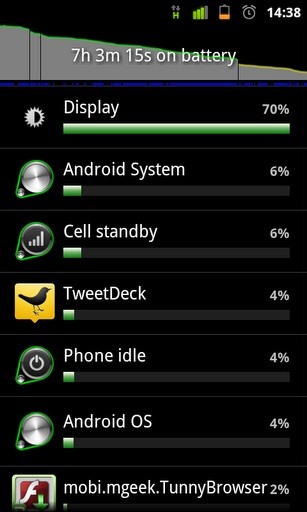
Battery MonitorsIf you are unsure of what exactly is causing your battery to drain, you can monitor it with the built-in battery monitor. Simply go to Settings -> About Phone -> Battery Usage on your phone to see what's hogging your power.There are also a number of free and paid-for apps from the Google Play Store, like Battery Monitor Widget, Smart Battery Monitor, andBattery Widget. Images via blogspot.com, ggpht.com With these useful graphs, you will be able to fine tune your usage and create a system that avoids and eases the use of battery draining programs.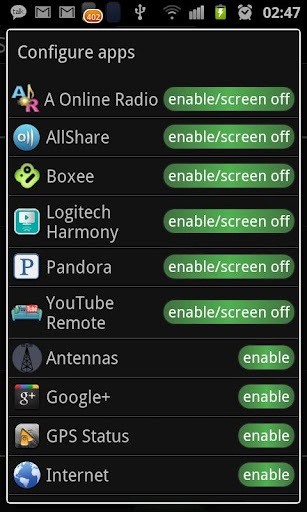
JuiceDefenderYes, another app. But this one helps you manage everything in one place, making life a little easier. Images via ggpht.com What other battery-saving tips to you know of for Jelly Bean enabled Android devices? Share in the comments below!
Note that Spirit is a jailbreak for every device. It will NOT unlock your iPhone. How to jailbreak your iPhone, iPod Touch, or iPad with Spirit. Step 1: Download Spirit from our download page. Step 2: Make sure you have at least version 9 of iTunes. Step 3: Back up your iPhone, iTouch or iPad in iTunes, just in case something goes wrong.
How To: Jailbreak Any iPhone, iPod Touch or iPad
How to Confront Friends Who Are Ignoring You. There may well be times in your life when your friends abruptly cease talking to you and pretend that you no longer exist. The feeling of being ignored can be worse than feeling rejected
How to Search Your Emails in Gmail Like a Pro
How To Install HTC Sense 6 on The Nexus 5. Installing HTC Sense 6 on the Nexus 5 isn't as easy as heading over to Google Play and clicking the "install" button. Being that it's an unofficial port, you'll have to get your hands dirty so to speak. Go to XDA Forums and follow the instructions posted by user GalaxyUser.
Every time you close or swipe an app away on your iPhone, Closing Apps to Save Your Battery Only Makes Things Worse. a reset. Best of all, with no apps running, your battery's in great
How to Kill or Force Quit Apps on iPhone 8 and iPhone 8 Plus
In this tutorial, I'll show you how to keep your screen off while still Chromecast mirroring your display with Screen Standby. This app does require root, but there is a non-root option.
Chromecast mirroring: How to beam all your - techhive.com
Some Kindle e-books have an option to loan your copy of an e-book to someone else for up to 14 days. Use this method to share a book with a family member who doesn't live with you or with a friend. Setting Up a Family Library. Go to Amazon.com and click on Your Account.
How to Share Kindle Books - lifewire.com
How to transfer everything from your old Android phone to your new one No one wants to spend forever moving all their stuff to a new phone. Here's a quick and painless guide to get you up and
The beta firmware for OnePlus devices lets you record calls from the stock Oxygen OS dialer, but this feature is never included in official updates. This is likely due to legal issues with recording calls in some jurisdictions, but thankfully, there's a way to get this feature without having to run beta software.
16 tips for shooting better video on Android | AndroidPIT
The HP tx1000 tablet has a defective NVIDIA chip which causes the laptop to get stuck at a black screen and not not boot over time. Conveniently, shortly after the 1yr warantee ends. This video
How to fix Black Screen of Death - HP laptop - YouTube
How to Make Any App Work in Split-Screen on Your Galaxy Note
Super Bowl LII still is a week away, but fans still can get their football fix Sunday. The NFL's best players will battle it out in 2018 Pro Bowl at Camping World Stadium in Orlando, Fla.
2018 Pro Bowl live stream: Watch online, TV channel, time
0 comments:
Post a Comment