How To: Unlock a Hidden Network Strength Meter for Your iPhone's Status Bar
The horizontal dotted icon in your iPhone's status bar serves as an indicator of your device's network strength. And while it does help provide an approximation of how strong your signal is, swapping it out to display an actual numeric value is a lot more precise and can change up the look of your iPhone (or at least the status bar). The process is quick, painless, and you don't even need to jailbreak your phone.However, do note that this only works in iOS 6 through iOS 10. When iOS 11 came out, it switched the dotted signal strength meter with bars, and it also screwed up the menu we'll be using to take advantage of this trick. Still, if you have iOS 11, check out our guide on that for a workaround for certain iPhone models.More Info: How to See the Actual Signal Strength on Your iPhone in iOS 11 
Step 1: Enter Field Test ModeAmongst other things, the Field Test mode is where you can check nearby cell tower signal strength on your iPhone, and it's here that we'll begin our process. To enter Field Test mode, simply dial:*3001#12345#*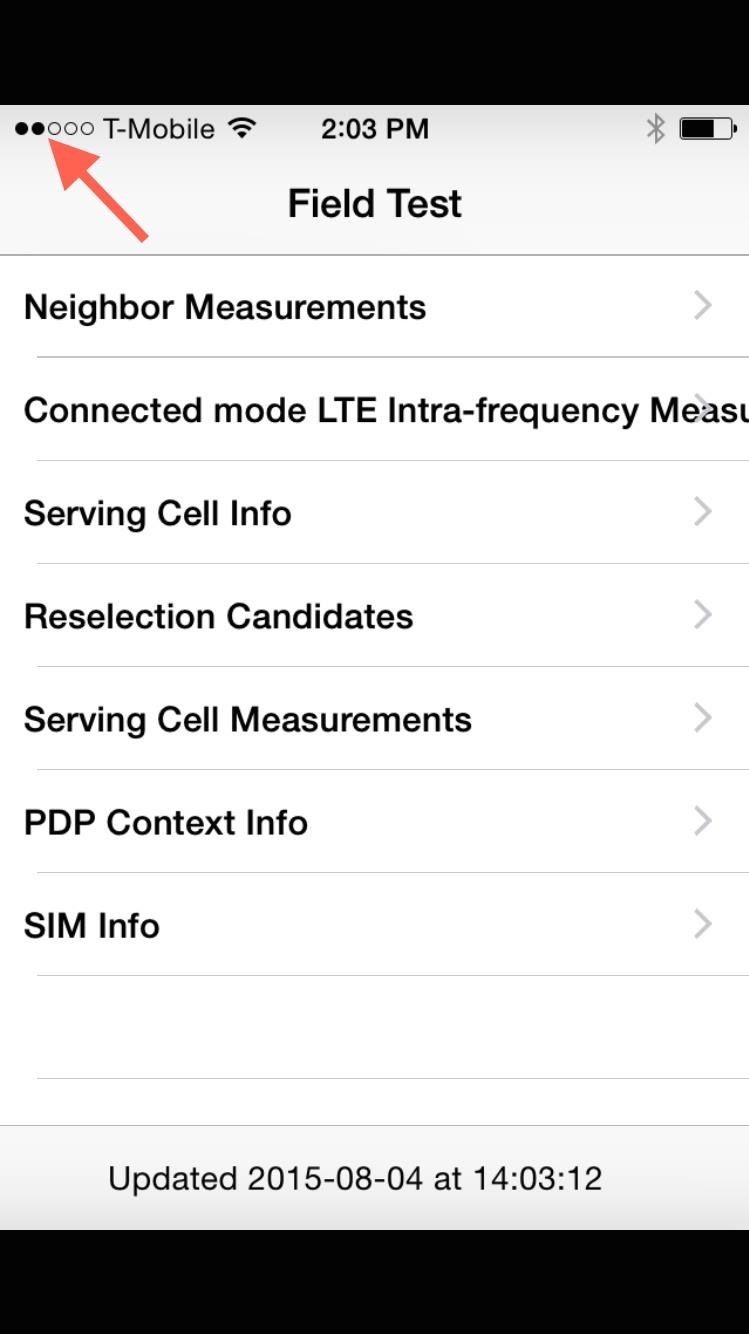
Step 2: Change the Signal StrengthIn the Field Test page, tap the top-left corner that displays those dots that visually represent your signal strength until it changes to show a numeric value. In some cases, it may show the numerical value right away without tapping on it.
Step 3: Save & Apply the ChangesTo ensure that the signal's numeric value remains in your status bar, we'll be using a little glitch. First, hold down your power/lock button until the power down menu is displayed. Next, press and hold the Home/Touch ID button for about ten seconds until it refreshes and redirects you to your home page. You should now notice that the dotted indicator has been replaced with the numbers that represent your iPhone's signal strength. Best of all, you can easily switch back just by tapping the area. This way, even if you prefer the dotted-icon, you can easily switch to the number to check signal strength, then just tap it again to go back to the dots. If that didn't switch you back, then just enter the Field Test mode again, then exit it, and it should reset back to dots.
How to Determine Signal StrengthThe higher the number, the better the signal strength. But keep in mind, since these are negative numbers, a higher number will actually display as a lower digit. To give you some context, a good, five-bar signal will be roughly around -40 to -77. If you have one bar, then the numbers will be closer to between -102 to -120.This is a simple trick that can improve the look of your status bar while also serving as a useful feature, and it's all possible without the need to jailbreak your iPhone.Follow Gadget Hacks on Facebook, Twitter, YouTube, and Flipboard Follow WonderHowTo on Facebook, Twitter, Pinterest, and Flipboard
Cover photo and screenshots by Neil Gonzalez/Gadget Hacks
Apple just announced the release date for its upcoming iOS 12 update. iOS 12 is coming on September 17th, but here's how to install it today The golden master build of iOS 12 — very
We are going to show you how to take part in web chat without causing undue offense. A twelve step guide to Internet chat room behavior ranging from creating a persona, clarity, grammar, web abuse, and the safety element. Behave in Internet chat rooms.
How To Behave In Internet Chat Rooms - video dailymotion
How to Cast Web Videos from iPad or iPhone to Chromecast
How to Connecting a cell phone to a wireless headset using
How To: Fix an iPad, iPhone, or iPod Touch That Won't Charge Anymore Qi Explained: The Best Wireless Chargers for Your New iPhone X, iPhone 8, or iPhone 8 Plus How To: Turn Old Books into an Incognito NFC-Enabled Phone Charging Dock How To: Get Around the Nonexistent iPhone 5 Dock
Four Isn't Enough: How to Add an Extra Application to Your
Despite selecting "annotations sync and backup" I'm not seeing these collections appear on my iPad and iPhone. I've spent 20 minutes reading through Amazon documentation and forum posts and I still can't figure out how to get my Kindle's collections in sync with my iPad.
Synkroniser læselister og Cloud Docs på din iPhone til en
When looking for our favorite emergency flashlight radio combo, we had four primary considerations we were looking for. The brightness of the Solar and hand crank powered flashlight. The Battery life and how long you need to solar or hand crank the flashlight to have a sufficient run time. The Quality of the radio reception, sound, and runtime
Top 5 Crank Flashlights For Emergency Survival 2019
Here's a creepy weekend project! Take an old analog rotary phone (which you can easily find in an antique or vintage store). Unscrew the earpiece and then alter the parts according to the tutorial so you can start 'talking to ghosts'.
How to Dismantle a Rotary Diesel Pump - WonderHowTo
But with the help of the latest update from Nova Launcher, a popular Android launcher, you can now try out the new adaptive icons feature from Android Oreo on almost any device. Follow the below steps to implement the adaptive icons feature on your Android device.
How to Get Android Oreo Adaptive Icons on Any Android Phone
Tinder was launched in 2012 with one simple objective: to find you a date. Since then it's become part of popular culture, documented and parodied, extolled and excoriated just about everywhere you'd expect. It's also racked up nearly 10 million daily users, 26 million matches a day, and over 1.4
Floating windows are nothing new, though, as we've already showed you how to get floating widgets, floating application shortcuts, and even floating notifications. Included among the many new features in Android L is the new "Heads Up" notification system, showing notifications as interactive floating windows anywhere on your device.
How to Get Karaoke-Style Floating Lyrics for Any Song on Your
0 comments:
Post a Comment