How To: Pre-Register for Jam City's 'Harry Potter: Hogwarts Mystery' Game Right Now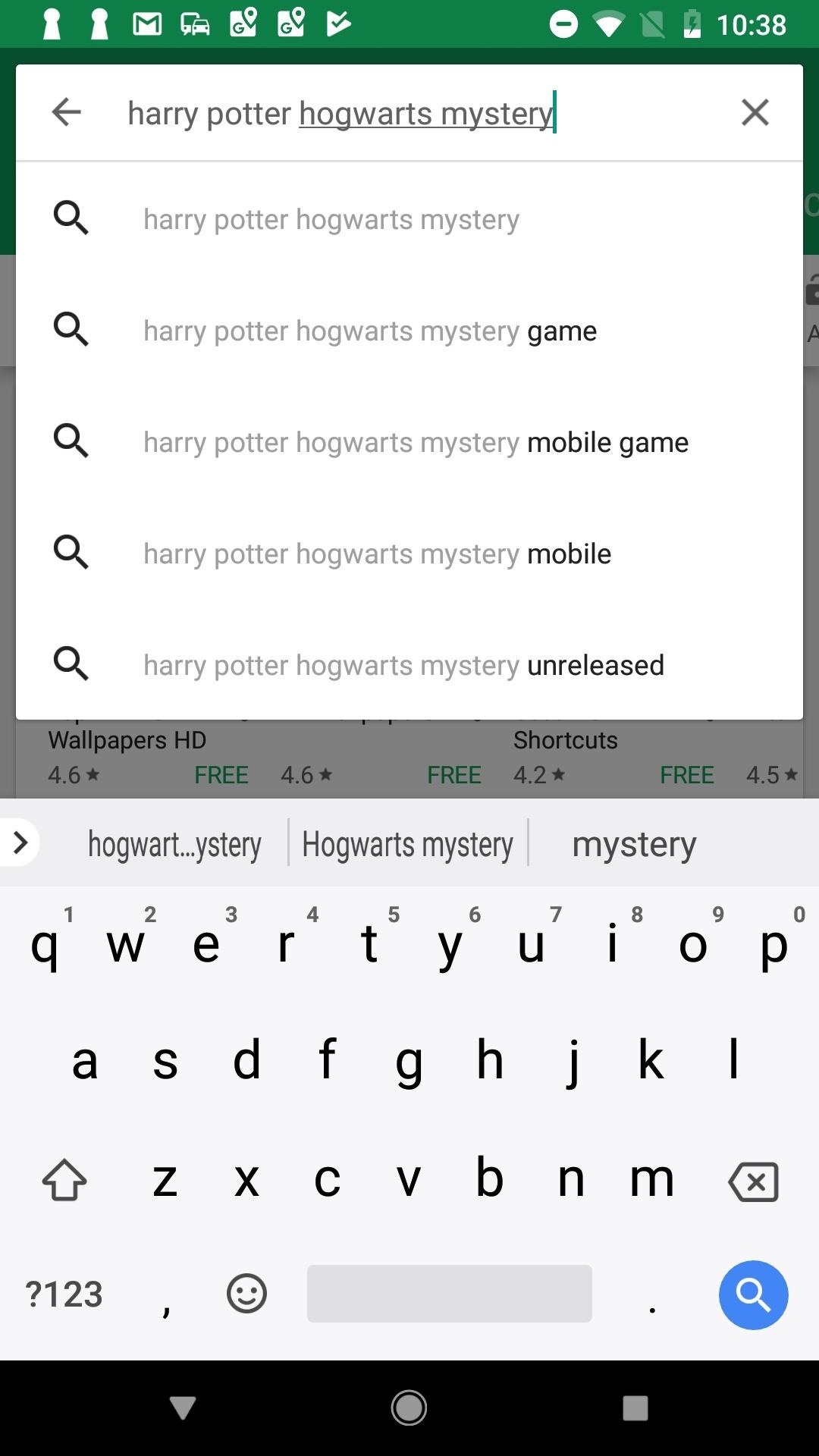
If you're a Harry Potter fan who has ever wanted to have your own Hogwarts adventure, you're in luck — Jam City is close to releasing "Harry Potter: Hogwarts Mystery," a mobile game that allows you to attend the magical school yourself. In fact, it's so close you can pre-register for the game right now.Pre-registering isn't quite like preordering — there isn't any payment due at the time of registering, although it's likely "Harry Potter: Hogwarts Mystery" will be free-to-play anyway. Pre-registering is basically like setting a Google Play Store reminder so that when the game releases, the Play Store will let you know right away.If you're an iPhone owner who wants to get in on this action, there currently is no way to pre-register for "Harry Potter: Hogwarts Mystery" in the iOS App Store, but you can still pre-register on the game's website to get email alerts..Don't Miss: 12 Free Games You Can Play on Android Without Any InternetTo pre-register on Android, open the Play Store on your device, then search for "Harry Potter: Hogwarts Mystery." When the game appears in the search, tap it to jump to its Play Store page. Or, if you don't want to do all of that work, just tap the link below in your browser to jump straight there.Pre-register for "Harry Potter: Hogwarts Mystery" on Google Play Once on the game's page, simply tap the "PRE-REGISTER" button. Once you do, you will see a popup confirming your pre-registration. By default, pre-registering for this game will enroll you in alerts for other games that become available for pre-registration. If you want to opt out of that, tap the green check to disable it.If you want to share the game's page with others, you can do so by tapping "SHARE WITH FRIENDS," which will bring up a standard share sheet. Now all that's left to do is wait. The game is set to come out at an undisclosed point this spring. We're hoping that means closer to the start of spring next month, and not towards the end of June. Whenever the game does drop, at least you'll be the first to know. And since there's a pre-registration page open now, Jam City's game might not accept any more beta users.
Harry Potter: Hogwarts Mystery is licensed by Warner Bros. Interactive Entertainment, developed by Jam City and will be released this spring for mobile devices under Portkey Games, the new label for gaming experiences inspired by the magic and adventures of the Wizarding World.
— Jam CityDon't Miss: The 9 Best Games to Play When You're Taking a DumpFollow Gadget Hacks on Facebook, Twitter, YouTube, and Flipboard Follow WonderHowTo on Facebook, Twitter, Pinterest, and Flipboard
Cover image and screenshots by Jake Peterson/Gadget Hacks
News: iOS 10 Will Be Released on September 13, but the Gold Master Is Available Now News: iOS 11.2 Developer Beta Released — Wallpapers, Tweaked Emojis & More News: iOS 11.4 Beta 6 Released, Includes Fix for 'Black Dot' Bug & Under-the-Hood Patches News: Apple Just Released iOS 12.1 with Group FaceTime, New Emoji & More
iOS 7 GM (Gold Master) Version Now Available to download
Report Ad
Find All The Portable Electric Heaters Products You Need at Zoro.com! Orders Over $50 Ship Free on All Portable Electric Heaters at Zoro.com!
Here's a cool trick to unlock your iPhone or iPod Touch without having to slide your finger across the screen! Just tap one finger down on the left side of the slide bar, hold it there, and tap the right side
About the Accessibility Shortcut for iPhone, iPad, and iPod
Google started the roll out of new privacy controls for its customers on May 1, 2019 that allow Google customers to configure auto-delete parameters for Activity data that Google collects. Customers may enable auto-delete to have data deleted automatically when it reaches a certain age.
Android Auto gets major update, now works in every car - Roadshow
Method 2: How to View iPhone Messages on PC/Mac from iTunes Backup. If have made an iTunes backup for your iPhone text messages and want to view them on computer, then the following are the detailed steps on how you can view iPhone messages on computer from iTunes backup. Step 1. Choose the iTunes backup to view messages.
How to send iMessages on IPhone or iPad | iMore
Free Home Screen Wallpaper. Cool Collections of Free Home Screen Wallpaper For Desktop, Laptop and Mobiles. We've gathered more than 3 Million Images uploaded by our users and sorted them by the most popular ones.
Aerial screen savers on your Apple TV - Apple Support
How To: Stream Spotify Music to Chromecast from Your Android or iPhone News: Create a Fire Mixtape with Your Friends Using Spotify's Group Playlists How To: Use Spotify's New Free Mobile Streaming on Your Nexus 7 Tablet or Other Android Device
How to Disable Those Annoying Looping Videos When Playing
Back Key Commented Out. Once those keys are changed, then you can tap the back arrow button at the top left of the screen and ES File Explorer will ask if you want to save this file. Confirm the save and then reboot your Galaxy S6/S6 Edge. However, be ready to not have any functionality out of those buttons when you reboot.
Use the Buttons Properly on Your Samsung Galaxy S5 - VisiHow
Need root on your Samsung Galaxy S3? Phone not getting the Jelly Bean update? Stuck on the Samsung screen? Phone bricked? Need to restore back to stock? Odin can help!
How to Use Odin to Flash Samsung Galaxy Stock Firmware
Remove all; Disconnect; The next YouTube Premium Loading Get YouTube without the ads. Working Skip trial 1 month free. Find out why Close. How To Remove Icon Labels Ios 10 No Jailbreak
Is there a tweak to remove/hide the folder name in the folder
In this tutorial, I'll be showing you how to boost the headphone volume on your Galaxy S6 Edge by about 10%. This mod is only intended for use on the S6 Edge, and you'll need to be rooted with a
Boost Headphone and Speaker Volume on Galaxy S6 & S6 Edge
Taking one-handed pictures with your phone can quickly devolve into a juggling act. You have to secure the phone in landscape mode (if you're doing it right), tap to focus, and then somehow hit the shutter button without shaking the device too much.
How to master the camera on the Samsung Galaxy S7
Last 4 digits of your SSN. Date of Birth. If you have a commercial account, enter date of incorporation. Billing ZIP Code Please notate your username is "" Go
Newest 'account-recovery' Questions - Stack Exchange
The option to display a battery percentage in the status bar and toggle Quick Settings tiles are hidden away in a System UI Tuner menu in stock Android 6.0.
How to customize system UI, display battery percentage
I mostly switch between Android devices, and Google makes it incredibly easy to transfer everything from one phone to another. If I move over from an Android device to an iPhone, I use the
How to switch from Android to iPhone and iPad | iMore
0 comments:
Post a Comment