News: Navigating Subway Stations May Get Easier with This Google Maps Update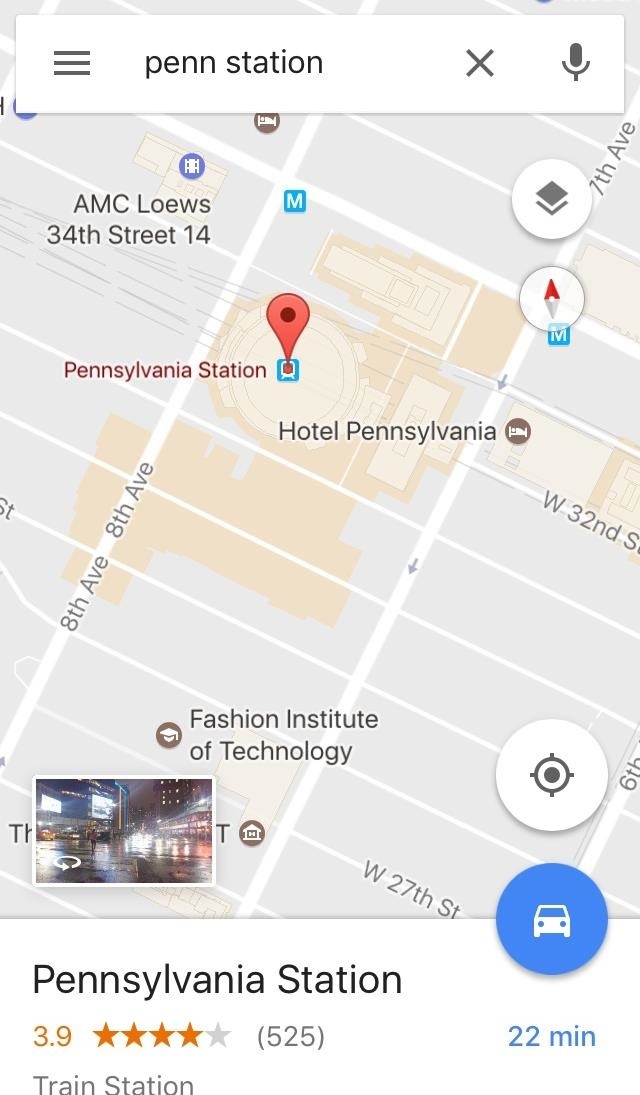
Okay, I have a confession to make. I'm not a real New Yorker. I'm from the land of southern hospitality and steaks bigger than your newborn: Texas. I don't know how to hail a taxi yet, and I still smile at strangers on the street. I'm slowly learning how to fit in, but one thing I still haven't mastered is the New York City subway system. Every day, I struggle to determine where to find my train and how to stand on it without falling over. Fortunately, Google Maps appears to be making some of this easier by displaying subway station layouts on its mobile app.According to images released by a Reddit user displaying the new visuals for New York's Penn Station, Google Maps has inserted subway station layouts of many major Manhattan stations into the app. Upon further investigation, I found that I was able to view the detailed layouts on my smartphone as well. Subway layout of Penn Station on the mobile app. Image via Google Maps This exciting update appears to be new, but Google Maps users from Japan and Washington D.C. have reported that this feature has been available to them for awhile. Japanese subway station layouts can even be viewed on desktops, unlike those in NYC and D.C. Subway layout of Tokyo Station on a desktop. Image via Google Maps At some stations, this new feature outlines platforms and entrances. It is not currently available for all stations, and not everyone is able to view the feature on their Google Maps app. Google has not made an announcement about this update and appears to still be working on it. Hopefully, the appearance of this feature indicates that Google plans to roll out layouts with more detail and at more stations. This — coupled with the recent addition of on-site parking notifications — indicates that Google is working to ease travel for commuters of all kinds.We have reached out to Google for comment and will update this post upon receiving a response.UPDATE 6/12:In response to a request for comment, a Google representative has shared with WonderHowTo that users can expect this feature to stick around.We've shown indoor maps of transit stations on Google Maps for many years. We're currently experimenting with different ways of showing underground transit stations in Japan and NYC and will determine whether that experience will roll out more broadly in the future.
— Google RepresentativeDon't Miss: Google Maps Update Brings Real-Time Location SharingFollow Gadget Hacks on Facebook, Twitter, Google+, and YouTube Follow Apple Hacks on Facebook, Twitter, and Pinterest Follow Android Hacks on Facebook, Twitter, and Pinterest Follow WonderHowTo on Facebook, Twitter, Pinterest, and Google+
Cover image via B.J. Mendelson/Gadget HacksScreenshots by Sarah Tseggay/Gadget Hacks
How to Clear The Cache (Delete Junk Files) on Smartphone Like android, windows or iOS. Delete temporary files from your phone in few minutes without any app
How to delete all data and applications from the BlackBerry
How to Clear RAM on iPhone X, Xs, Xs Max, and XR. It will wipe out the RAM of background processes, system processes, and apps. Moreover, it will also clean up all the temporary files from the temporary storage.
How To Clear RAM On Your iPhone X, XS, XS Max And XR
The Android version of Google Chrome only shows a home button on some devices. Unfortunately, this feature isn't available to all Android phones due to several factors. But thanks to a simple workaround, you can now enable this button and set a home page regardless of what device you have. A number
Play the hidden T-Rex Dinosaur game of Chromium
This is a guide that will allow you to install the latest leaked KitKat firmware on the Galaxy S4 model number I9505. In order to achieve this, you will need the Odin tool, and a handful of other prerequisites. IMPORTANT - READ BEFORE PROCEEDING: This leaked build works only for the Galaxy S4 LTE I9505.
Galaxy Note 3 Android 4.4.2 KitKat ROM - Android Authority
If you want to clear your all default apps or want to change default app in Android Lollipop, Marshmallow or Nougat, then it would be difficult to search that app, because all apps don't have a default option. So you can install Default app manager lite application from Google Play Store to set and change different apps in Androids.
How to change text message notification sound on android
How to Connect to the internet on a Palm Centro cell phone
Give your volume buttons the power to turn your screen on/off. Go ahead and check out an app called "Power Button to Volume Button". All it really does is exactly what the name suggests: it will "move" the power button to your volume buttons, which will effectively replace it for you.
How to restart my Android device if the power button is not
How To: Get the New Android 6.0 Marshmallow Boot Animation on Any Android Device How To: Swap Android's Boot Animation for Google's 'Evolved' Logo How To: Get Android Nougat's New Boot Animation Right Now How To: Create Custom Video Boot Animations on Android KitKat
How to create custom boot animations for Android - YouTube
How to Use Siri with Third-Party Apps on iPhone Siri got a major upgrade with iOS 10, the ability to complete tasks in third-party apps. Lots of apps now feature Siri voice command compatibility, including Pinterest, Skype, and uber.
How to Use Siri on Your iPhone to Play Videos on Apple TV
Curious how well the battery inside your iPhone is doing? Here's how to check it. iPhone battery health: How to check it on your own Apple isn't actually requiring your battery to fail its
Sony Unveils the Xperia XZ Premium with 4K HDR Display, 19 MP
If multiple buttons are pressed the clock will set to the time zone selected last. If no time zone is selected the clock will default to Pacific Time. Another time zone can be selected during or after the clock has set itself. Your clock can only set itself to one of the four time zones stated above.
How to Synchronize the Clock in Windows 10 with Internet or
I am making a project on LED flash to music using Arduino Uno board. Look Reference: Make LEDs Flash to Music Using Arduino Now, my question is, How can I adjust the tune of lights or what program I should write for tunning.
The 5 Stages of an Electronic Music Producer (and How to
0 comments:
Post a Comment