How To: Cast Videos from Google Drive to Your TV with Chromecast
You can't always have your media on the same network as your Chromecast. Say you're at a friend's house or even out of town—it sure would be nice to cast your videos when you're out and about, wouldn't it?Well, worrying about having access to your media is now a thing of the past. Thanks to developer Stefan Pledl and his LocalCast Android app—which we've previously shown you how to use to cast streaming content—we can now play our personal video library on any Chromecast, anywhere. Please enable JavaScript to watch this video.
What You'll NeedAndroid device Google Drive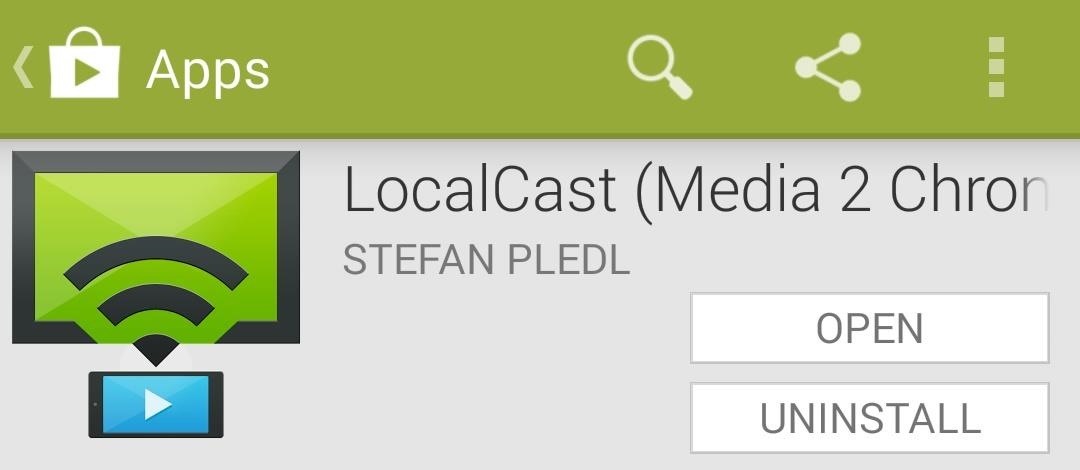
Step 1: Download LocalCastFrom your Android device, search and install LocalCast from Google Play. Because LocalCast is ad-supported, it's a great free alternative to the similarly functioning AllCast app.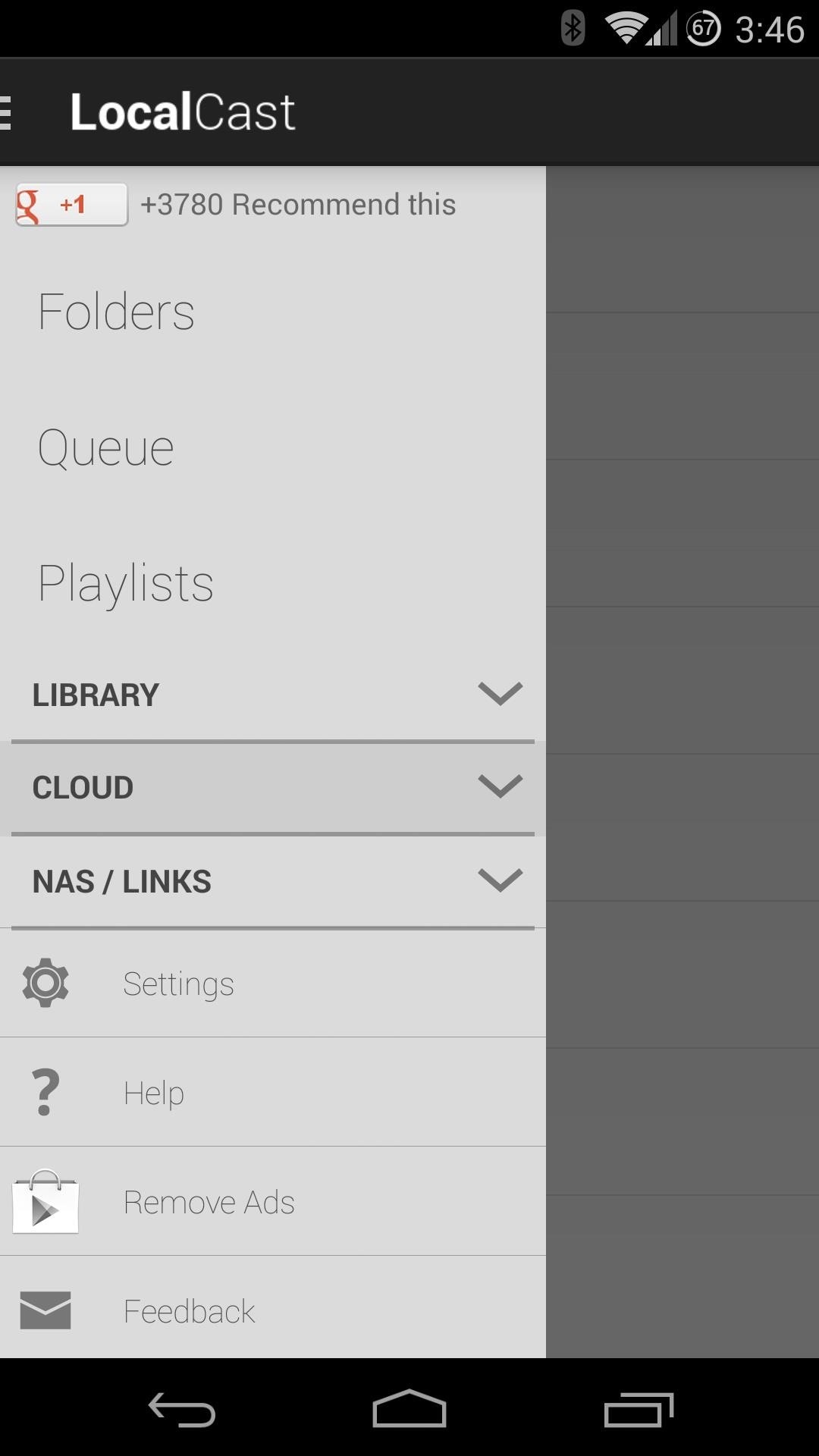
Step 2: Download the Cloud PluginOut of the box, LocalCast is a wonderful app that is capable of casting media that is stored on your phone or tablet. But to give it access to your Google Drive account, you'll have to install a plugin.From the LocalCast home screen, open the side menu and expand the Cloud menu entry. Tap the item that says Get the Cloud Plugin, then select Download now. This will take you to the Google Play page for the Cloud Plugin, which you should then install.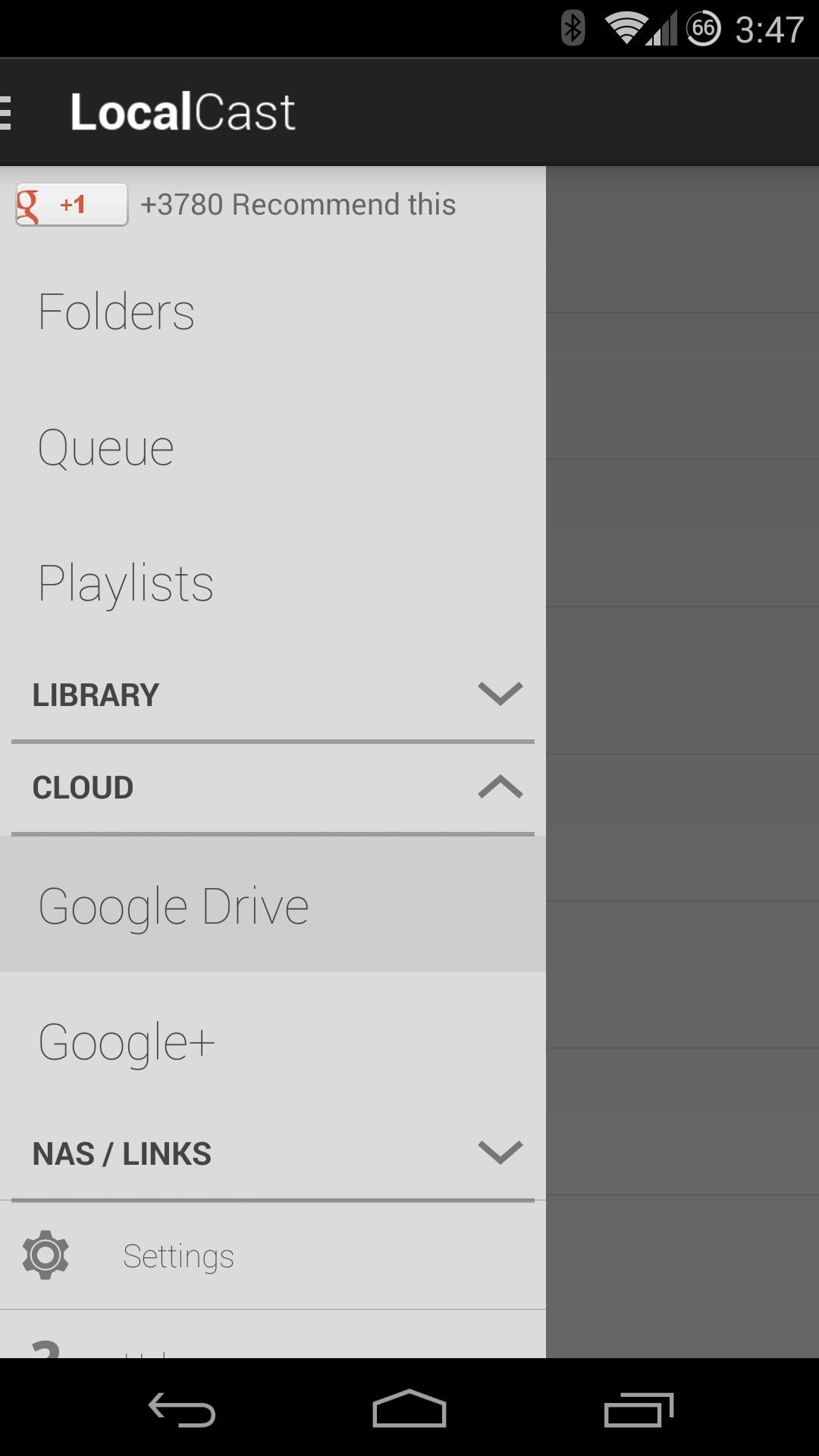
Step 3: Give LocalCast Access to Your Google DriveWhen you head back into the LocalCast app, you'll see two new menu items under Cloud—Google Drive and Google+. Tap Google Drive to get things going. At this point, you'll be asked to select your Google Drive account. Do that, then tap OK. Next, tap OK again to grant LocalCast permission to access your Google Drive.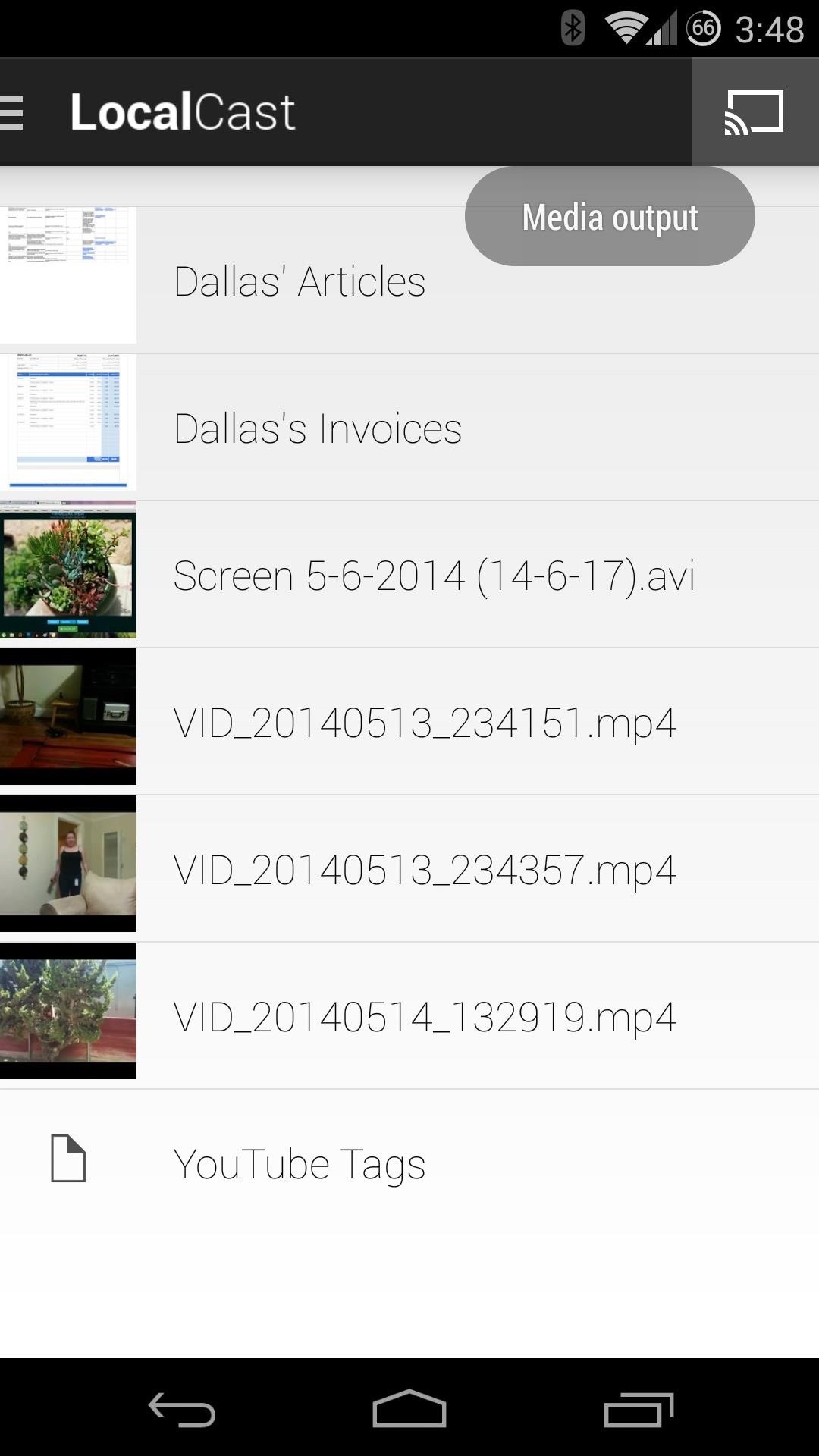
Step 4: Cast Your Google Drive UploadsEverything is set up at this point, so you're ready to start casting. Like most Chromecast-compatible apps, start by tapping the cast icon at the top, then selecting the Chromecast you want to connect to. Now, just navigate through your Drive folder and tap a video to play it. LocalCast supports videos encoded with the VP8 or H.264 codecs. This may sound limited, but most videos are encoded with one of these two codecs nowadays. Audio support includes most common formats, so there should be no problems on that front.As a bonus, you can also stream music from your Drive account, as well as send pictures stored on Drive to your HDTV.All in all, I think this new plugin makes LocalCast the best all-around media player for Chromecast that is available today. But that's my opinion...what's yours? Let us know if you prefer this over something like AllCast in the comments section below.
iOS. News: Apple Releases iOS 12.3 Public Beta 4 for iPhone to Software Testers. gadgethacks.com - Jake Peterson. So far, the iOS 12.3 public betas have been on the heels of the developer betas by just over a day each time, but not anymore.
iOS 12.4 Beta 2 Released for Testing - osxdaily.com
osxdaily.com/2019/05/20/ios-12-4-beta-2-released-for-testing/
Apple has issued the second beta version of iOS 12.4 to users enrolled in the iPhone and iPad beta testing programs. Both developer beta and public beta builds are available. iOS 12.4 beta 2 is available now via the Software Update mechanism for any eligible iPhone or iPad. It's not entirely clear
iOS 13: release date, beta and feature list that will change
How To : Everything You Need to Know About Tasker Profiles When you hear people say that Android is more flexible than iOS, it's because of things like Tasker. You can do virtually anything with the venerable automation tool, from saving battery life to controlling your smart home with your fingerprint.
Everything You Need To Know About Private Profiles on
You can quickly skip through songs or change category just by swiping on the mini player card. All you need to do is swipe your fingers on top of it, and the music player will handle the rest
11 Apps and Tricks to Improve Music in Android
If someone has tried to change their gmail account password, 1-866-535-7333 unable to change it need more security and tricks how to change gmail password learn here how to do this.
How to change / reset google password on Android device
News: Use Android's Airdrop-Like Nearby Service to Share Things More Easily How To: Get the New 'Smart Remote' App from the Samsung Galaxy S6 on Any Galaxy Device How To: Enable Dark Mode in the Google Phone App How To: Change Your Wallpaper Automatically by Time, Day, Location & More
How to Instantly Share Wi-Fi Passwords from Your iPhone to
Samsung wants to bring the rotating camera phone back. And the Galaxy A80 is the phone that's going to do it. It has a huge 6.7-inch 1,080 x 2,400 AMOLED screen, but before we dig into all the
Galaxy Fold review: For better or worse, Samsung's new
The option to display a battery percentage in the status bar and toggle Quick Settings tiles are hidden away in a System UI Tuner menu in stock Android 6.0.
How to customize system UI, display battery percentage
How to Get Free Wi-Fi on All of Your Mobile Devices with
Malwarebytes: Anti-Malware Mobile. This application is designed to help protect your Samsung Galaxy S3 or other Android device by monitoring, managing, and scanning all the applications and files on your device.
8 Reasons the BlackBerry KEY2 Is Already the Best Phone for
Hi this is Brandon at Android Advice & Tutorials, here we are going to show you the Toolbox feature on the Galaxy S5. Cool little feature to help you quickly get to things on your device without having to find it on a specific screen.
How To Get Samsung Galaxy S5 & S6 Like Tool Box For Any
Apple to remove Do Not Track option from Safari in iOS and MacOS The setting in Safari that tells websites not to track you will soon be gone. But Apple has its reasons.
Apple's Ditching the 'Do Not Track' Option for Safari in iOS
Every time I use Rapidshare, MegaUpload and other hosters for downloading important files, I'm stuck with lots of issues. Not to mention - slow download speed, downloading limits and lots of troubles.
How to search and download files from MediaFire - Quora
Report: Samsung Gear 360 VR camera to accompany Galaxy S7 launch. Posted by Derek Walter. on February 02 2016. Samsung may be about to offer its own 360-degree camera, which could help bolster the content for its growing VR business.
How to Shoot a Moving 360 Degree Time-Lapse - WonderHowTo
0 comments:
Post a Comment