How To: Block Ads for Hulu Plus, Pandora, YouTube, & More in iOS 7 (No Jailbreak Required)
What do Hulu Plus, Pandora, and YouTube all have in common? Ads—and lots of them. Sometimes, an advertisement or two isn't a big deal, but when you're bombarded with them daily on your iPhone, they can get old really quick, and might even lead you to delete the apps entirely.That's where ad blockers come in. But, unless you're jailbroken, it's tough to find any reliable ones in the iOS App Store. There are good third-party browsers that block ads, like AdBlock for iOS, but none that block ads in other apps directly—until now. Please enable JavaScript to watch this video.
Weblock for iOS by Future Mind allows you to block obtrusive online content, such as banner ads and popups, statistics, user-tracking, and more.Not only that, but it can be used to block services like Facebook, Google+, Twitter, and other social media from websites so that your personal information remains private. Plus, it lets you block ads in other apps, specifically Hulu Plus, Pandora, and YouTube.NOTE: Future Minds is giving away Weblock for iOS for FREE until February 14th, 2014 (Valentine's Day), so make sure to grab it while it costs nothing.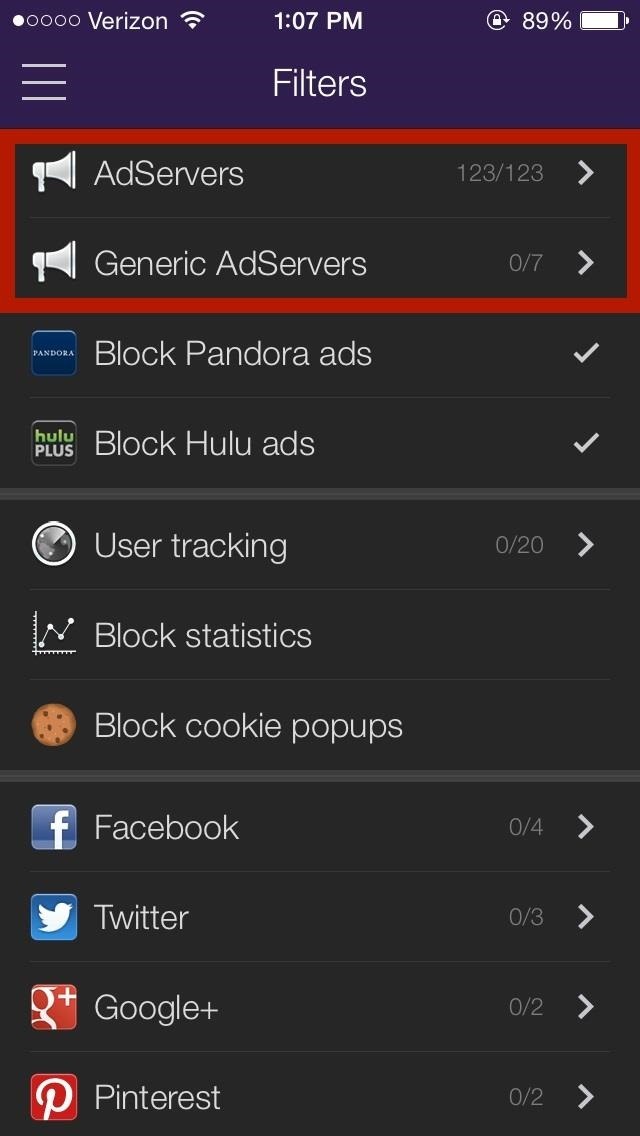
Using Weblock to Block Ads in iOS 7Once you download and install the app from the App Store, you will see that certain ad servers are automatically blocked, which can be viewed from AdServers and Generic AdServers. You won't see any advertisements blocked just yet, so you'll need to tap on the three-line menu (top left) and select Setup. From there, you'll see a short guide on how to open up your settings and enter a proxy URL, which Weblock will use to reroute any ad requests through the "dummy" proxy. Just tap the given link to copy it, go to Settings -> Wi-Fi -> Select your Wifi network -> Set HTTP Proxy to Auto, then press and hold to paste the link and restart your device.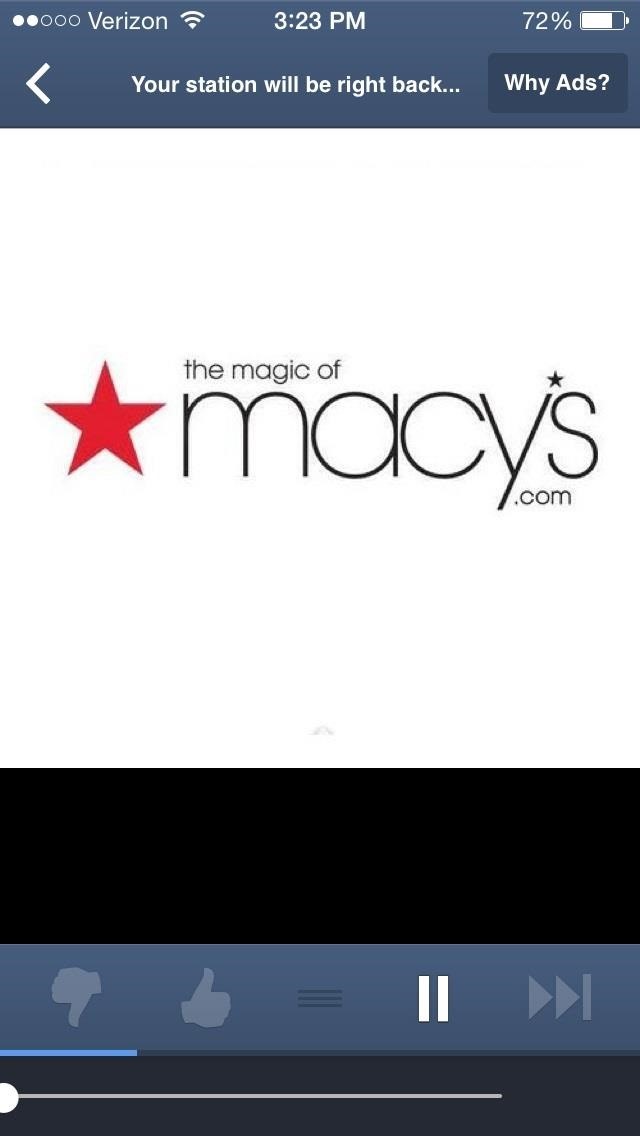
Blocking Ads for the Hulu Plus & Pandora AppsIf you want to block ads for Hulu+ and/or Pandora, you'll have to tap on Block Hulu ads and Block Pandora ads for the check mark to appear next it. Once the two settings are enabled, restart both the applications and as well as your device.After it reboots, you should see that the ads on Pandora are completely gone (sorry, you'll still have to deal with skip restrictions). As for Hulu+, the ads are replaced with a black loading screen. To bypass this, just manually tap and select the next scene after the ads to skip.There are a few bugs with the Hulu+ ad blocker, so there will be times when the ad (black screen) freezes. Just force-close the app and open it up again when it happens. Note: Does not work with Chromecast, since the proxy is bypassed.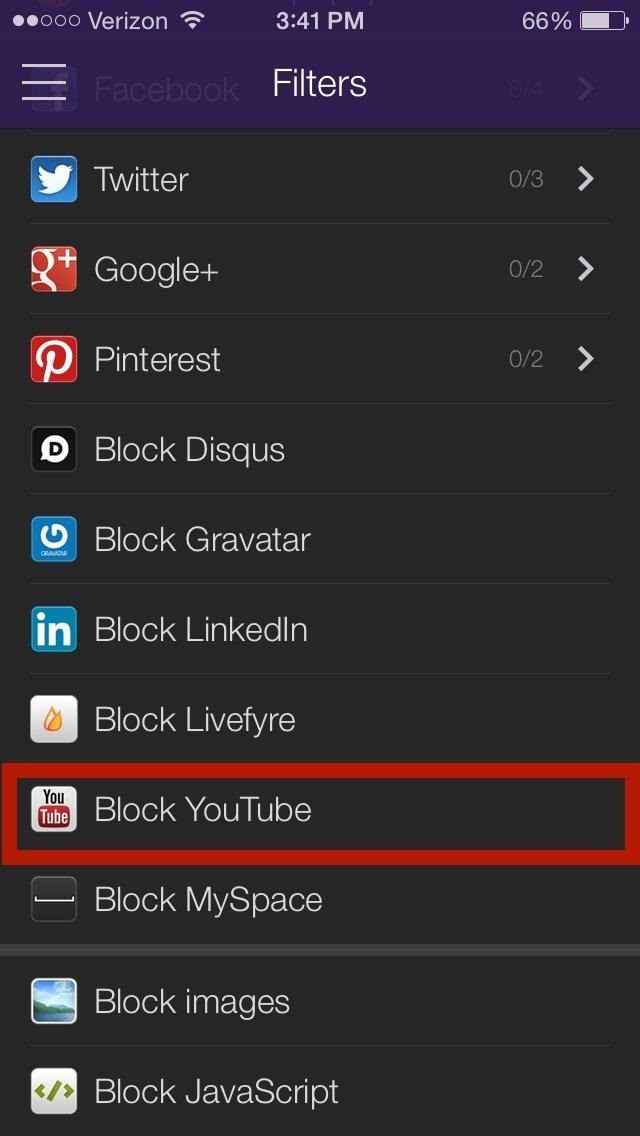
Blocking Ads in the YouTube AppWhile there is an option to block YouTube ads, there is no need to enable it. Many users have reported problems when selecting this option and that the ads were blocked simply by installing Weblock.I tested out several videos without checking Block YouTube, and sure enough, I received no advertisements. That's all there is to it: install, enable, and enjoy an ad-free experience on your stock iOS 7-equipped iPad or iPhone.
In Poaching If Would Be We Stopped Elephants Tomorrow Still Big RRXE86rn Surge Pricing Avoid The Lyft To Track At amp; Same Time Select Uber US Law US Codes and Statutes New Mexico Statutes Criminal Buffalo Guide Lawyer York Attorney New Dwi Ny p1Owx4 2011 New Mexico Statutes And Cameras Image Best Images 619 On Link Pinterest Camera xXC0Pnwnq8 Article 5: Licensing of Operators and Chauffeurs
How Can I Run Uber And Lyft At The Same Time? - Maximum
Make Magazine celebrates your right to tweak, hack, and bend any technology to your own will. In this video tutorial episode of Weekend Projects with Kipkay, you'll learn how to build an animal detector from a motion light and webcam. Make a varmint detecting webcam that captures rascally rabbits in your backyard.
Animal Detector | Make:
How to Get Kodi Subtitles Using OpenSubtitles. Opensubtitles is probably the best subtitles service for Kodi. This service has subtitles in a wide range of languages and for nearly all the movies and TV shows that have been released so far. If you are looking for Kodi subtitles, OpenSubtitles will always be my first recommendation.
Kodi Subtitles Addon: Get Subtitles For Everything You Play
How to Hack a Hand Cranked Flashlight for Emergency Power. A free source of emergency power - a hand cranked flashlight. These are the flashlights that don't require batteries. You just crank the handle to generate electricity and it
How to Fix a Dead Crank Charge Flashlight - Electronics Life Hack
Though Apple hasn't made the process easy because it wants to sell you the ringtones from the iTunes Store, you can follow our step-by-step tutorial to turn any song you like into a ringtone on your iPhone successfully. Tips: If you want to make Apple Music as iPhone ringtones, you can convert Apple Music to M4R first.
How To Make A Custom iPhone Ringtone From iTunes Library
How to Share a Kindle eBook with a close friend or family
While you may not have a microphone for your computer, chances are that you have a Smartphone. So, use your Android device as a microphone for your computer via Bluetooth, WiFi and USB. Open the
How To Use Your Android Device As a Microphone For Your
Use your smartphone like a landline - Yahoo
Facebook Freezer will start its work and within few minutes, victim's Facebook account will be freezed. Note: For Facebook Freezer to freeze account, victim must logout from his Facebook account. So, use Facebook Freezer whenever you find victim not online on Facebook. I hope this you can now hack facebook account using this Facebook Freezer
How to hack Facebook account | Facebook Freezer - Blogger
The Ascent is The Motley Fool's new personal finance brand devoted to helping you live a richer life. Here's What Apple Inc.'s 2018 iPhone Lineup Could Look Like (after this year's $999
Here's what Apple's foldable iPhone, dubbed iPhone X Fold
To unpair a Bluetooth accessory, tap Settings > Bluetooth, find the device you want to unpair, and tap , then Forget this Device.. When you Forget this Device on your iPhone, iPad, or iPod touch, that accessory is removed from the list of available Bluetooth devices.
If you can't connect a Bluetooth accessory to your iPhone
How to Hide Apps on iPhone by Using App Folders. The best way to hide apps in a folder is to fill the first pages of the folder with apps that you're not trying to hide. Choose a folder that already exists on your iPhone (preferably a boring one, like Utilities) or create a new app folder.
Hide any app on your iphone or iPad EASY - YouTube
Customize Your Android Lock Screen with New Unlock Effects
0 comments:
Post a Comment