News: Android Is Coming for Your Car, TV, & Wrist
This year's I/O was all about bringing Android into the future and onto new devices. On top of announcing the upcoming "L" release of its mobile OS, Google showcased Android Wear, Android Auto, and Android TV.With a unified design language and notification mirroring, the various iterations of Android across these platforms hope to offer a seamless user experience. Google envisions a world where you wake up to the alarm on your Android-powered phone, strap on your Android smartwatch, catch a glimpse of the news on your Android TV, then head to work in your Android-compatible car. Please enable JavaScript to watch this video.
Android WearAfter being released earlier this year in the form of a developer preview, Android Wear is making its public debut. The Samsung Gear Live showed its face for the first time alongside the previously-leaked LG G Watch. Both are available for order now, with shipments beginning in early July. The Gear Live is priced at $199.00, while the G Watch will sell for $229.00.Fans of the round-faced Moto 360 will have to wait until "later this summer," as the former-Google manufacturer has yet to ready its wares, although it has choosen a winner for its design contest. On the software side of things, Wear devices attached to Android smartphones will automatically download and update any Wear-compatible apps that are installed on your phone. This cross-device functionality is extended to other aspects of the UI, including notifications and voice commands. New APIs expose this functionality to third-party developers, allowing them to integrate features of their Android apps into Android Wear. Cross-device continuity is present; in the recipe above, a swipe to the right on the watch scrolls the recipe on the phone. And yes, these guys are all water resistant.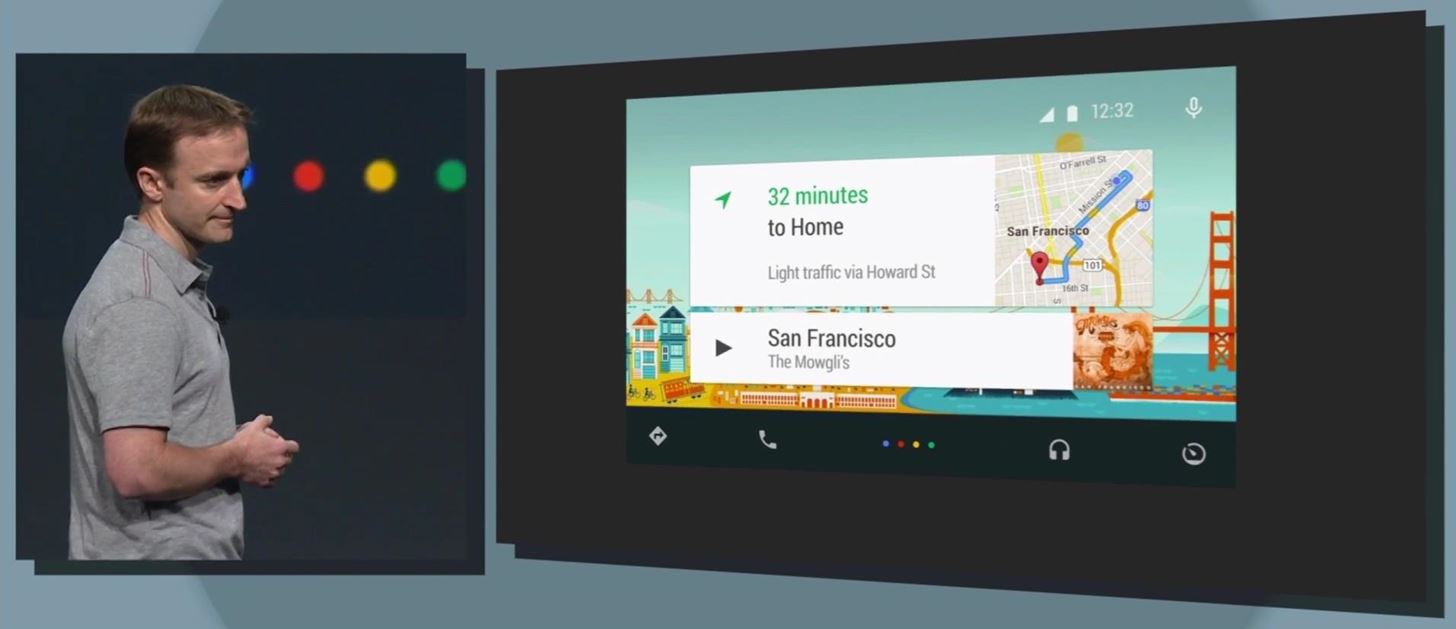
Android AutoAfter forming the Open Automotive Alliance, Google has announced its new in-car platform dubbed Android Auto. Auto focuses mainly on allowing its users to interact with their devices either with minimal distraction from driving or completely hands-free. The home screen of Auto offers simple at-a-glance info via Google Now, and voice commands can be executed with a dedicated hardware button on the steering wheel. Maps and Navigation take center stage for obvious reasons, but an Android Auto SDK has made audio and notification functions available to third-party developers. Alongside the SDK release, Google announced new partnerships with automotive manufacturers, bringing the Open Auto Alliance's membership up to forty. Cars with Android Auto built in are set to debut in late 2014 with the 2015 model-year, with Audi already announcing that their 2015 line will support Google's service. Android Auto will piggyback off of existing Android apps on your smartphone much the same way that Android Wear will.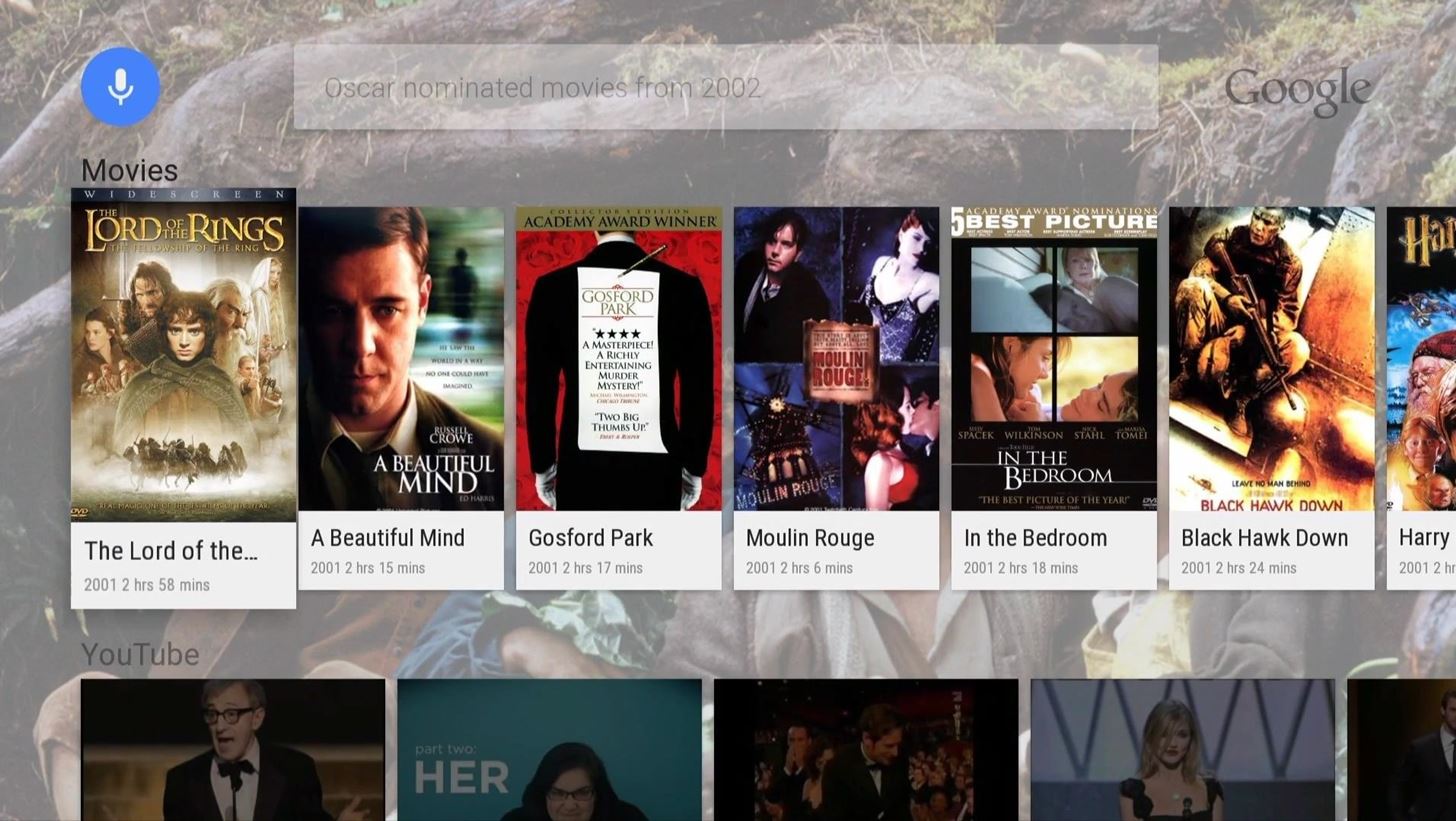
Android TVRiding the massive success of Chromecast, Google is looking to make another foray onto the big screen with Android TV. With a live-TV interface added to a more traditional home screen, users can search all content through a single engine. Searches take place system-wide, so any service that you subscribe to is indexed for quick results. The operating system, which will be available as a set-top box and as built-in Smart TV firmware (Sony is already on board), can be controlled by a remote, the Android TV app, or even your smartwatch. A powerful graphics engine, when combined with Google's Play Games service, enabled high-definition multiplayer gameplay. Yup, you can beat your buddy at basketball on your TV, while they're losing to you on their tablet. Android TV comes with Chromecast functionality built-in, so users can even cast content from their other devices to their TVs.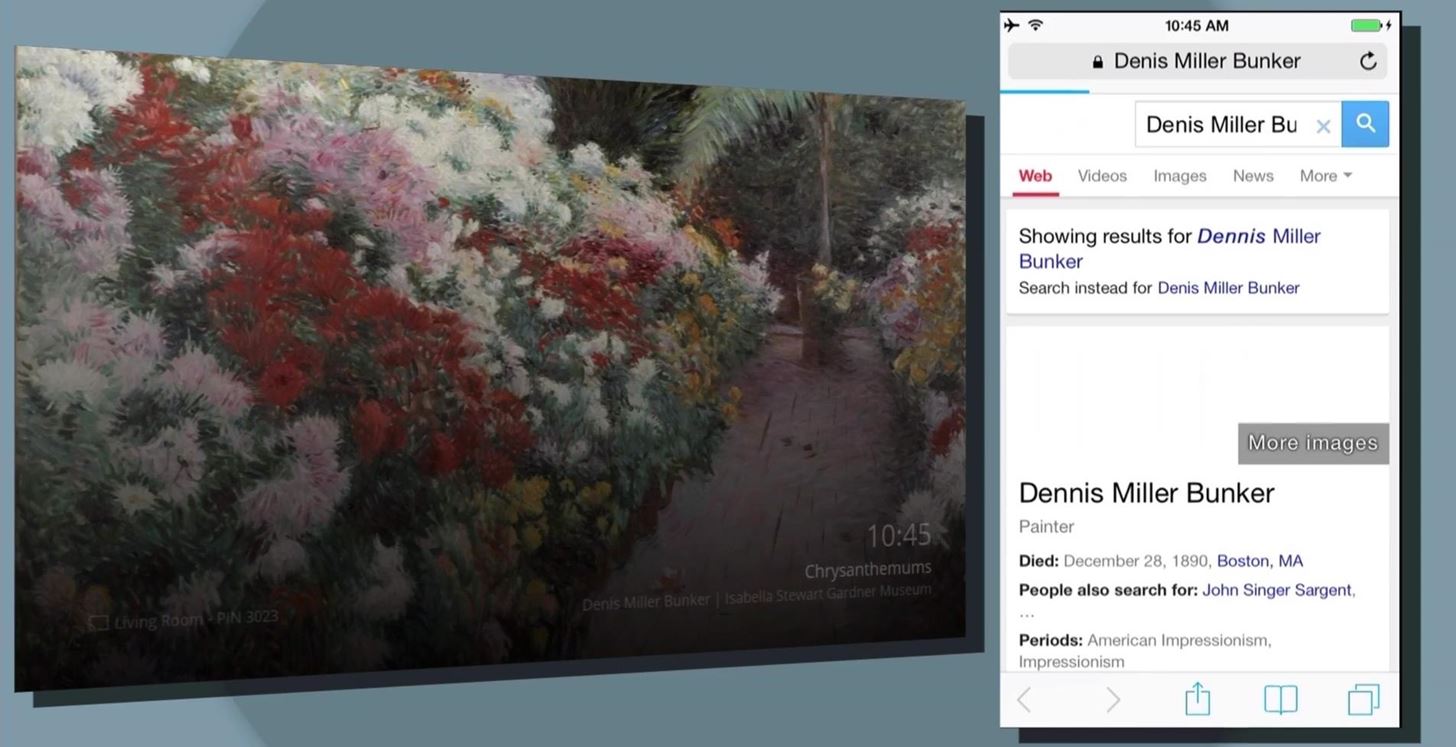
Everything ElseThe various new versions of Android obviously stole the show, but other big announcements were also made.ChromecastChromecast is getting a big update on the back-end. A new version of the Chromecast app for Android, which should be pushed as an update in the coming weeks, allows for adding more sources to the ambient background images of Chromecast's home screen. Personal photo albums and famous artwork are among the new background options, and a Google Voice Search of "what's on my Chromecast" reveals more info. Google also announced a new ability to cast content to Chromecast without being on the same WiFi network. That means you won't need to hunt for your cryptic password to give you visitors; a PIN-based and user-controlled apparatus will also you to open your Chromecast to everyone without needing to share your WiFi credentials.With the updated firmware and app, you will soon be able to cast your entire Android screen. Lots of work went into this feature behind the scenes to allow for high frame rate and picture quality, and as such, only a limited amount of high-end devices will support this feature. ChromebooksChromeOS is becoming increasingly popular with its simple interface and cost-effective hardware options. Google announced integration between Chromebooks and Android devices that will allow for notification mirroring. In addition to more interoperability with Android, ChromeOS is also getting support for native Android apps. Google showed off Flipboard at the event, along with a demo of Vine. Google CloudGoogle Cloud services are getting better still, as Google announced its acquisition of a testing platform named Appurify. Along with a set of tools including Cloud Dataflow, Cloud Trace, Cloud Debugger, Cloud Save and Cloud Monitoring, Google looks toward big improvements in its cloud platform. Google FitGoogle has partnered with Adidas, Nike, Noom, Runtastic, and Withings to introduce the Google Fit platform. By virtue of a single set of APIs, Google Fit will help users track and maintain their fitness data that has been accumulated from various wearables. In the end, it was a big day for Google, even though two protesters interrupted the keynote speech on two separate occasions. I'm really looking forward to Android Wear and the new Chromecast functionality. What are your favorite developments from today? Let us know in the comments section below.
Re: Rotary Phone: how do I set up? Rotary dial phones are analog, Uverse voice is digital so the rotary dial won't work. If you really want to use the old rotary dial phone to make calls, you can purchase an analog to digital converter.
एक पुराने रोटरी फोन और हेडफ़ोन से भूत फोन का निर्माण करें
Tether iPhone 4 Without Jailbreaking. In today's world having access to the internet where ever you go is just about a requirement. Most coffee shops and even fast food locations have WiFi internet available for free or for a small fee.
Enable Free Hotspot Tethering from Your iPhone Without
innov8tiv.com/enable-free-hotspot-tethering-iphone-without-jailbreak-tip/
Many people think the only way to hack an iPhone is to install a jailbreak. But little do they know, they can modify things without jailbreaking; for example, hotspot tethering. If you are not familiar with tethering, it's basically when you take the data/internet on your mobile and use it to give
Hack lets you enable Tethering/Hotspot on iPhone without
MacBuildServer's demo gives you a three-click process to build any open-source iOS app you can find on GitHub, and sign it with an enterprise certificate that allows jailbreak-free sideloading for your own testing purposes. Disclaimer. The ideas that are presented here are not my own i found this on internet.visit the reference for more details.
How to Hack Gmail. Hacking a Gmail address is very convenient if you lose your account password. It's also a good way to test your account's security. There are several ways you can try to break in.
How to Use Google for Hacking | GoHacking
Report Ad
Did you check eBay? Fill Your Cart With Color today!
If you need help with any of those, this Cut the Rope Stars Guide should help you out. For clarity's sake, all of the games have been played using the Apple iPad version of Cut the Rope. Download the Cut the Rope game from iTunes: Cut the Rope for iPhone, iPod Touch & iPad (iOS 3.0 or later) Cut the Rope HD for iPad (iOS 3.2 or later)
Cut the Rope Gift Box Stars Guide (iPhone, iPod Touch, iPad)
Recently, the company has been more heavily marketing its streaming video service, which instantly sends selected movies and television shows directly to an Internet-enabled device, such as a computer, certain DVD players and modern video game systems. Those without Internet service at home, however, can still enjoy the traditional Netflix DVD
How To Watch Movies Offline Without Internet On iPhone XS Max
Siri will then ask you how to pronounce the contact's first name. Say the name correctly. Siri will offer you four pronunciation options to choose from. Select the one that is the correct Siri pronunciation. If none of the options are close enough, tap Tell Siri, "Again," to repeat the process until you get a Siri pronunciation you like.
Teach Siri to Correctly Recognize and Pronounce Names in Your
Learn to access a number of Google Easter eggs with this simple Google hacker's how-to. Best of all, each of these Easter eggs can be found directly from Google search through use of Google's own "I'm Feeling Lucky" tool.
Make Google your homepage - Google
Professionally Lazy: Slack Off at Work Without Getting Caught How To: Cheat on a Test with an Eraser How To: This Trick Shows You Exactly When You Clicked on That Purple Link How To: How One Man's Python Script Got Him Over 20,000 Karma on Reddit—Without Cheating
Jan 21, 2015 · FreedomPop, the startup that is trying to steal users away from mobile carriers by offering free, basic cellular voice and data plans, is adding another string to its bow today: the company is
FreedomPop Review: How to Get (Real) Free Phone & Internet
Yes, you can connect USB flash drives to your Apple iPad, but the trick is… you have to jailbreak it first. Most people won't want a jailbroken iPad, but when it comes to something like flash drive connectivity, that's when people start changing their minds!
How to Connect USB Devices to an iPad - Lifewire
When the photos populates Photo Gallery, put a check on the photos by clicking it once. Alternatively, clicking Ctrl+A on your keyboard will choose all Photos/Videos in your Photo Gallery; Right click on a picture and choose Copy. Go to your computer and choose your SD card. Paste the photos by right clicking on the SD card and choose Paste.
How to Move Pictures from Gallery to SD Card in Android
innov8tiv.com/how-to-move-pictures-from-gallery-to-sd-card-in-android-galaxy-s5-or-any-other-phone/
SD card is the best place to save your photos. Once you move pictures from gallery to SD card, you can easily transfer them, travel with them and share them with others. In Samsung Galaxy S5 or any other Android phone, you can move pictures to SD card very easily.
How do you upload pictures from memory card to facebook?
If it was up to T-Mobile, I would have waited until 17th April for my Lollipop. I've been running (official, German leaked) Android 5.0.1 since the beginning of March, but have now decided to
Download Sprint Galaxy S4 Lollipop Update: L720VPUGOD2 Stock
Most browsers will ask if you want your passwords saved so when you're next jumping around the web, logging into sites is that bit easier. Of course, you'd like think those passwords are
3 Ways to See a Password in Your Browser Instead of Dots
0 comments:
Post a Comment