Update: Google's Official Camera with Photo Sphere Is Available for All Android KitKat Devices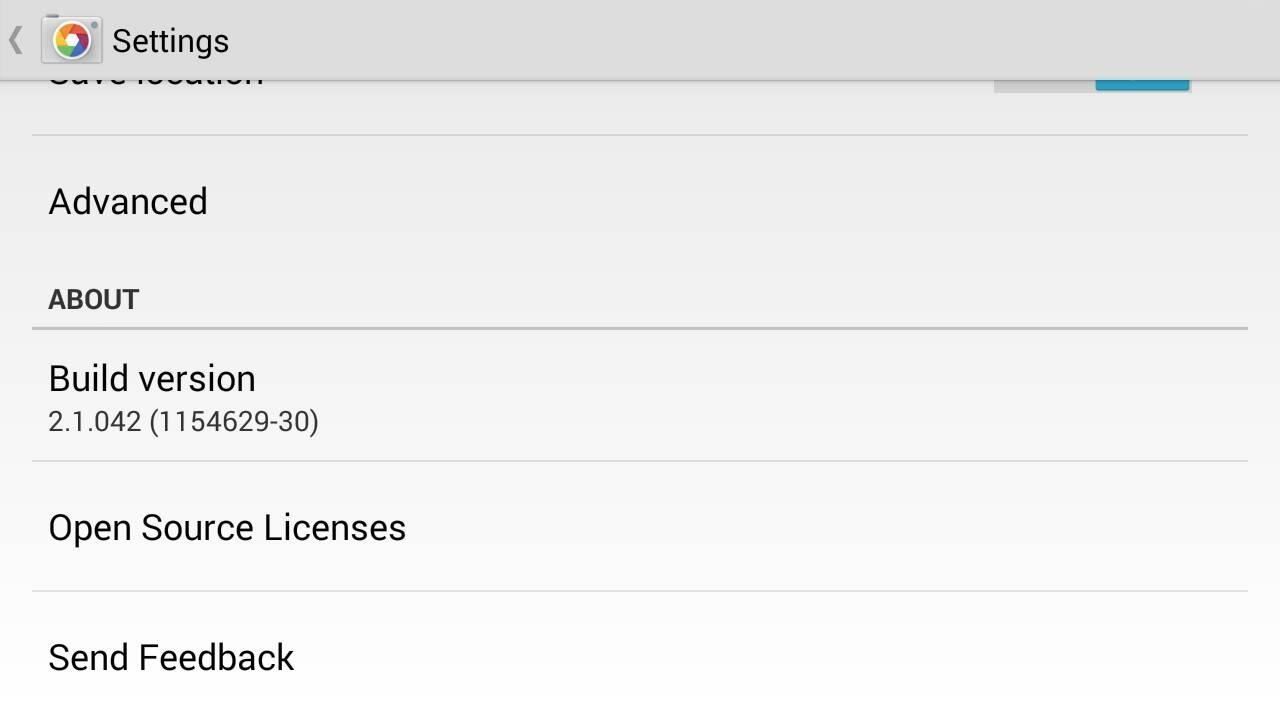
Update: May 7, 2014:Google's Camera has seen its first update, with a small yet important addition baked into the app—the ability to take pictures while recording a video. Now, when in video mode, simply tap on the screen to take a picture, while your recording continues as normal. The update to version 2.1.042 is set to hit today, but if you haven't yet received it, apply it manually by downloading the apk here.End UpdateGoogle has released their standalone camera app to Google Play, and it's available for all Android devices running KitKat (Android 4.4+). Even if you're sporting the new HTC One M8 or the Samsung Galaxy S5, it's worth a download.Its biggest highlight is Photo Sphere, which previously could be manually installed on non-Nexus devices, though, not all features worked correctly (or at all). Now everyone can have flawless photo-sphering capabilities, along with panoramas, lens blur, and more.Grab the Google Camera app for free from Google Play and let's dive into its features.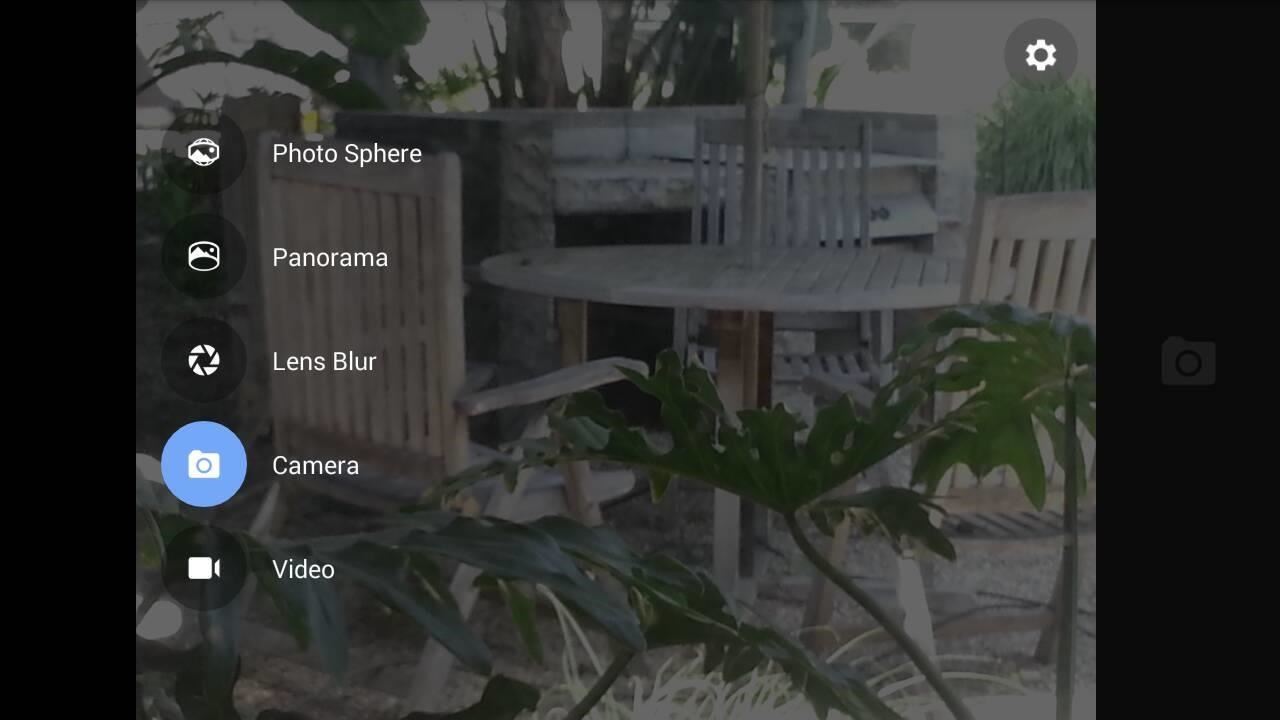
The Standard FareAny camera app worth your download should have two features that work without a hitch, Camera and Video modes—Google Camera is no exception. Zoom in with pinch or double-tap gestures, switch cameras (front and rear), toggle flash, and toggle on screen girds—those are the extent of the very basic options in these modes. A couple of cools features in Video mode are worth pointing out: the flash option works more like a flashlight to illuminate your subject, and the screen will remind you that no one like videos in portrait mode.Yup, that little symbol on the center of the screen (it's animated) is there to point out that you should switch your phone's orientation to landscape mode, lest you incur the wrath of your millions of YouTube followers. Please enable JavaScript to watch this video.
Photo SphereIt's baaaaaaaaaack! After a long run with Nexus exclusivity and the realms of softModding, the fully immersive Photo Sphere mode is back for all of us to enjoy. And this time around, it's faster and smarter than its predecessor.Just like with previous versions, start with your initial picture, then it's just a game of connect the dots (sorta). You can take as many as you'd like, and also connect them for a 360° photo. When the photo is finished processing, you'll have a pretty stellar looking image (click on the image below to enlarge). The best way to view these images is either through the Camera app, the Photos app, or through Google+. Using any of these options will allow immersive and augmented views, letting you roam the world or see it through a viewfinder. Tiny PlanetIf you've taken a 360° Photo Sphere, you can also turn that into a small world, called Tiny Planet. Just tap the pencil edit button on the photo to begin, select "Create Tiny Planet", adjust the zoom and rotation, then let it process.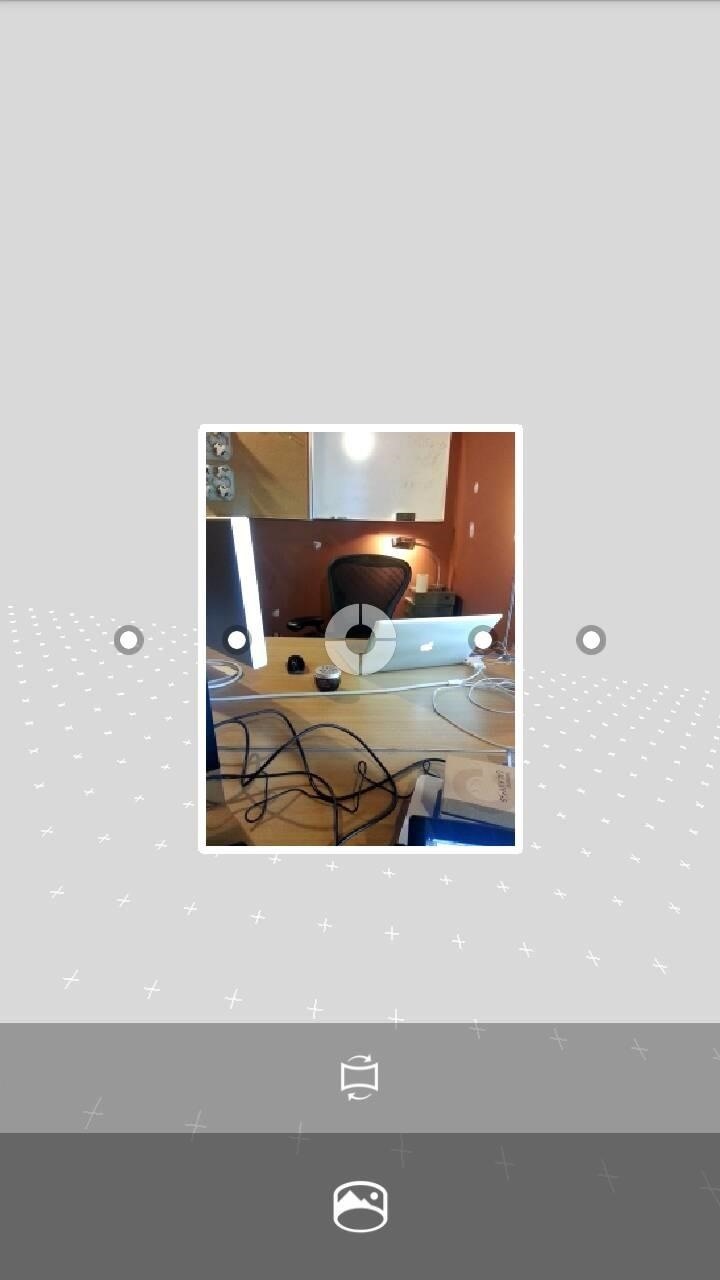
PanoramaPanorama mode is much like what you'd expect from any camera, only you can also take vertical panoramas with Google Camera. Much like Photo Spheres, these images occupy a virtual space where you can take as many photos as you'd like in a linear fashion. Simply line up dots, snap pictures, and hit the shutter button when you're ready to process the image. By the way, there was totally a thumb in the panorama you see above, but Google's smart enough to know I didn't want it there. Thanks, Google!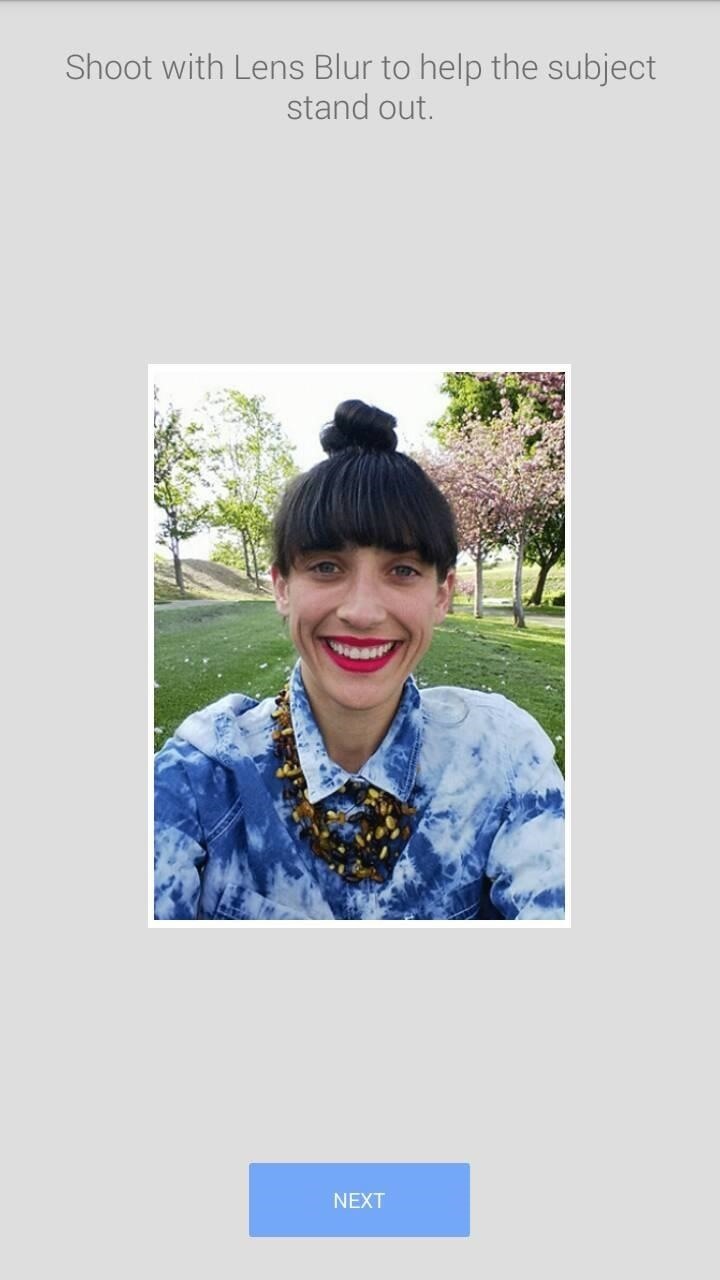
Lens BlurAnd finally, a new feature to add to the fold: Lens Blur. This mode will shift focus away from the background while sharpening the subject in the foreground, mimicking selective focus on the Galaxy S5 and Ufocus on the HTC One M8. Of course, the quality of these depend on the device you're using, and the feature won't be able to take advantage of secondary lens like on the M8. Simply snap a picture, then tilt the camera up while keeping your object of focus in the center. Once the image has processed, you can adjust the blur levels and the focus point, which for my old Galaxy S3, is a really nice feature.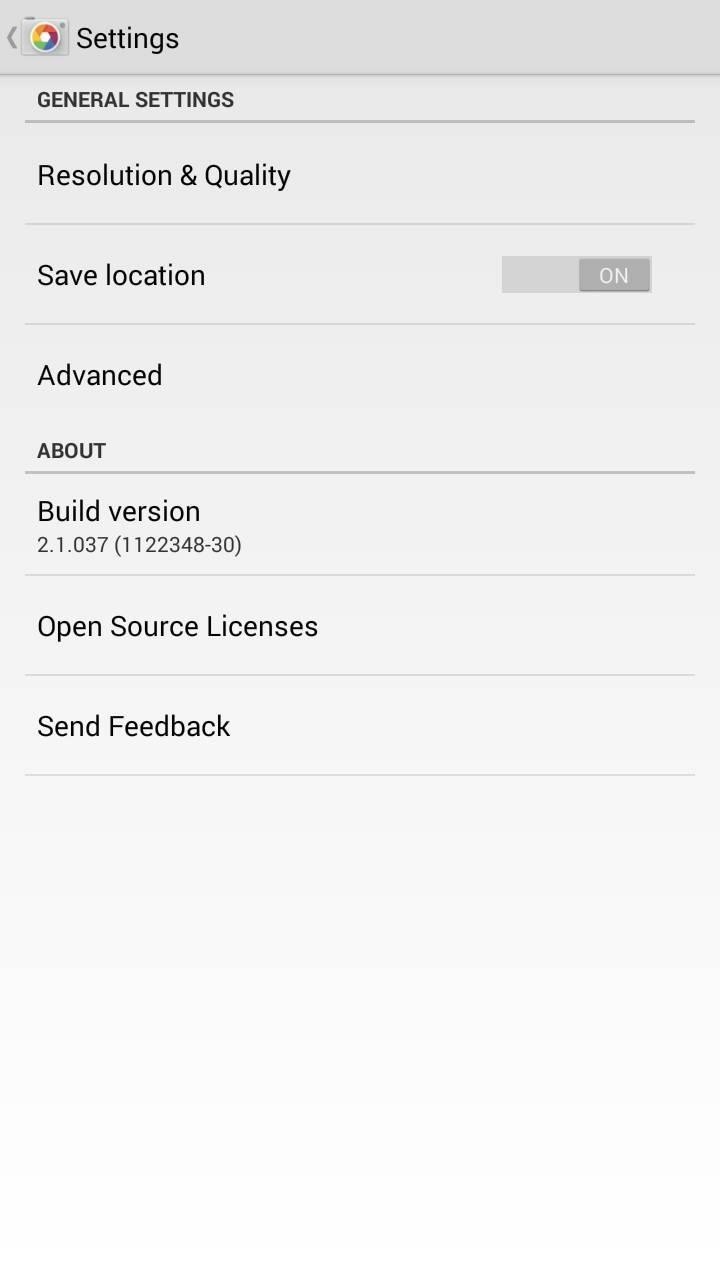
Camera SettingsSettings are minimal, allowing you to adjust picture and recording quality, as well as toggle location saving and manual focus. When in the camera, you can swipe from right to left to access the gallery, as well as use Google's official Photos app (bundled with Google+) to manage your pictures. Of course your standard gallery will work, but you won't have access to editing functions for Lens Blur, or the custom viewing modes to Photo Spheres.There you have it, a trip down Google lane with its new Camera app. Give it a shot and let us know what you think in the comments below.
How To: Jailbreak your iPhone or iPod Touch using the blackra1n software How To: Get six icon rows for iPod Touch or iPhone How To: Unlock your iPod Touch or iPhone and remove the passcode How To: Delete Cydia or Icy apps via SpringBoard on an iPhone
Must have Cydia/Icy apps? | MacRumors Forums
DIY Laser Light Show [Instructables How-To] You can impress all your friends and fans at your next show/DJ night/dance performance with laser effects that are quite simple to implement and don
Laser Light Tutorial - YouTube
[Guide] How to Remove All Built-in Apps in Windows 10 - UPDATE: Tutorial updated to include instructions for removing some new apps such as App Connector, App Installer, Microsoft Wi-Fi, Paint 3D, Sticky Notes, etc.
How can I remove unwanted apps from Windows 10? | Technology
If your phone is currently in a bootloop and you're unable to access Magisk Manager, start by booting into TWRP. You can do this on most phones by holding the volume down button between bootloops — i.e., when the screen goes black.
Problem in Hacking Android Phone « Null Byte :: WonderHowTo
How to Add Your Own Music to the Google Play Music Cloud Play Music, you might not know how to get new music into your Google Play account so that it automatically syncs across all of your
Introducing the new Google Play Music
Watch this helpful software video tutorial to learn how to turn off the URL suggestions feature in Firefox. If you have embarrassing URLs and share a browser, you might need this tip so you can turn off the URL suggestions and prevent others from seeing the sites you've visited.
Turn Off and Disable URL Suggestions and Autocomplete in Firefox.
Organizing your documents into folders is an essential step to any type of computer organization, but it's especially important when arranging your desktop, which has limited real estate.
How To Organize Your Messy Windows Desktop (And Keep It That Way)
Buried inside the new Nook Touch's search bar is a hidden Web browser. It's far from fully baked, but hopefully it will be some day.
The Nook Touch has a Hidden Web Browser! (Video) | The eBook
How to Fix a Dead Crank Charge Flashlight - Electronics Life Hack convert mechanical power into electrical power. For the crank device electromagnetic induction is accomplished by spinning a
BEST Emergency Solar and Hand Crank Flashlight / Radio
View and Download HP Hw6510 - iPAQ Mobile Messenger Smartphone 55 MB maintenance manual online. HP iPAQ hw6500 Mobile Messenger Series Product Maintenance Guide. Hw6510 - iPAQ Mobile Messenger Smartphone 55 MB Cell Phone pdf manual download. Also for: Hw6515 - ipaq mobile messenger
How to Completely disassemble the Apple iPad for repairs
The Galaxy S8, with all its new features, is shining in the news right now as one of the best phones of the year. However, users in the US may be at a disadvantage to those overseas, as it seems that the Snapdragon 835-powered S8 models underperform variants with Exynos processors in almost every category.
ARM Snapdragon Processors Running Windows 10 Is a Good Sign
Spy Microphone | eBay Find great deals on eBay for Spy Microphone in Surveillance Gadgets. Shop with confidence. Surveillance Microphones, Spying Audio Mic & Devices Surveillance Microphone: Surveillance audio microphone, wired mic or non wired passive mic , and sound amplifier, you can listen to conversations across the street Parabolic - Shotgun Microphone - Home Spy New Model 2016.
Build a Laser Microphone to Eavesdrop on Conversations Across
0 comments:
Post a Comment